2) operation keys – Yaskawa Sigma-5 User Manual: Operation of Digital Operator User Manual
Page 21
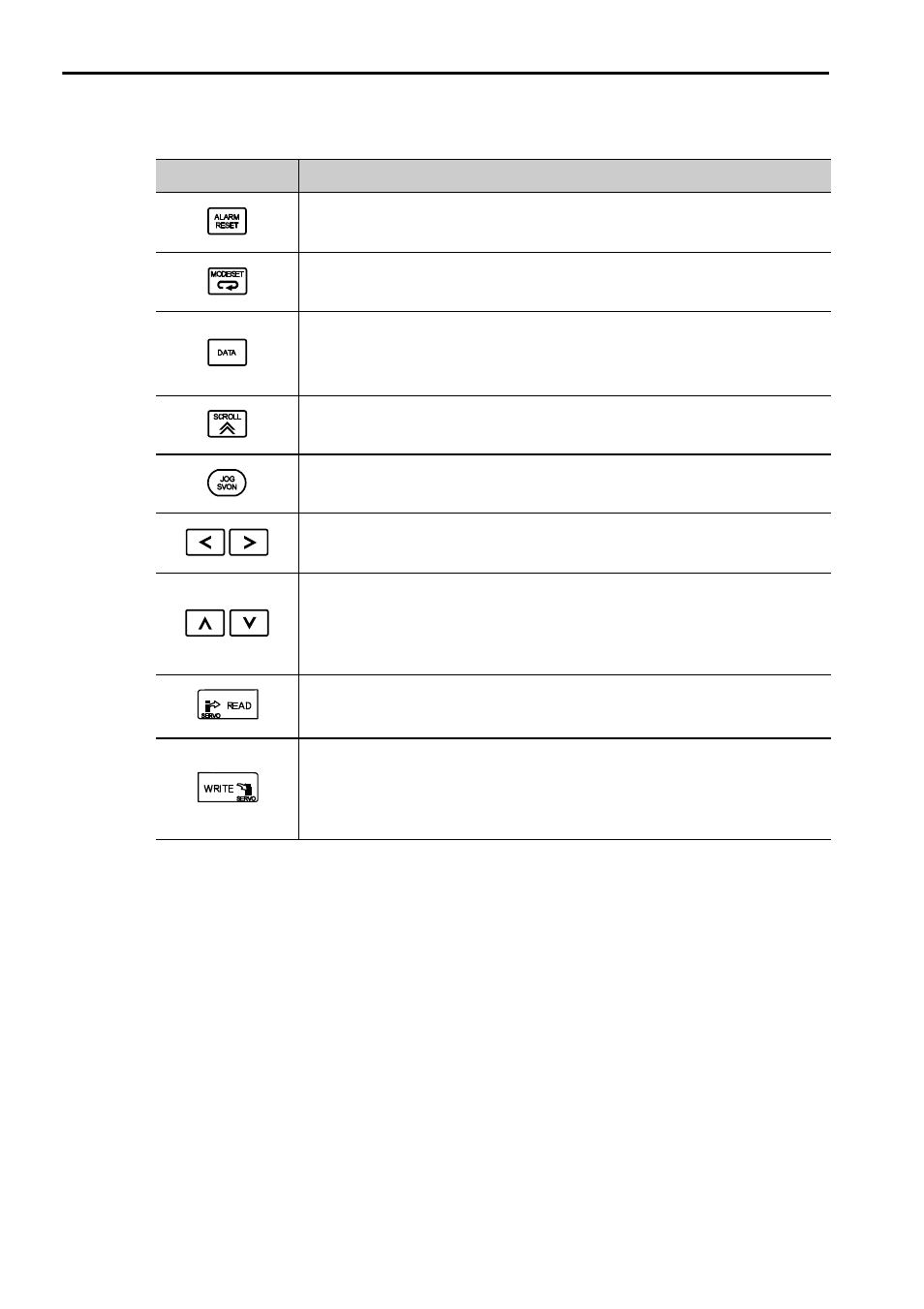
1 Introduction
1-4
(2) Operation Keys
Operation Key
Main Function
Resets the alarm. (The alarm cannot be reset unless the cause of the alarm
is removed.)
Switches the display mode of digital operator.
• Switches the cursor position between the parameter number and the
setting when setting a parameter.
• Saves the parameter setting in the SERVOPACK.
• Opens the selected utility function display in the utility function mode.
• Moves the cursor up or down in parameter/monitor mode.
• Moves the cursor four lines up in the utility function mode.
Switches between the servo ON and servo OFF signals while executing a
utility function, such as a JOG operation or advanced autotuning.
Moves the cursor to left or right in parameter/monitor mode.
• Switches between parameters (Pn) and monitors (Un).
• Increases or decreases the parameter number, setting data, monitor
number, and utility function number.
• Rotates the servomotor in a forward or reverse direction at a JOG oper-
ation.
In the parameter copy mode, reads parameters saved in the SERVOPACK
to the digital operator.
• In the parameter copy mode, writes parameters in the digital operator
to the SERVOPACK.
• In the parameter/monitor mode, saves the status of the display to the
digital operator. When the power is turned ON, that saved display will
appear first.