2 switching mode, 1introduction – Yaskawa Sigma-5 User Manual: Operation of Digital Operator User Manual
Page 22
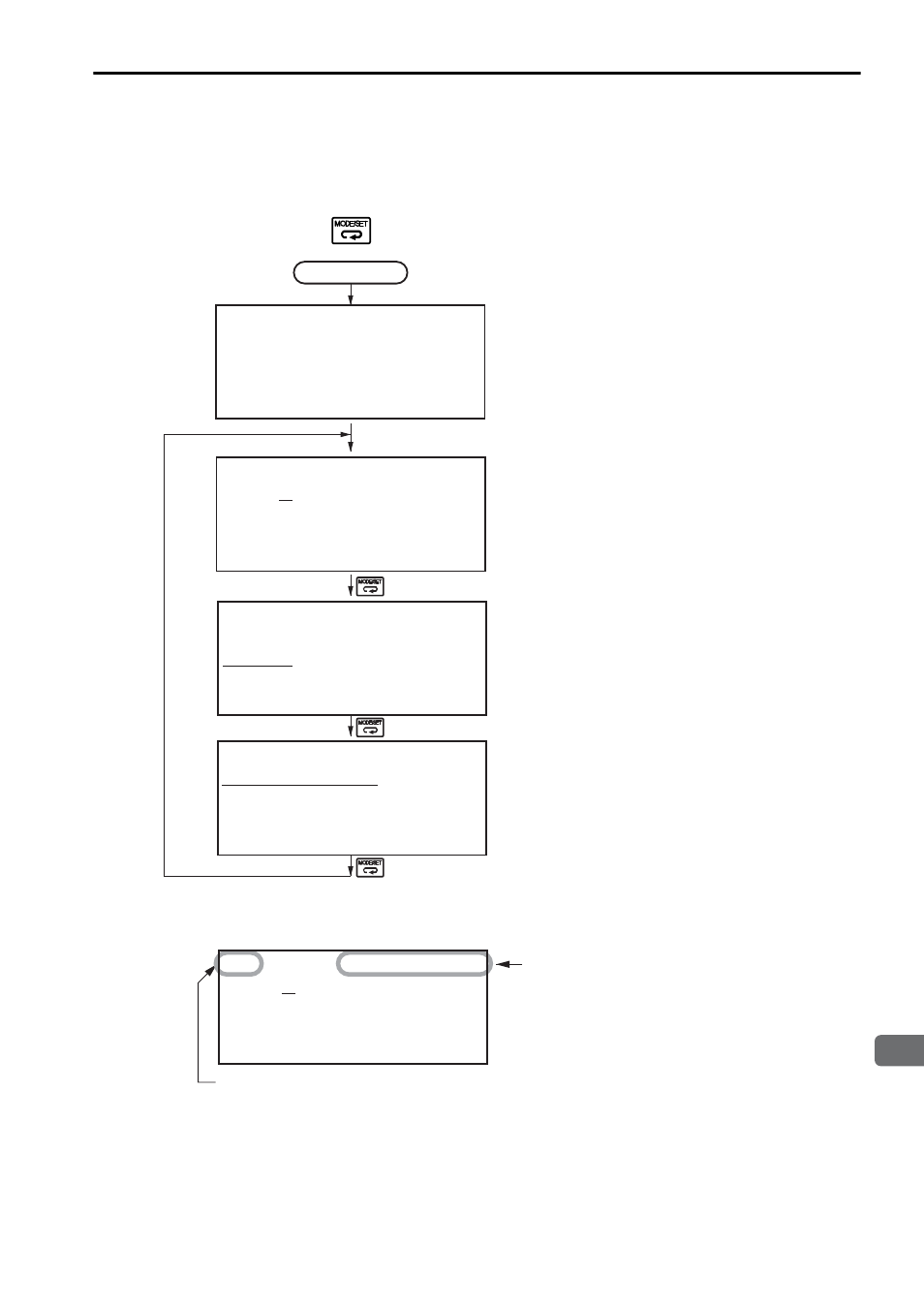
1
Introduction
1.2 Switching Mode
1-5
1.2
Switching Mode
Connect the digital operator to the SERVOPACK, and turn ON the power to the SER-
VOPACK. The initial display appears, and then the parameter/monitor mode display
appears. Press the
Key to change the mode.
An abbreviation of the name of the active mode is displayed in the upper right, and
the SERVOPACK status is displayed in the upper left.
F i l e l i s t l o a d i n g
P l e a s e w a i t . . . .
Power ON
[Initial Display]
Displayed for two seconds
B B
1 : S E R V O
→ O P
2 : O P
→ S E R V O
3 : V E R I F Y
4 : L I S T
B B
– P R M / M O N –
U n 0 0 0 =
0
0 0 0 0 0
U n 0 0 2 =
0
0 0 0 0 0
U n 0 0 8 =
0
0 0 0 0 0 0 0 0 0 0
U n 0 0 D =
0
0 0 0 0 0 0 0 0 0 0
B B
– F U N C T I O N –
F n 0 1 E : V
– M o n i t o r
F n 0 0 0 : A l m H i s t o r y
F n 0 0 2 : J O G
F n 0 0 3 : Z
– S e a r c h
– C O P Y –
[Parameter/Monitor Modes]
Parameter Functions
Sets and displays the parameters of the SERVOPACK.
Monitoring Functions
Shows the numerical values and signal statuses that indicate
the internal data (speed, position and torque) of the
SERVOPACK. (The figure to the left shows the monitoring
function screen.)
[Utility Function Mode]
Sets up the SERVOPACK, adjusting the servo gains, and
maintains the SERVOPACK.
[Parameter Copy Mode]
Copies and stores the SERVOPACK parameters settings to
the digital operator, or writes them into the SERVOPACK.
Status
BB: Base blocked
RUN: Servomotor is ON
A.
: An alarm occurs (
: Alarm code)
PT NT: Forward run and reverse run prohibited (Overtravel)
P-OT: Forward run prohibited (Overtravel)
N-OT: Reverse run prohibited (Overtravel)
NO-OP: Setting disabled or setting error
HBB: During hard wire base block
Mode
−PRM/MON− : Parameter/Monitor Modes
−FUNCTION− : Utility Function Mode
−COPY− : Parameter Copy Mode
B B
− P R M / M O N −
U n 0 0 0 =
0
0 0 0 0 0
U n 0 0 2 =
0
0 0 0 0 0
U n 0 0 8 =
0
0 0 0 0 0 0 0 0 0 0
U n 0 0 D =
0
0 0 0 0 0 0 0 0 0 0