Yaskawa Sigma-5 User Manual: Operation of Digital Operator User Manual
Page 89
Advertising
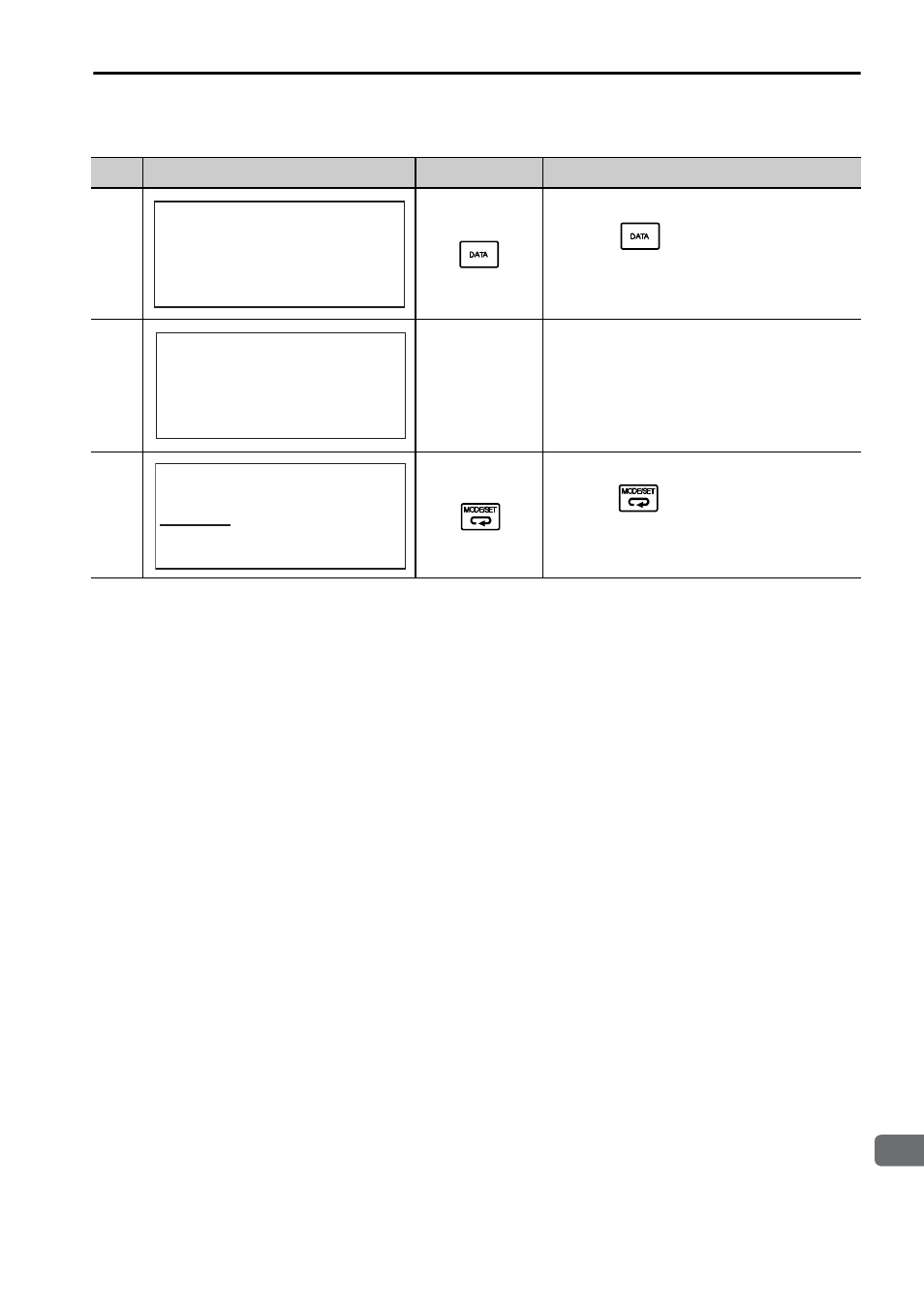
3.2 Operations
3-55
9
head1
3
Utility Function Mode
4
Press the
Key to execute the soft-
ware reset. After the software reset starts,
“RESET5” will no longer be displayed.
5
After the reset has been successfully com-
pleted, the screen which appears when the
power is turned ON will be displayed.
Then, the mode changes to the parameter/
monitor display mode.
6
Press the
Key.
The display returns to the main menu of the
utility function mode.
(cont’d)
Step
Display after Operation
Keys
Operation
B B
S o f t w a r e R e s e t
F i l e F i r s t L o a d i n g
P l e a s e W a i t . . .
B B
− F U N C T I O N −
F n 0 2 0 : S
− O r i g S e t
F n 0 3 0 : S o f t R e s e t
F n 0 8 0 : P o l e D e t e c t
F n 2 0 0 : T u n e L v l S e t
Advertising