7 mmi menu structure and details, Figure 16: mmi menu structure – KACO Powador XP100-HV User Manual
Page 26
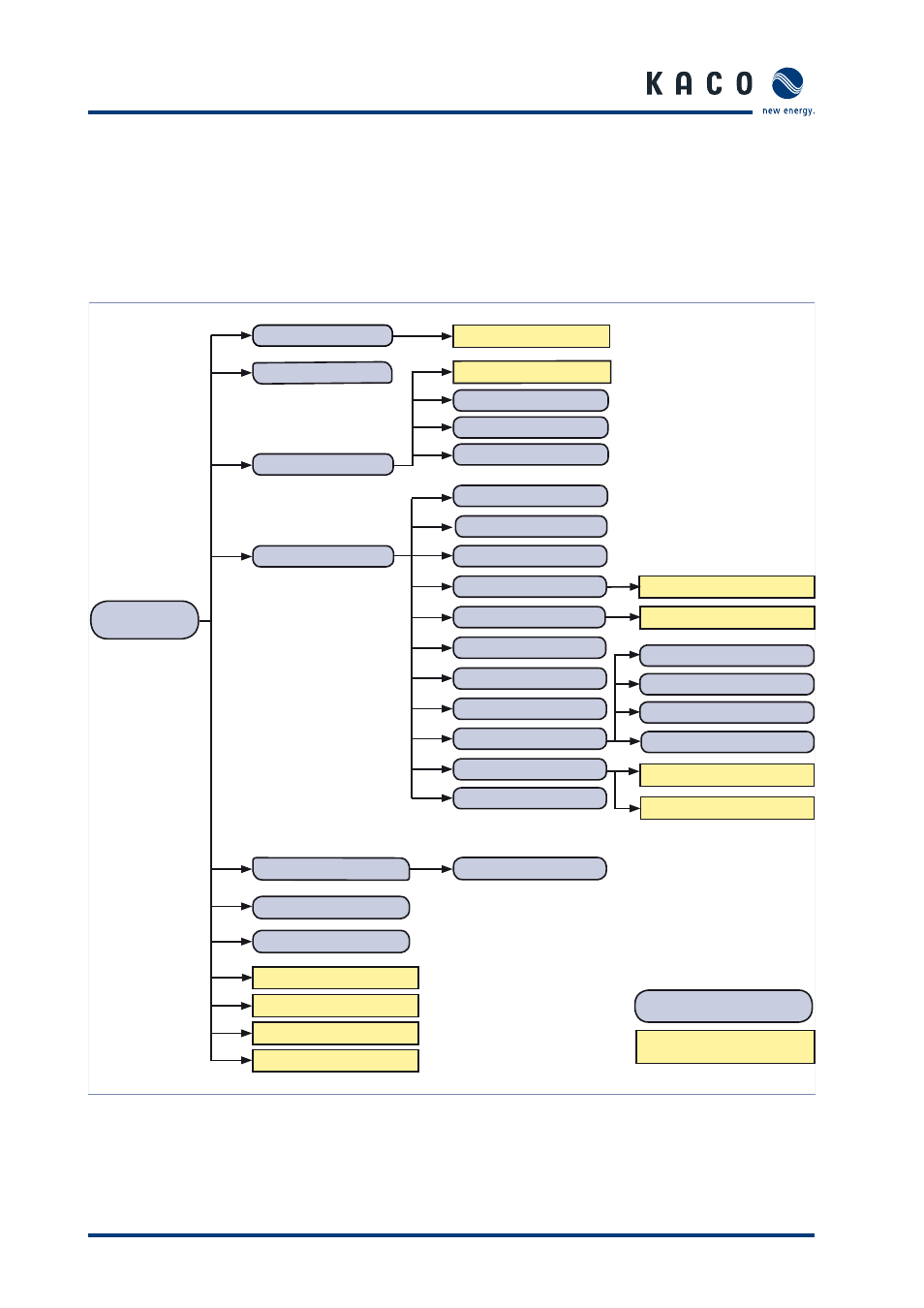
Page 26
Operating Instructions Powador XP100-HV
I n s t a l l a t i o n / S t a r t - u p
5.7
MMI menu structure and details
The MMI menu is structured hierarchically (fi gure 16).
•
The blue areas (rounded corners) are functions that are activated by pressing a button.
•
The yellow areas (square corners) are windows with additional content, such as submenus, measured values
and buttons. These functions are reserved for authorised electricians.
Fault Reset
Calendar
Statistics Reset
Setup Powador-go address
MMI
C6x
Remove SD card safely
Speaker OFF
Stop Inverter
Start Inverter
Yellow:
additional content
Grid
Inverter
PV generator
String monitoring
Blue:
functions
Information
Software Upgrade
Service
Network
User confi guration
Language & Country
RS485
Recording
Analog
Digital
Date/Time
Year
Month
Day
Setup
Statistics
History
Cos-phi
Grid
PV array
Main menue
Fault
Figure 16: MMI menu structure
Inverter