9 user interface – KACO Powador XP100-HV User Manual
Page 81
Advertising
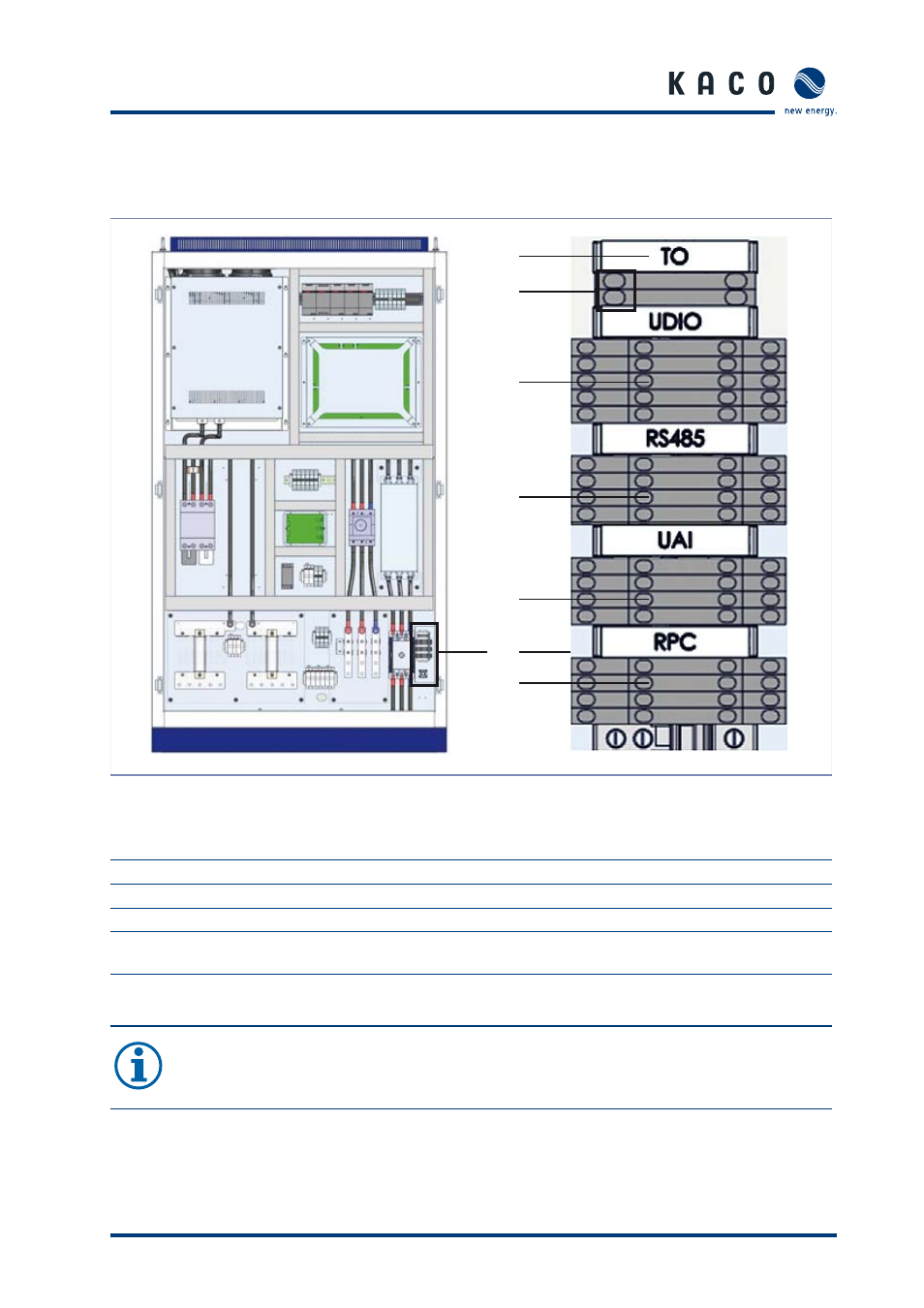
Operating Instructions Powador XP100-HV
Page 81
U s e r i n t e r f a c e
9 User
interface
Figure 70: Connecting the user interface
Key
1
User interface
5
UDIO (Digital user input/output)
2
TO (connection for external voltage supply)
6
RS485
3
1: 230 V L
7
UAI (Analogue user input)
4
2: 230 V N
8
Remote power control (RPC) for grid feed-in
management
NOTE
The digital, analogue, RS485 and Ethernet connections are designed for SELV.
3, 4
2
5
6
7
8
1
Advertising