Recording, Recording settings – KACO Powador XP100-HV User Manual
Page 33
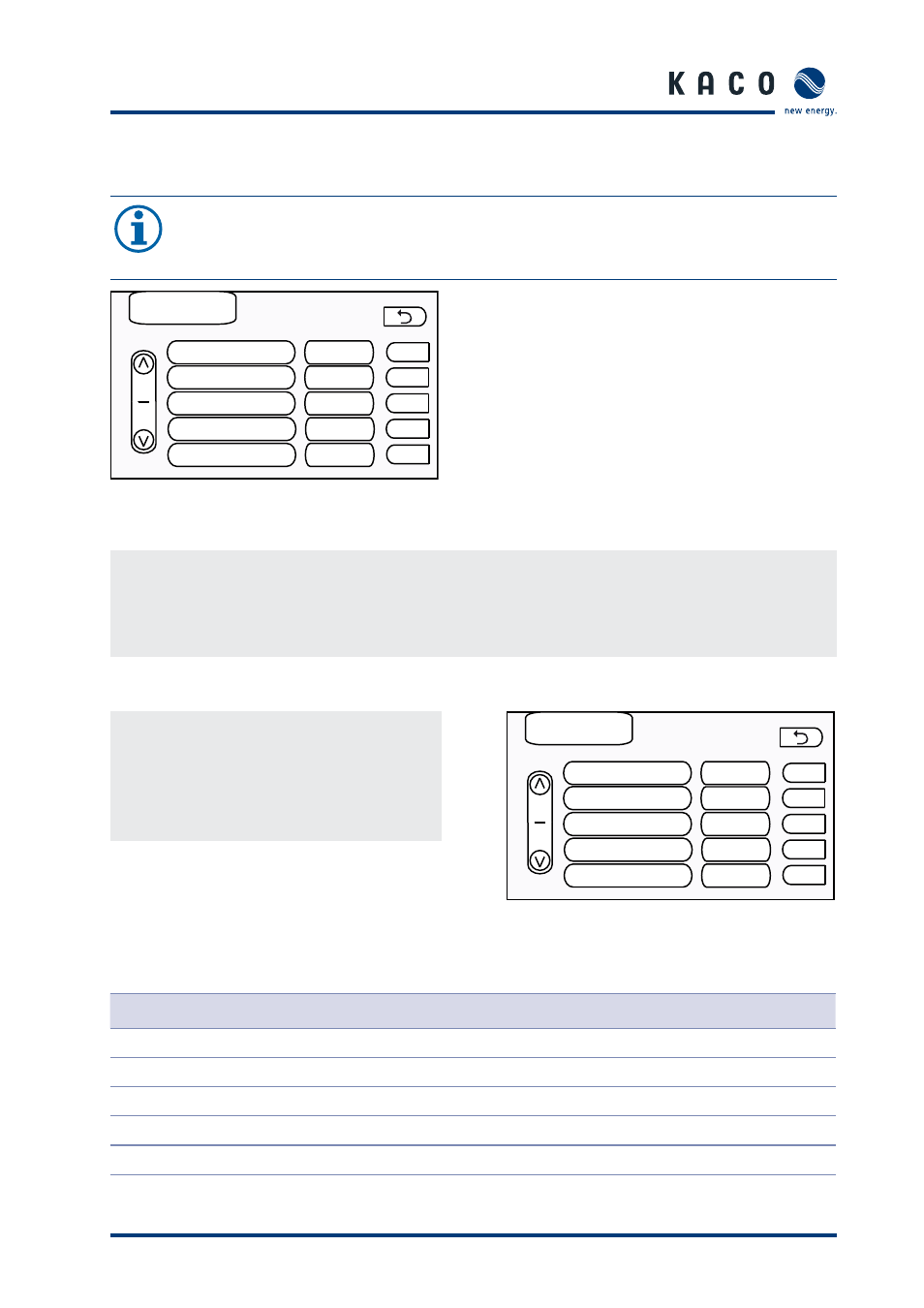
Operating Instructions Powador XP100-HV
Page 33
I n s t a l l a t i o n / S t a r t - u p
Date/Time
NOTE
Set the current date and local time. This setting aff ects the logging functions (event log and
statistics).
1
2
Date/Time
Year
Month
Day
Hour
Minute
0
0
0
0
0
Set
Set
Set
Set
Set
Figure 30: “Date/Time” screen
Change system time
This is where you set the current date and local time.
After the values have been changed, it takes up to one minute for the time data that is displayed in the main
menu to be updated.
Recording
Specify which values will be recorded
Set the recording interval (in minutes).
On pages 1 and 2 you specify which values are
to be recorded.
1
2
Aufzeichnung
Intervall (min)
Grid power
PV power
PV voltage
PV current
10
ON
ON
ON
ON
Set
Set
Set
Set
Set
Figure 31: “Recording” screen
You can use this menu item to delete all of the
statistics data on the SD card (if necessary).
Recording settings
ID
Name
Unit
Factory setting
Min.
Max.
0
Recording Interval
minute
10
10
60
1
Grid Power
ON
OFF
ON
2
PV Power
ON
ON
3
PV Voltage
ON
ON
4
PV Current
ON
ON
Table 4: Recording settings