6 analog parameters – KACO Powador XP100-HV User Manual
Page 64
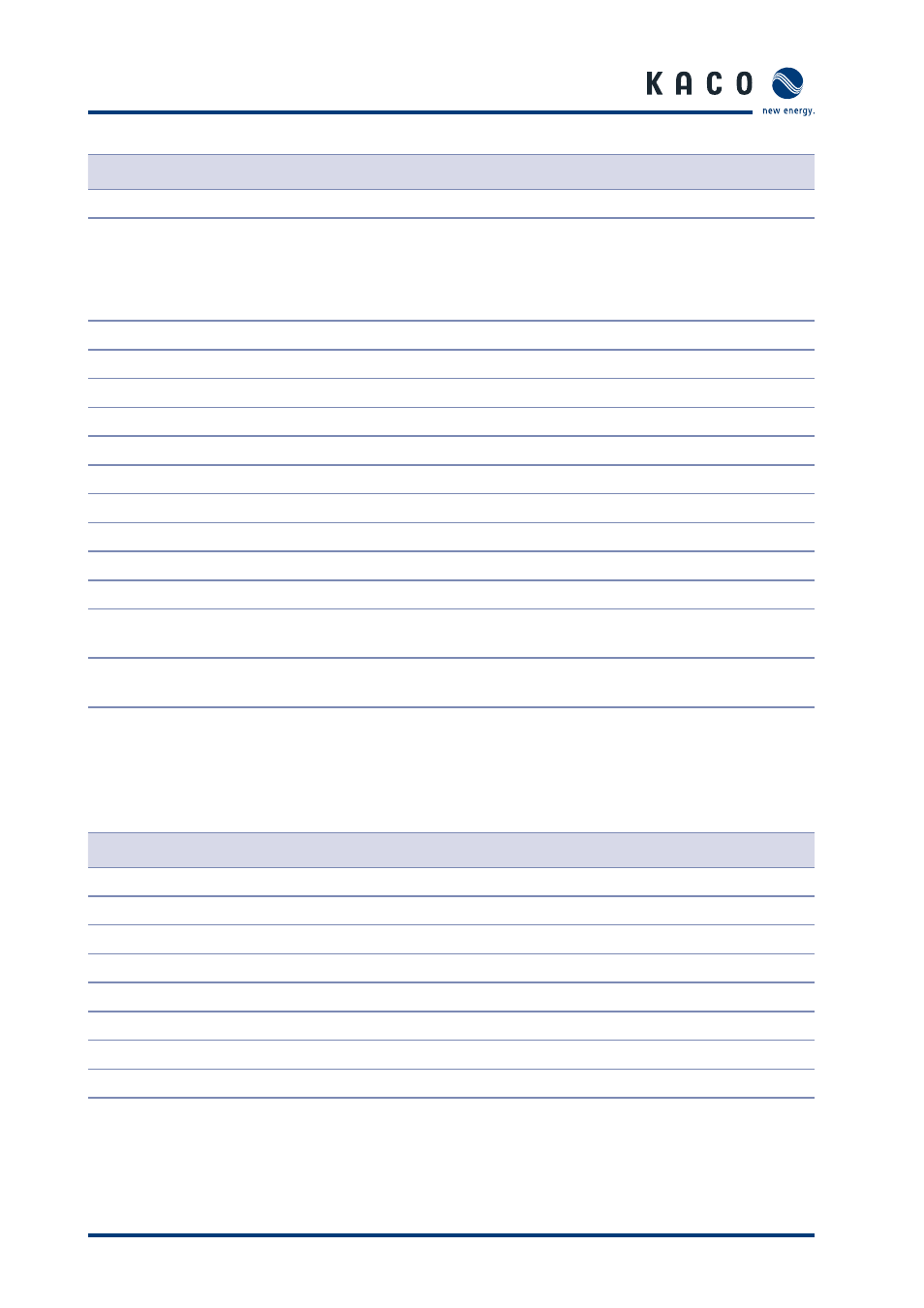
Page 64
Operating Instructions Powador XP100-HV
P a r a m e t e r
Parameters
Units
Ranges
Descriptions
Default
Power Meter
kWh
0 ~ 99999999
PV generated power check
0
RS485 Protocol
-
0 ~ 999
RS485 communications’ protocol
0: ACI protocol
1: Communication with prolog
2: Communication with PVI-go
0
RS485 ID
-
0 ~ 3
ID for RS485 communication
0
CAN ID
-
0 ~ 999
ID for CAN communication
0
Argus Box 1 Address -
0 ~ 99999
Argus Box 1 address and type setup
0
Argus Box 2 Address -
0 ~ 99999
Argus Box 2 address and type setup
0
Argus Box 3 Address -
0 ~ 99999
Argus Box 3 address and type setup
0
Argus Box 4 Address -
0 ~ 99999
Argus Box 4 address and type setup
0
Argus Box 5 Address -
0 ~ 99999
Argus Box 5 address and type setup
0
Argus Box 6 Address -
0 ~ 99999
Argus Box 6 address and type setup
0
Argus Box 7 Address -
0 ~ 99999
Argus Box 7 address and type setup
0
Argus Box 8 Address -
0 ~ 99999
Argus Box 8 address and type setup
0
Prolog Positive
Sequence Enable
-
0 ~ 1
Provide positive sequence for grid voltage as
prolog
0
Prolog Expanded
Total Yield
-
0 ~ 1
Provide expanded total yield to Prolog
0
Table 15: Digital Parameters
8.6 Analog
Parameters
Parameters
Units
Ranges
Descriptions
Default
AI1 Off set
N/A
-300 ~ 300
AI (Analog Input) 1 off set
0
AI1 Gain
N/A
-300 ~ 300
AI (Analog Input) 1 gain
120
AI2 Off set
N/A
-300 ~ 300
AI (Analog Input) 2 off set
20
AI2 Gain
N/A
-300 ~ 300
AI (Analog Input) 2 gain
10.87
AI3 Off set
N/A
-300 ~ 300
AI (Analog Input) 3 off set
50
AI3 Gain
N/A
-300 ~ 300
AI (Analog Input) 3 gain
10
AI4 Off set
N/A
-300 ~ 300
AI (Analog Input) 4 off set
0
AI4 Gain
N/A
-300 ~ 300
AI (Analog Input) 4 gain
6
Table 16: Analog Parameters