8 settings, Monthly statistics annual statistics – KACO Powador XP100-HV User Manual
Page 32
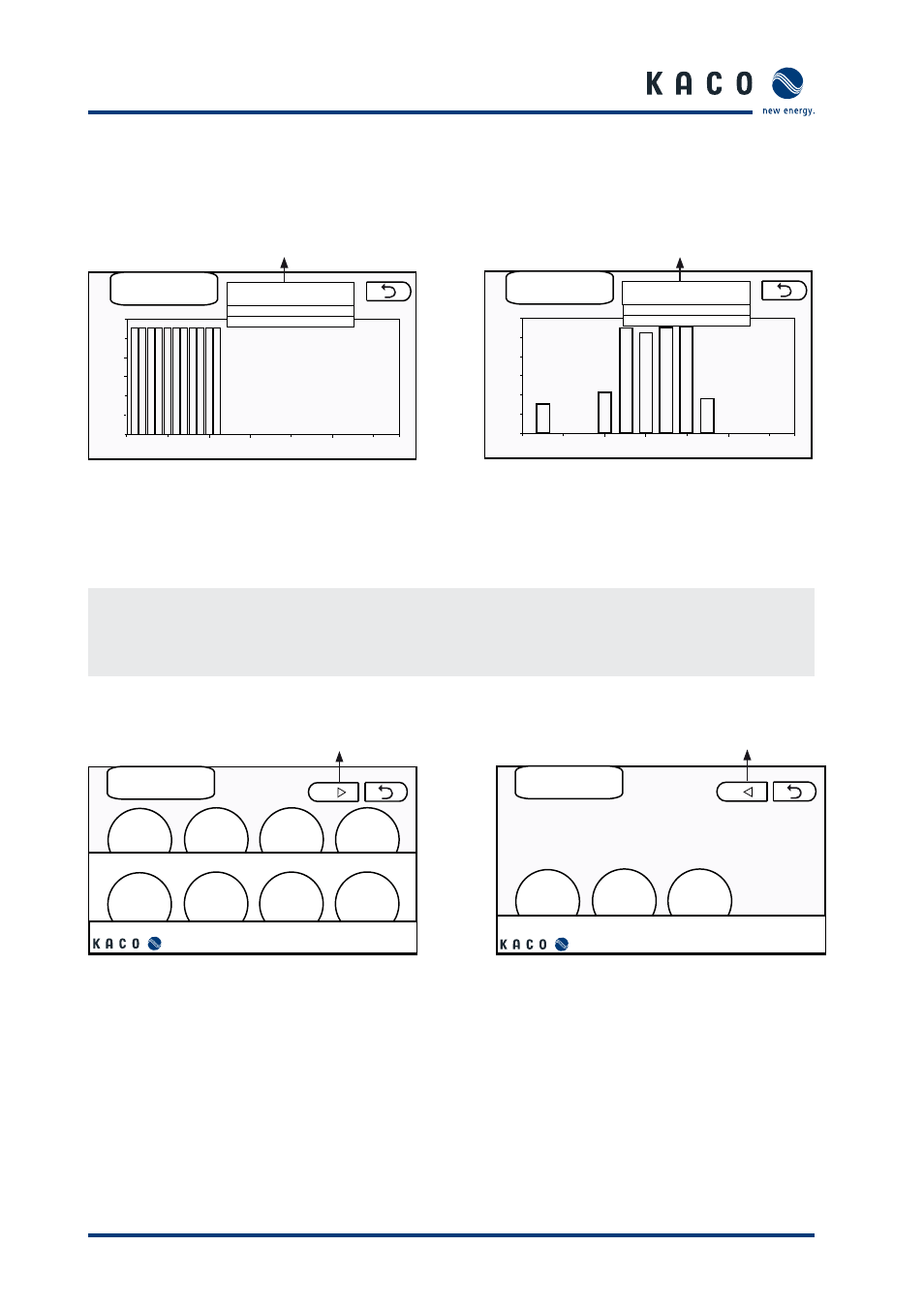
Page 32
Operating Instructions Powador XP100-HV
I n s t a l l a t i o n / S t a r t - u p
Statistics are available as long as the relevant parameters were recorded. Recording is activated for all values by
default. Monthly and annual statistics are recorded over the time period as cumulative values.
Monthly statistics
Annual statistics
30
25
20
15
10
5
0
0
100
300
400
500
600
200
Parameter selection
PV power (kW)
Month
Jan, 2009
12
10
8
6
4
2
0
0
3000
9000
12000
15000
18000
6000
Parameter selection
Grid power (kW)
Year
2009
Figure 26: “Month” screen with monthly
statistics for the last nine months
Figure 27: “Year” screen with annual statistics
5.9.8 Settings
Change settings
Use this menu to change the settings that infl uence how the inverter operates.
Use the buttons in the upper right-hand corner to switch between the two screens.
Button for switching
Digital
Date/Time
Setup (1/2)
Analog
Recording
Language &
Country
RS485
User
confi guration
Network
Button for switching
Setup (2/2)
Software
upgrade
Service
Information
Figure 28: “Setup (1/2)” screen
Figure 29: “Setup (2/2)” screen