Attention – KACO Powador XP100-HV User Manual
Page 37
Advertising
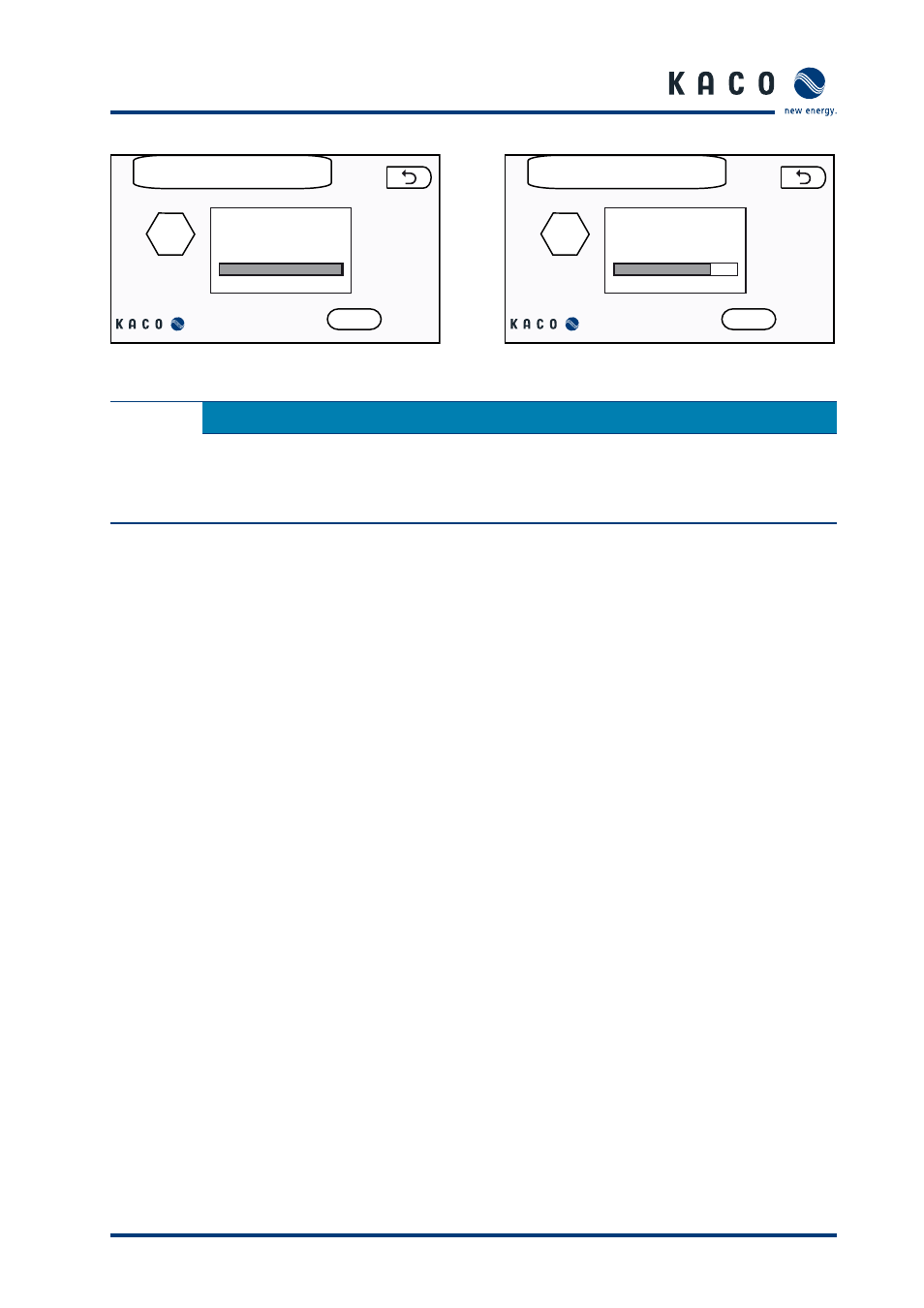
Operating Instructions Powador XP100-HV
Page 37
I n s t a l l a t i o n / S t a r t - u p
Software upgrade
MMI
Start
Synchronyzing fl ash system
and SD-card controller
Software upgrade
MMI
Start
Software upgrade done! Auto
reboot after 5 sec. ...
Figure 36: Upgrade process progress bar
Figure 37: Restart dialog box
ATTENTION
Software damage due to an interruption of the synchronisation process
If the synchronising of the fl ash fi le system and the content of the SD card is
interrupted (e.g. due to a power failure), the software can be damaged and
the MMI may not be able to restart.
Advertising