PLANET VIP-191 User Manual
Page 103
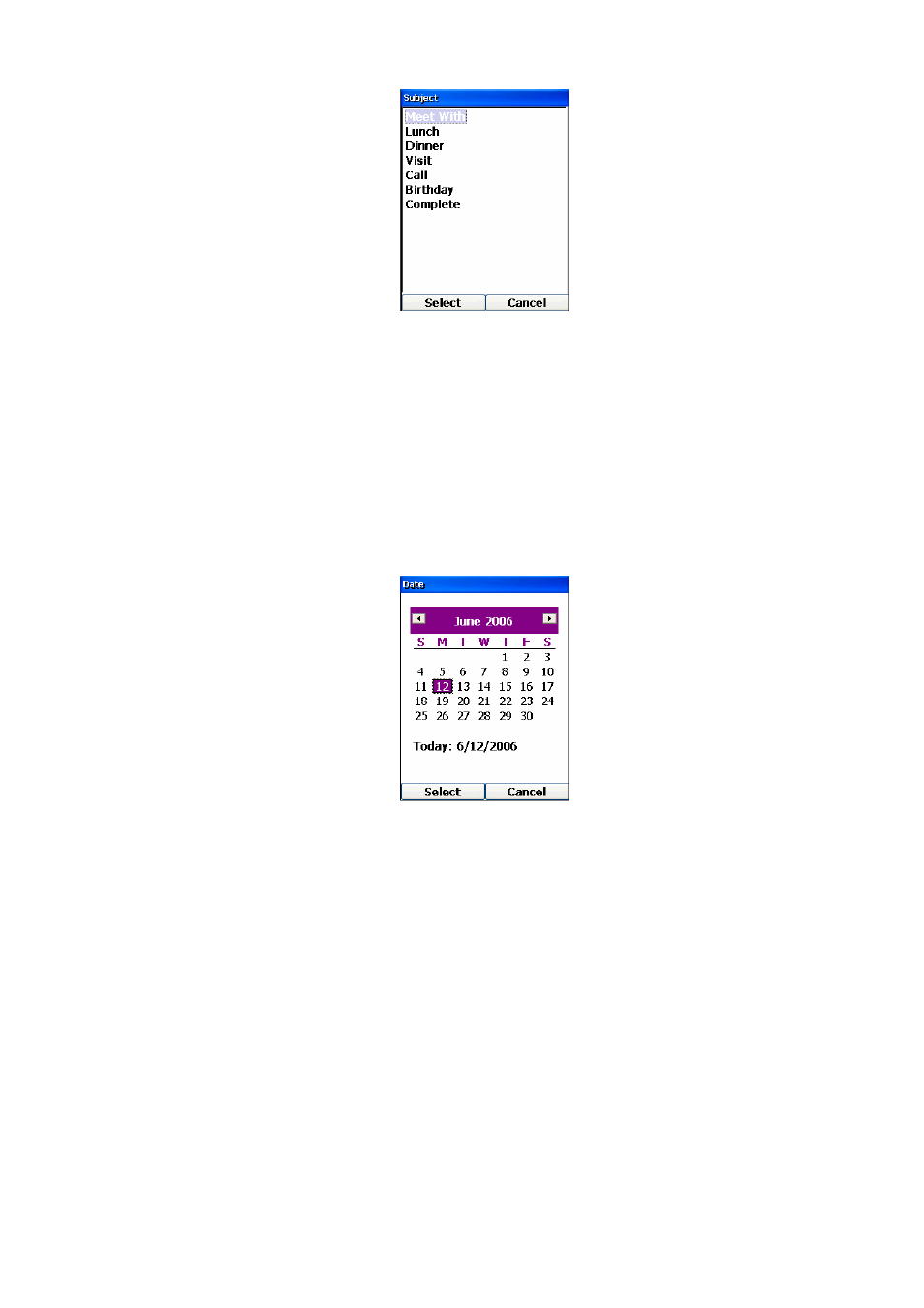
Figure 179. Subject
You can use the Up and Down Keys to move and highlight these headings. Pressing the Left Key
(“Select”) will select the highlighted subject and return to the New Entry screen, whereas pressing the
Right Key (“Cancel’) will also return to the New Entry screen, but with no subject selected.
You can use the keypad to enter the information for fields like “Location”, and “Note”.
To change the “Start Date” and “End Date” fields, pressing the OK Key will bring up the following
screen:
Figure 180. Date selection
Use the Up, Down, Backward and Forward Keys to select the desired day, month and year. Pressing
the Left Key (“Select”) will select the highlighted date as the Start Date or End Date, and return to the
New Entry screen, whereas pressing the Right Key (“Cancel”) will also return to the New Entry screen,
but with no date selected.
To change the Start and End Time, press the Left Key (“Menu”) and change the input method to “123”.
Use the Up, Down, Backward and Forward Keys to highlight the hour. Use the keypad to enter the
desired time in 24-hour format. Repeat the same procedures for the minute and second fields.
To check the checkbox for the “All Day Event” field, press the Up or Down Key to set the focus to this
field. Pressing the OK Key will toggle between checking and unchecking the checkbox. Also, the Start
and End Time will not be displayed if you have checked the “All Day Event” checkbox.
103