PLANET VIP-191 User Manual
Page 50
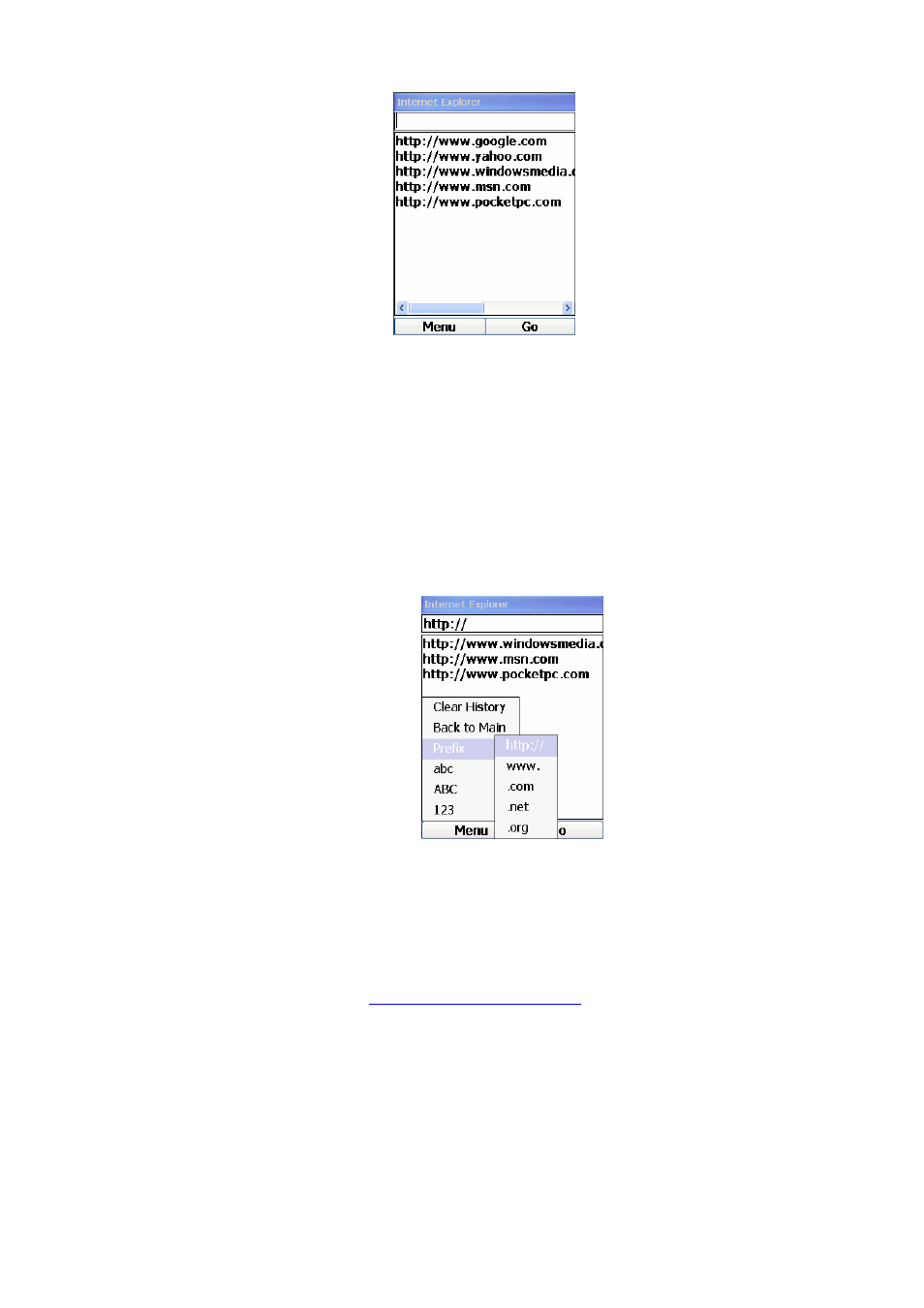
Figure 72. Address bar option
2. You can select one of the URLs from the list of web addresses you have visited in the past (by
pressing the Down Key to highlight and OK Key to select), or you can type in the URL using the
keypad. To ease the process of manually entering the URL, prefixes such as “http://”, “www.”,
“.com”, etc. have been predefined. Pressing the Left (“Menu”) Key, highlighting the “Prefix”
menu item, and pressing the OK or Right Key will display the list of prefixes. Highlighting any
one of these prefixes and pressing OK will fill in the chosen prefix on to the address bar, as
shown below:
Figure 73. Address bar setting
Also, you can input lower, upper case or numeric characters by selecting “abc”, “ABC” or “123”
respectively from the pop-up menu.
3. For exampl
d then press the Right Key or OK
Key, a screen similar to the following will be displayed:
50