Chapter 14, Media player, Chapter 14 media player – PLANET VIP-191 User Manual
Page 85
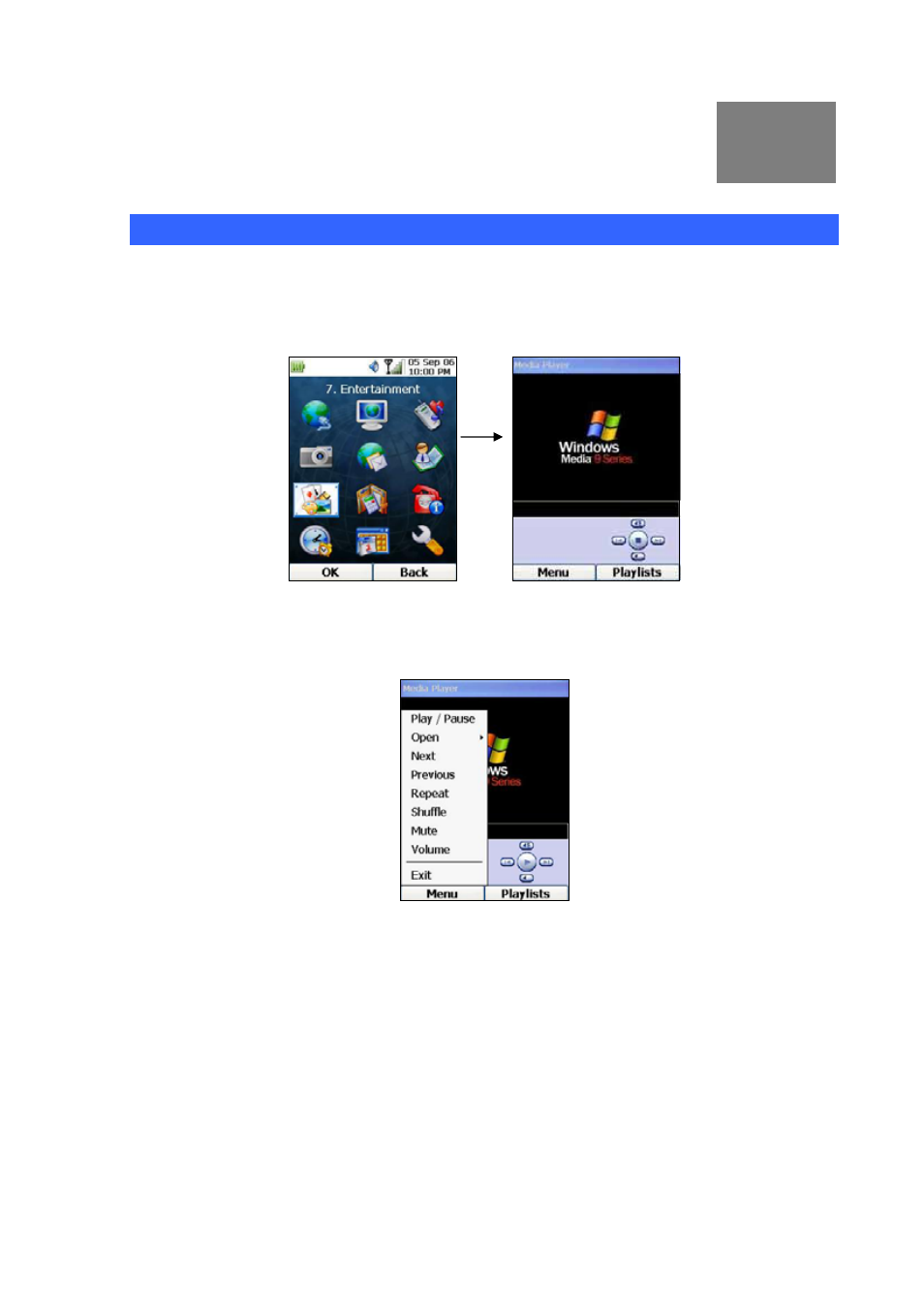
Chapter 14
Media Player
85
Media Player
To launch Media Player, press the Left Key (“Menu”) from the Main screen, select “7. Entertainment”.
Then, select “2. Media Player” and press the OK Key. The following screen will be displayed when
Media Player is launched:
14
Figure 143. Media player screen
Pressing on the Left Key will display a menu of options on the screen, as shown below:
Figure 144. Media player option
Selecting “Play/Pause” will toggle between playing and pause playing the current file. Selecting
“Previous” will play the previous file, and “Next” will play the next file.
Selecting “Repeat”, “Shuffle”, “Mute” will corresponding repeat playing the file after it ends, play all files
in a shuffling manner, and turn off the volume of the current file. If any of these 3 options is selected,
you will see a “
√” sign in front of those options, when you press the Left Key to display the menu options,
indicating that those options are currently selected, as shown below in the following diagram: