PLANET VIP-191 User Manual
Page 63
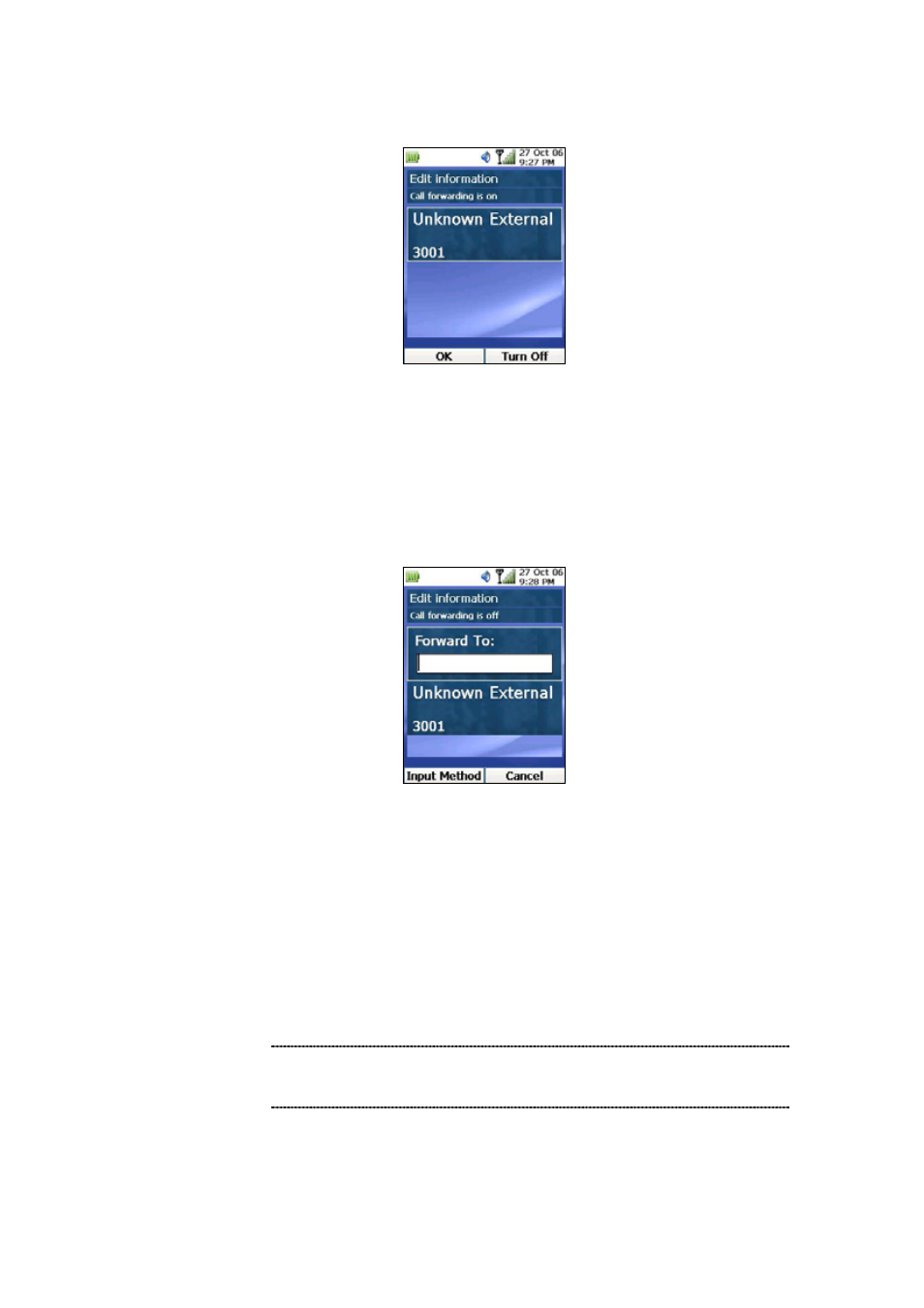
next screen will show you the number you are currently forwarding your calls to, similar to the following
screen:
Figure 100. Call forward setting
You can press the Left (“OK”) Key to return to the previous screen, or you can press the Right (“Turn
Off”) Key to turn off the call forwarding.
After you have pressed the Right Key to turn off the call forwarding, your screen will be similar to the
following screen:
Figure 101. Call forward setting - Turn off
At this point, you will have the options of carrying out any of the following actions:
1. Press the Right (“Cancel”) Key to return to the previous screen, and finish the cancellation of
call forwarding by again activating the profile, or
2. At the textbox, enter a new number to which you want to forward your calls, or
3. Press the Down Key to the list of numbers you have forwarded your calls to, and press the Left
(“Delete”) Key to delete the highlighted number.
L
Note
Any changes made to the settings of a profile need to have
the profile activated again before the changes can be put
into effect.
63