Edit entry, Delete entry, Dial number – PLANET VIP-191 User Manual
Page 93
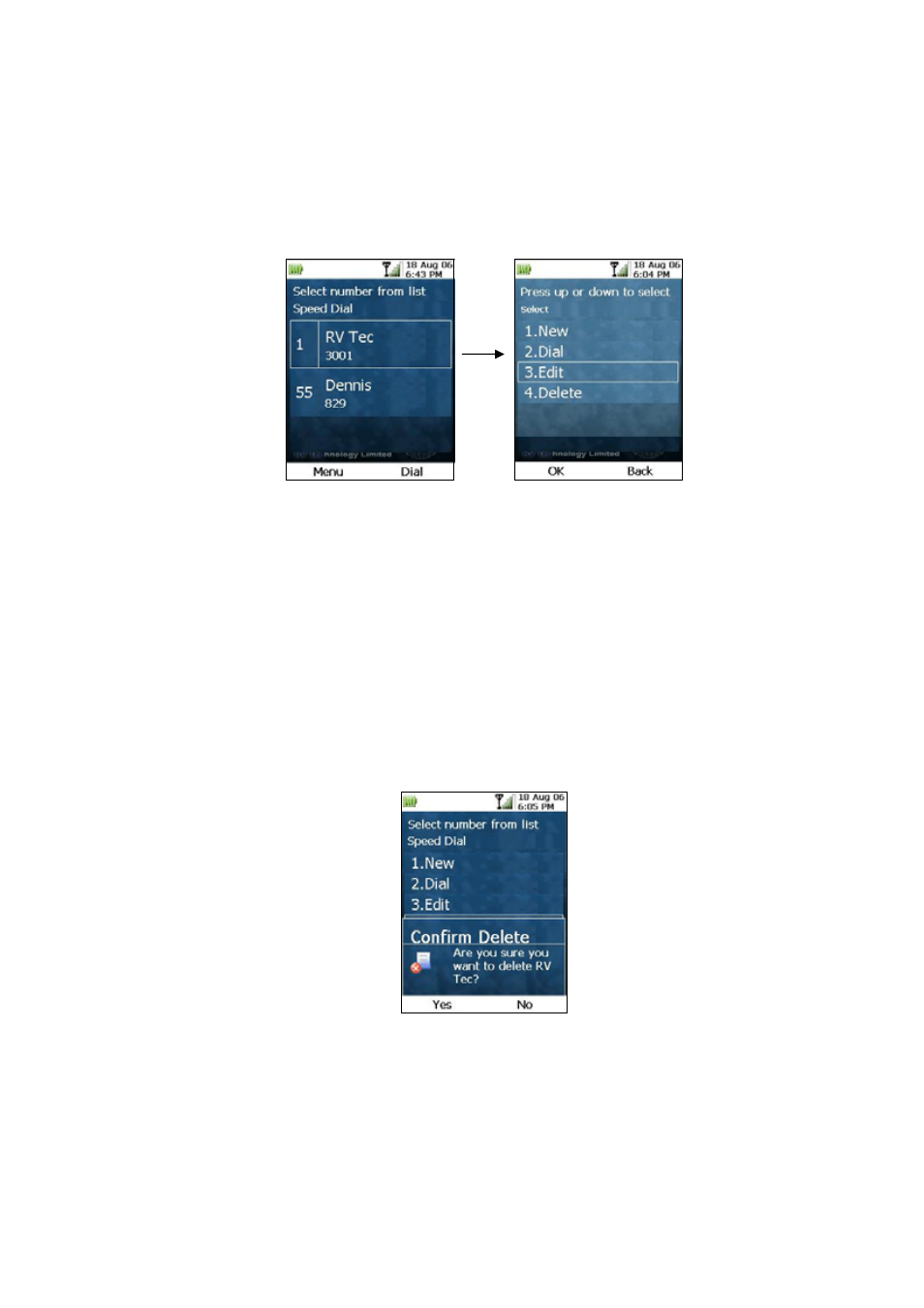
Pressing OK Key will display the list of quick dial entries. And pressing the Home Key will take you back
to the Main Screen.
Edit Entry
To edit a quick dial entry, highlight the entry, press the Left (“Menu”) Key and select “Edit”, as shown
below:
Figure 157. Quick dial – Edit entry
This will open a page similar to that of New Entry, only with the existing information filled out in the fields.
After editing, pressing the OK Key will save the changes, whereas pressing the Right (“Cancel”) Key
will return to the list of quick dial numbers without saving the changes.
D e l e te Ent r y
To delete a quick dial entry, highlight the entry, press the Left (“Menu”) Key and select “Delete”.
Pressing the OK Key will display a pop-up message, asking you to confirm your action, as shown
below:
Figure 158. Quick dial – Delete entry
Pressing the Left (“Yes”) Key will confirm the deletion, whereas pressing the Right (“No”) Key will return
to the list of quick dial numbers without deleting the number.
D i a l N u mb e r
To dial a number using quick dial at the Main screen, carry out the following steps:
93