PLANET VIP-191 User Manual
Page 15
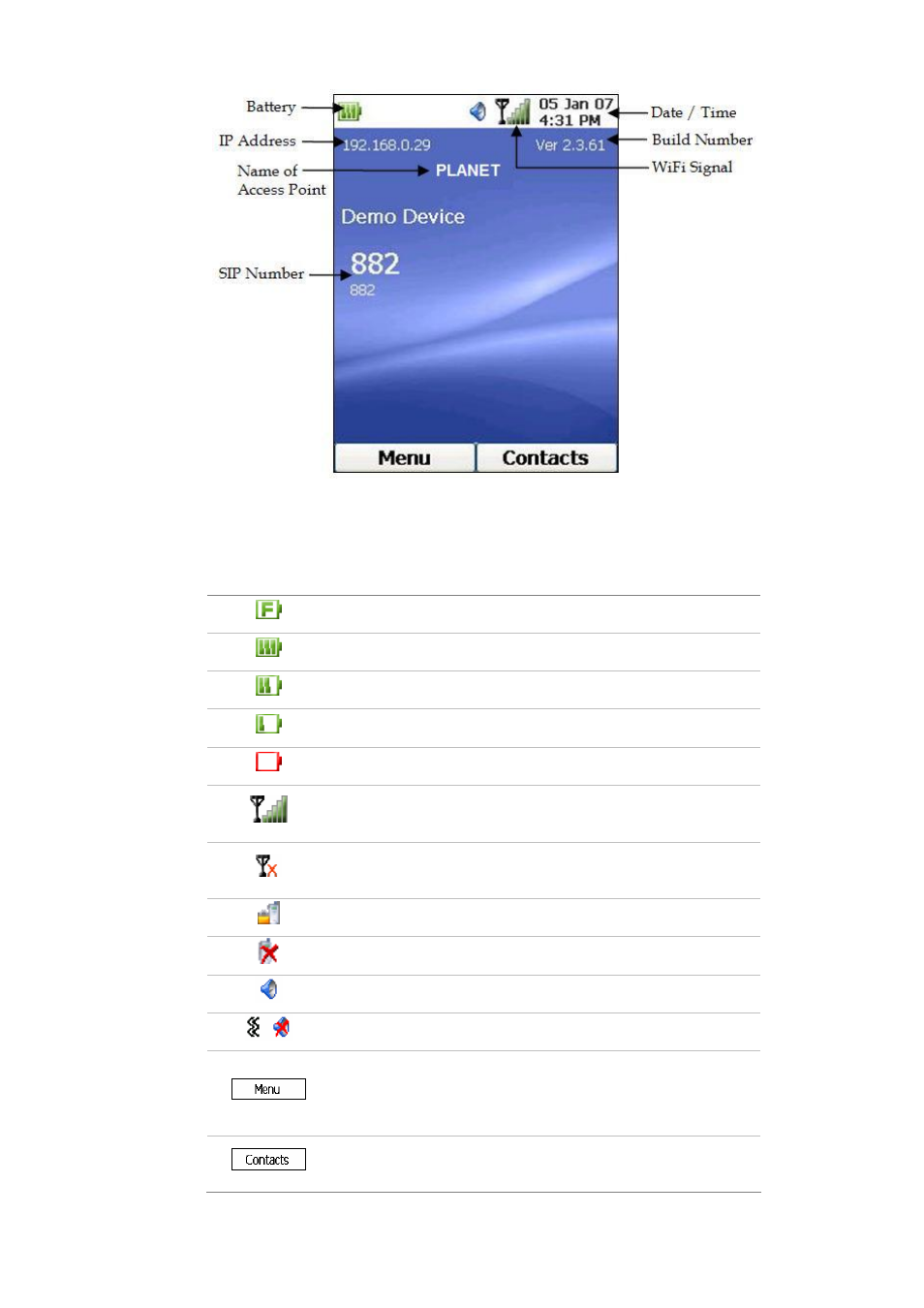
Figure 4. Main screen of VIP-191
Symble Description
This indicates the battery is fully charged.
This indicates the battery is 70% charged.
This indicates the battery is 50% charged.
This indicates the battery is 30% charged.
This indicates the battery is fully drained.
This indicates the WiFi signal strength after registration with
an AP. The stronger the signal, the more bars the icon has.
This indicates no network coverage, or the phone has been
disconnected from the Access Point.
This indicates phone lock has been activated.
This indicates there has been missed call(s).
This indicates ringer has been turned on.
This indicates vibration has been turned on, and ringer off.
This corresponds to the Left Button of the phone in the Main
Screen. Pressing on the Left Button will display the available
options to that screen.
This corresponds to the Right Button of the phone in the Main
Screen. Pressing on the Right Button will display the available
15