Receive email – PLANET VIP-191 User Manual
Page 71
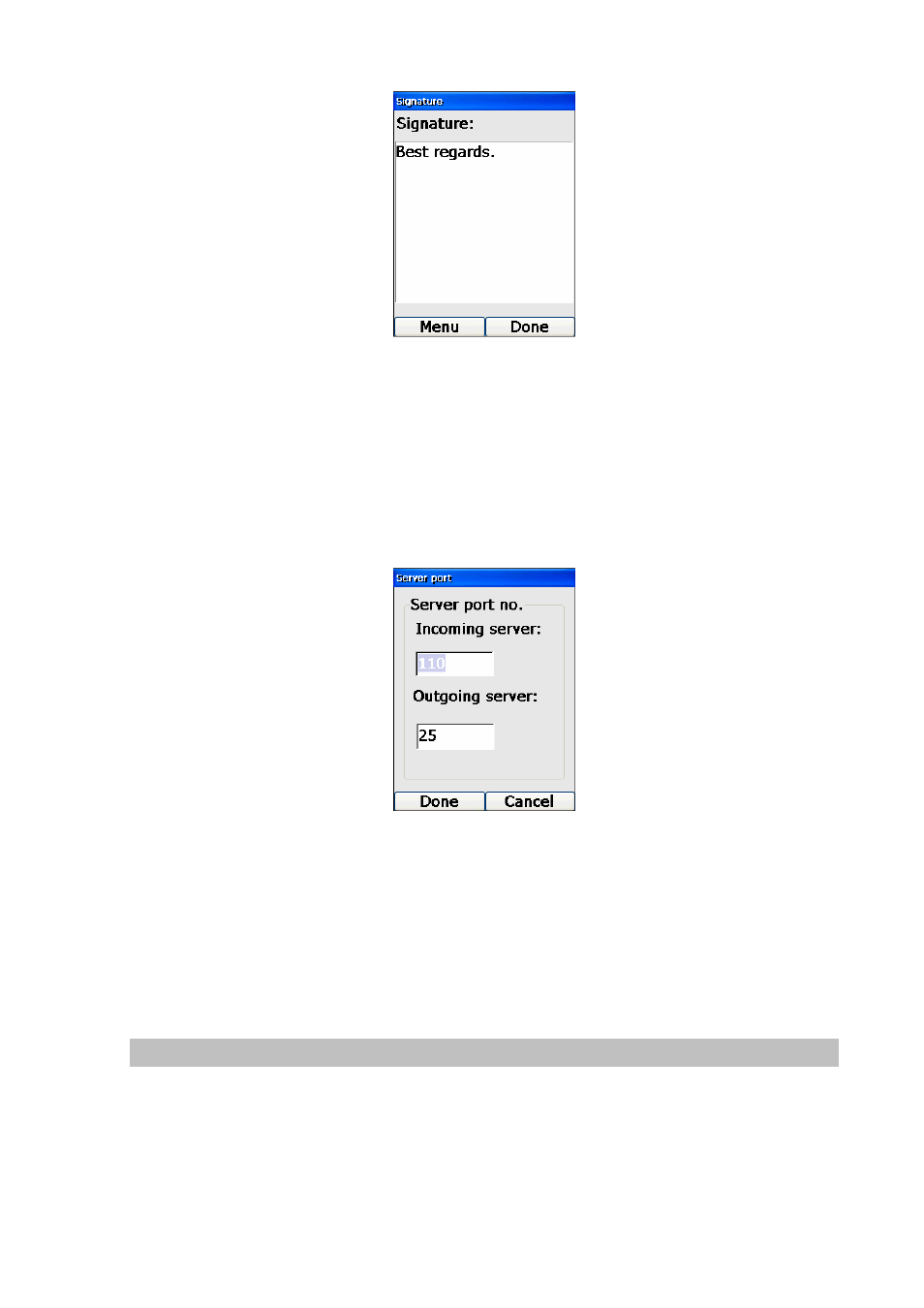
Figure 116. Signature setting
Press the Right (“Done”) Key after you have filled in your signature.
If you need to view or change the port number for incoming or outgoing email, press the Left (“Menu”)
Key and select “Advanced”, then “Port number”. (Usually, the default incoming and outgoing port
numbers for POP3 are 110 and 25, and 143 and 25 for IMAP4). A screen similar to the following will be
displayed, allowing you to view or change the port numbers:
Figure 117. Server port setting
If you change the port numbers, pressing the Left (“Done”) Key will save the changes and take you
back to the previous screen (Account Setting 3/3).
Pressing the Right (“Done”) Key at the last screen of “Account Setting 3/3” will save all your settings
and the list of email accounts will be displayed.
Receive Email
After you have filled in all the setting information, the name of your email account will be displayed.
Highlight the account name you have just entered, and press the Right (“Select”) Key, just as shown
below:
71