Synchronization – PLANET VIP-191 User Manual
Page 84
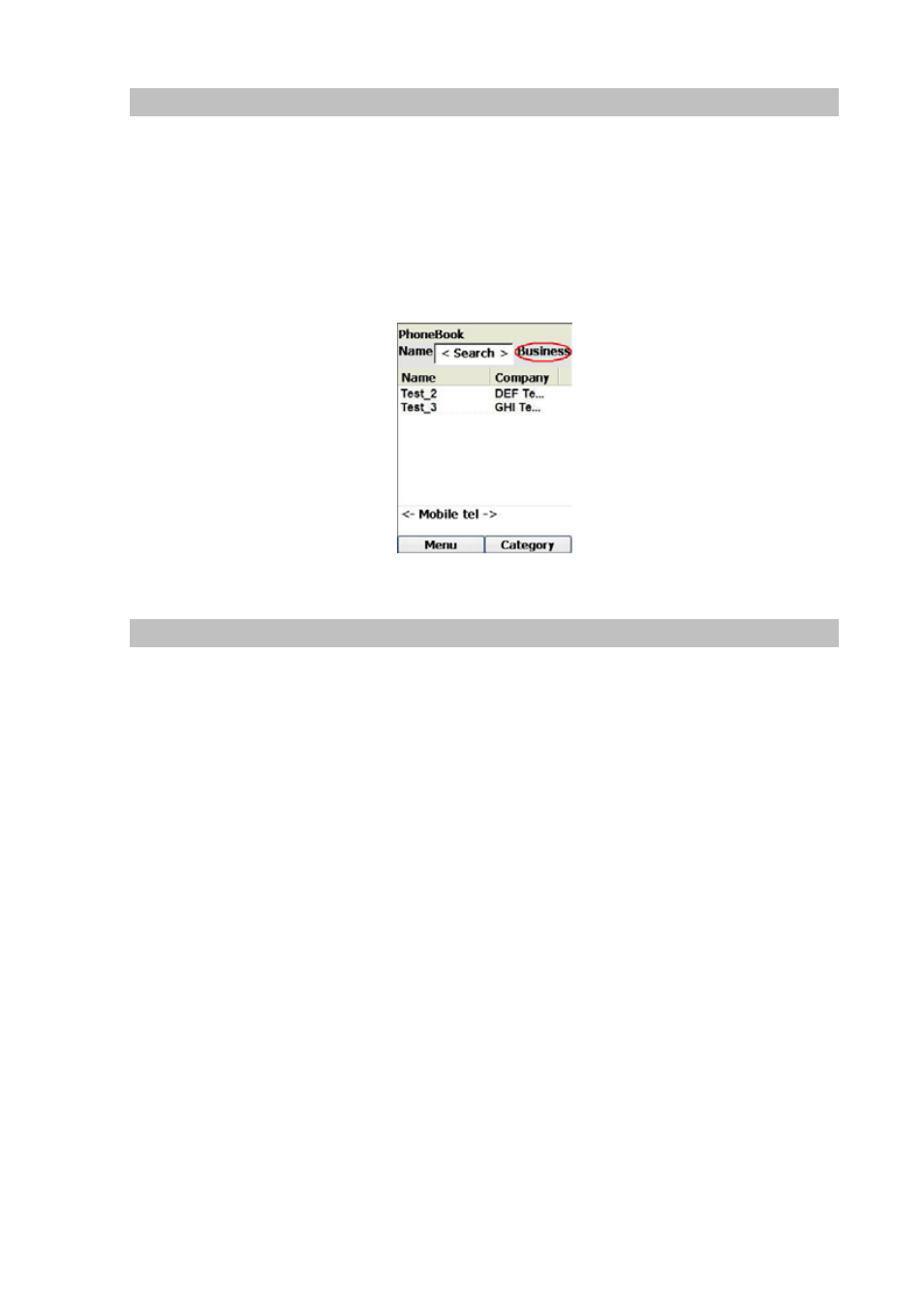
84
Display by Category
Pressing the Right Key (“Category”) will display the phone book according to the following selections:
• “All” – Displaying all the records.
• “Business” – Displaying only your business records in the phone book.
• “Personal” – Displaying only your personal records in the phone book.
• “PDA” – Displaying only those records that are stored in the handset (not SIM).
The selected category will also be displayed at the top right corner of the screen, as shown below:
Figure 142. Display by category
Synchronization
To synchronize the contacts with Microsoft Outlook in a PC with Microsoft ActiveSync installed, follow
the below guidelines to ensure proper synchronization:
1. Perform synchronization before modification is made to the records in PC.
2. Perform synchronization again after modification is made to the records in PC.
3. Do not switch off the phone in between these 2 synchronizations.