Appendix d, Static ip address – PLANET VIP-191 User Manual
Page 124
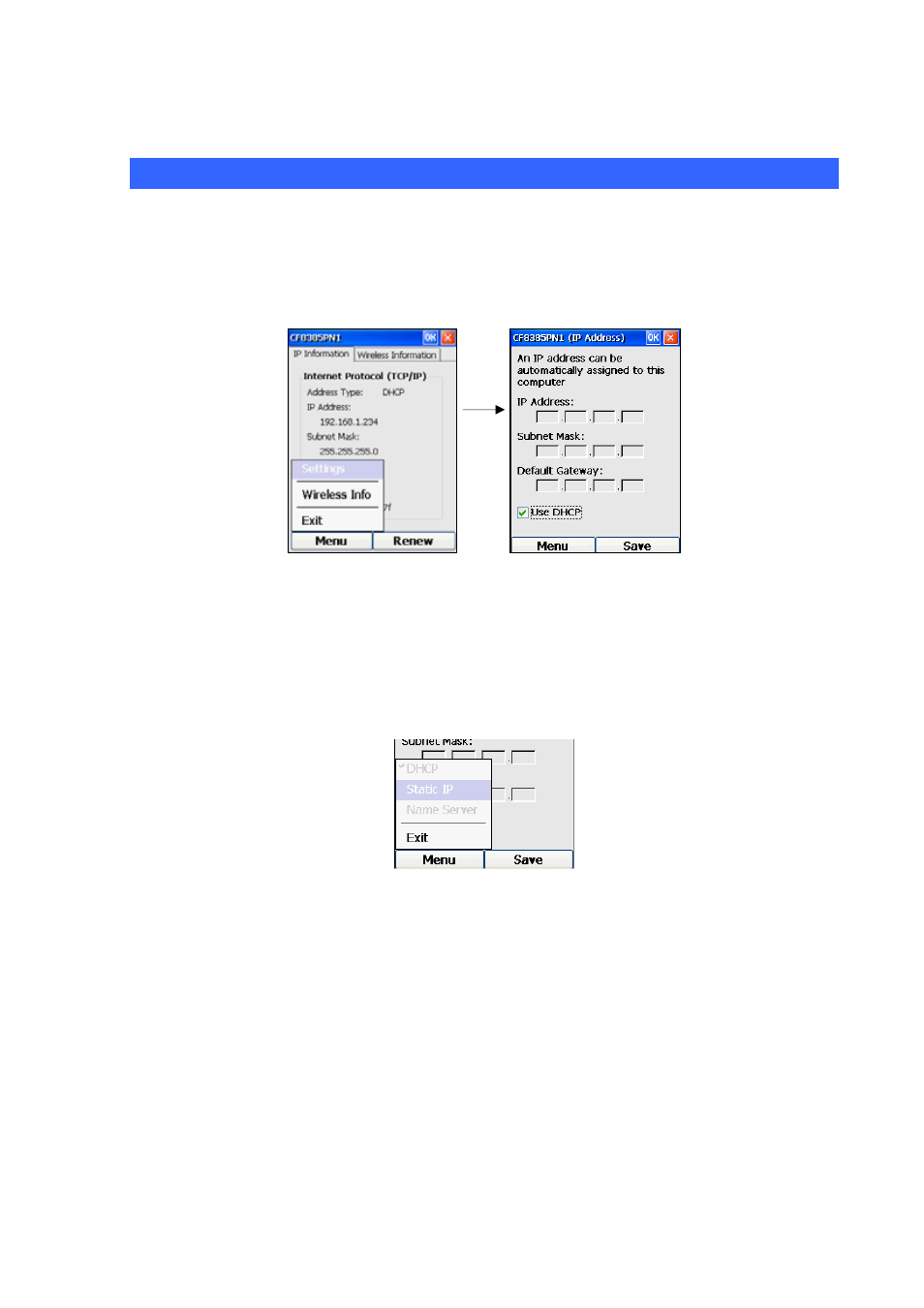
Appendix D
Static IP address
Usually, your IP address will be provided by the AP. However, there are some rare situations where you
would need to input the IP address manually. The steps to input IP address manually are as follows:
1. From the IP Information screen, press the Left (“Menu”) Key and select Settings, as shown
below:
Figure 219. Static IP address setting
124
2. The IP Address screen will be displayed. Since, by default, the IP address is provided by the AP,
the “Use DHCP” checkbox is checked. To override this setting, press the Left (“Menu”) Key and
select “Static IP”, as shown below:
Figure 220. IP address setting
3. Enter the information for IP Address, Subnet Mask, and Default Gateway.
4. If you need to enter information of the Domain Name Server (DNS), press the Left (“Menu”)
Key and select “Name Server”. The following screen will be displayed: