Call hold – PLANET VIP-191 User Manual
Page 33
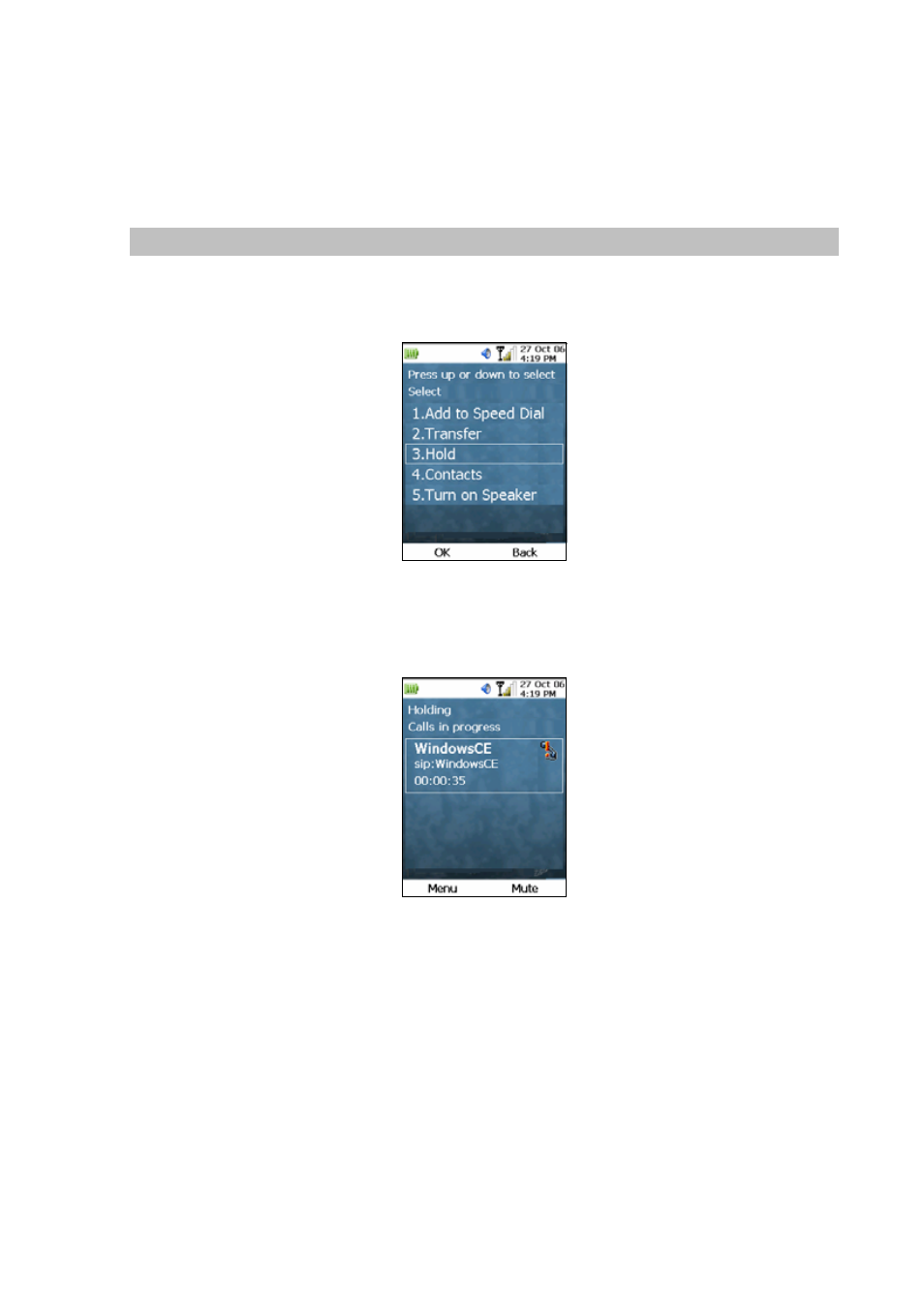
as a regular call. For more details, please refer to the section “Dial (Make IP or SIP Call)”.
When you have finished with one of the calls, the other call will still be in Call Hold status. To resume
connection, use the Up or Down Keys to set the focus on the call. Press the Dial button, or you can
press the Left (“Menu”) key and select the “Unhold” option.
Call Hold
To hold a connected call, press the Left (“Menu”) Key, and use the Up and Down Keys to highlight the
“Hold” menu item, as shown in the following diagram:
Figure 38. Call hold setting
Press the OK Key, and the current call will be put on hold, as shown in the following screen:
Figure 39. Call hold prompt
The top of the screen will be displaying “Holding” and the telephone icon will have an exclamation mark,
indicating that the current call is being put on hold.
At this point, you can either un-hold the current call or call another number.
To un-hold the current call, press the Dial key. Alternatively, you can press the Left (“Menu”) Key, and
use the Up and Down Keys to highlight the “Unhold” menu item, as shown in the following screen:
33