Search entry – PLANET VIP-191 User Manual
Page 82
Advertising
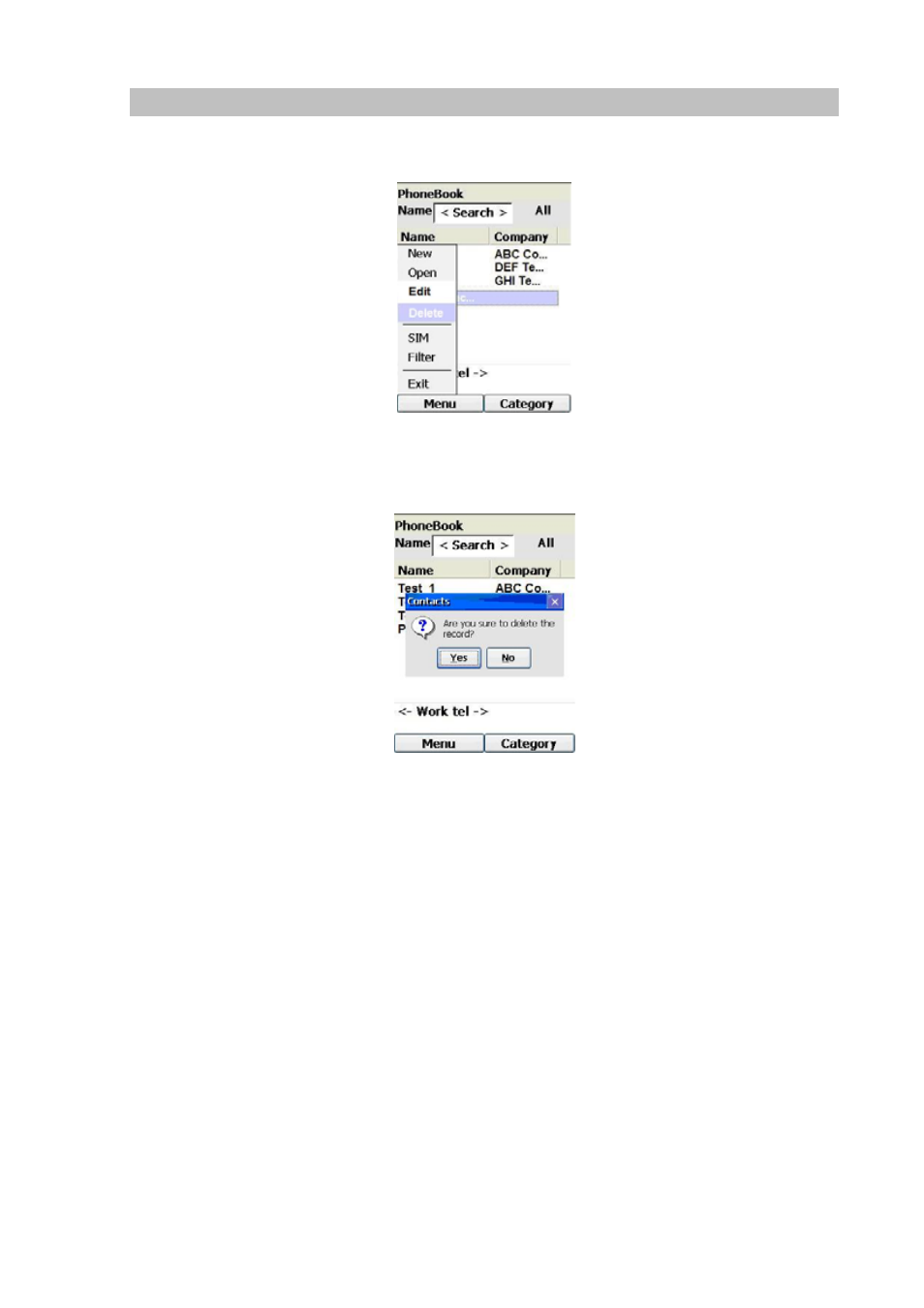
82
Delete Entry
To delete an entry in the phone book, highlight that particular entry and press the Left Key (“Menu”) and
select Delete, as shown below in the following diagram:
Figure 138. Delete entry
This will pop up a dialog box prompting you to confirm your action, as shown below:
Figure 139. Delete entry prompt
You can use the Backward and Forward Key to set the focus on the Yes and No buttons. Pressing the
OK Key when the focus is on the Yes button will delete that particular entry, whereas pressing the OK
Key on the No button will allow you to return to the Phone Book screen.
Advertising