Chapter 8, Internet explorer, Web browsing – PLANET VIP-191 User Manual
Page 49: Chapter 8 internet explorer
Advertising
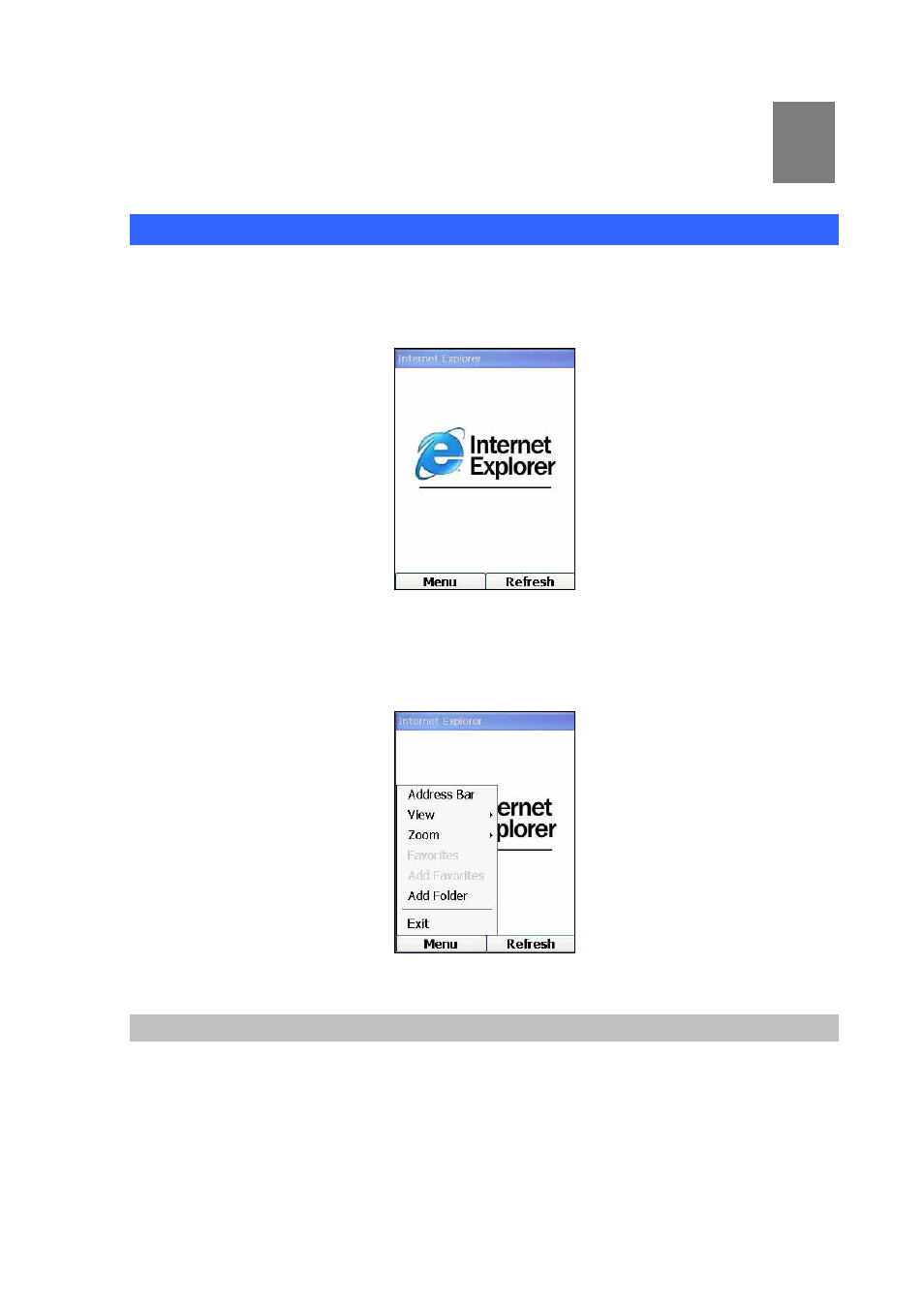
8
Chapter 8
Internet Explorer
Internet Explorer
To launch the Internet Explorer, press the Left Key (“Menu”) from the Main screen, select “2.
Communications”. Highlight “Internet Explorer” and press the OK Key. The following screen will be
displayed when Internet Explorer is launched:
Figure 70. Internet Explorer prompt
The title bar of the Internet Explorer will display the name of the web site, whereas the Right Key will
refresh the page, and the Left Key will display a list of options, as shown below:
Figure 71. Internet Explorer setting
Web Browsing
To visit a web site:
1. Press the Left Key and select the Address Bar option, and the following screen will be
displayed:
49
Advertising