Remove certificates – PLANET VIP-191 User Manual
Page 122
Advertising
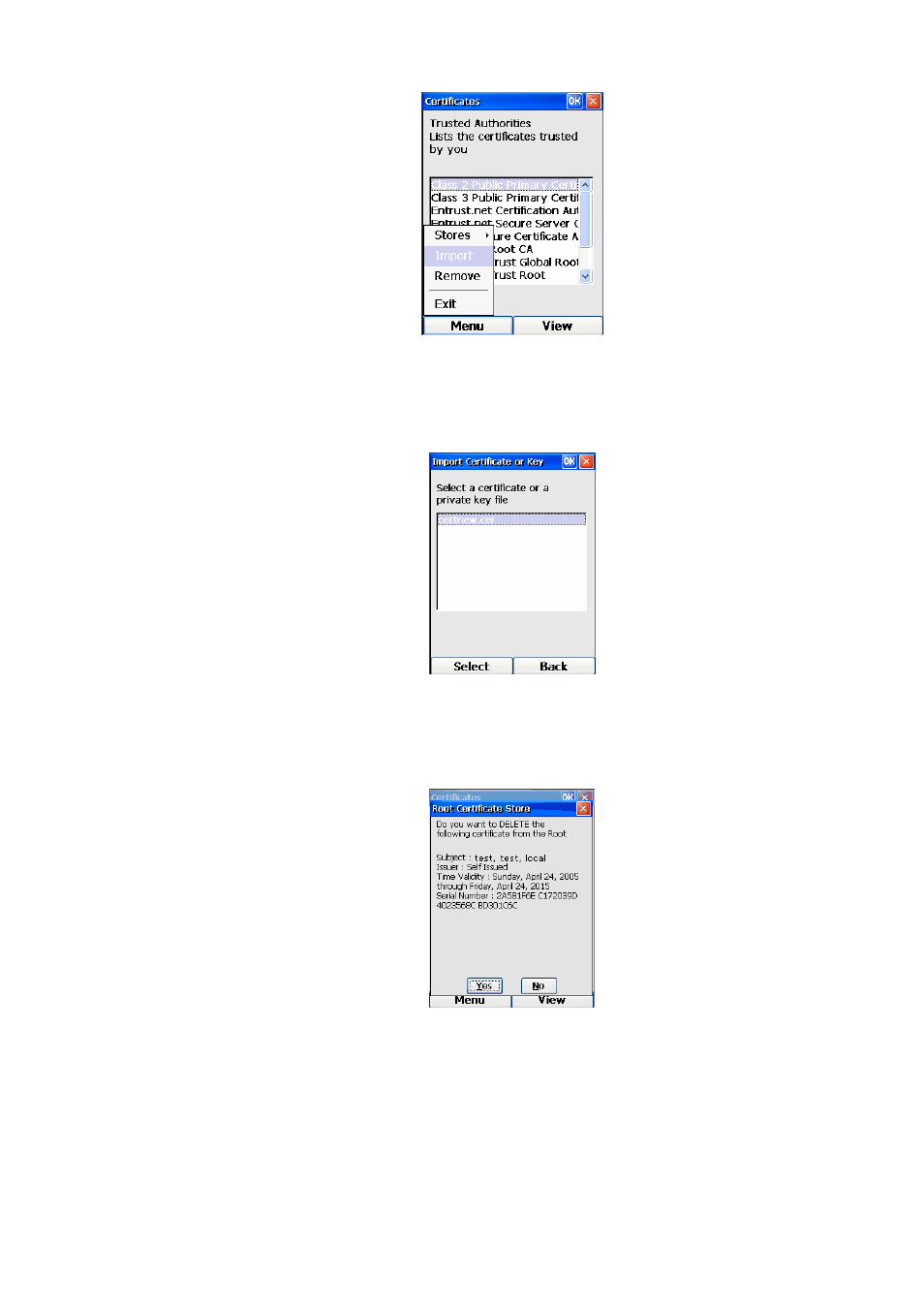
Figure 214. Certificates option - Import
3. The Import Certificate screen will appear. Use the Up and Down keys to highlight the certificate
that you want to import and press the Left (“Select”) Key, as shown below:
Figure 215. Certificates import setting
4. Another screen displaying the details of the certificate will be shown, asking you to confirm your
action, as shown below:
Figure 216. Import prompt
5. Press the OK Key will import the certificate to the Root Store.
122
Advertising