Chapter 16, Accessories, Quick dial – PLANET VIP-191 User Manual
Page 92: Add entry, Chapter 16 accessories
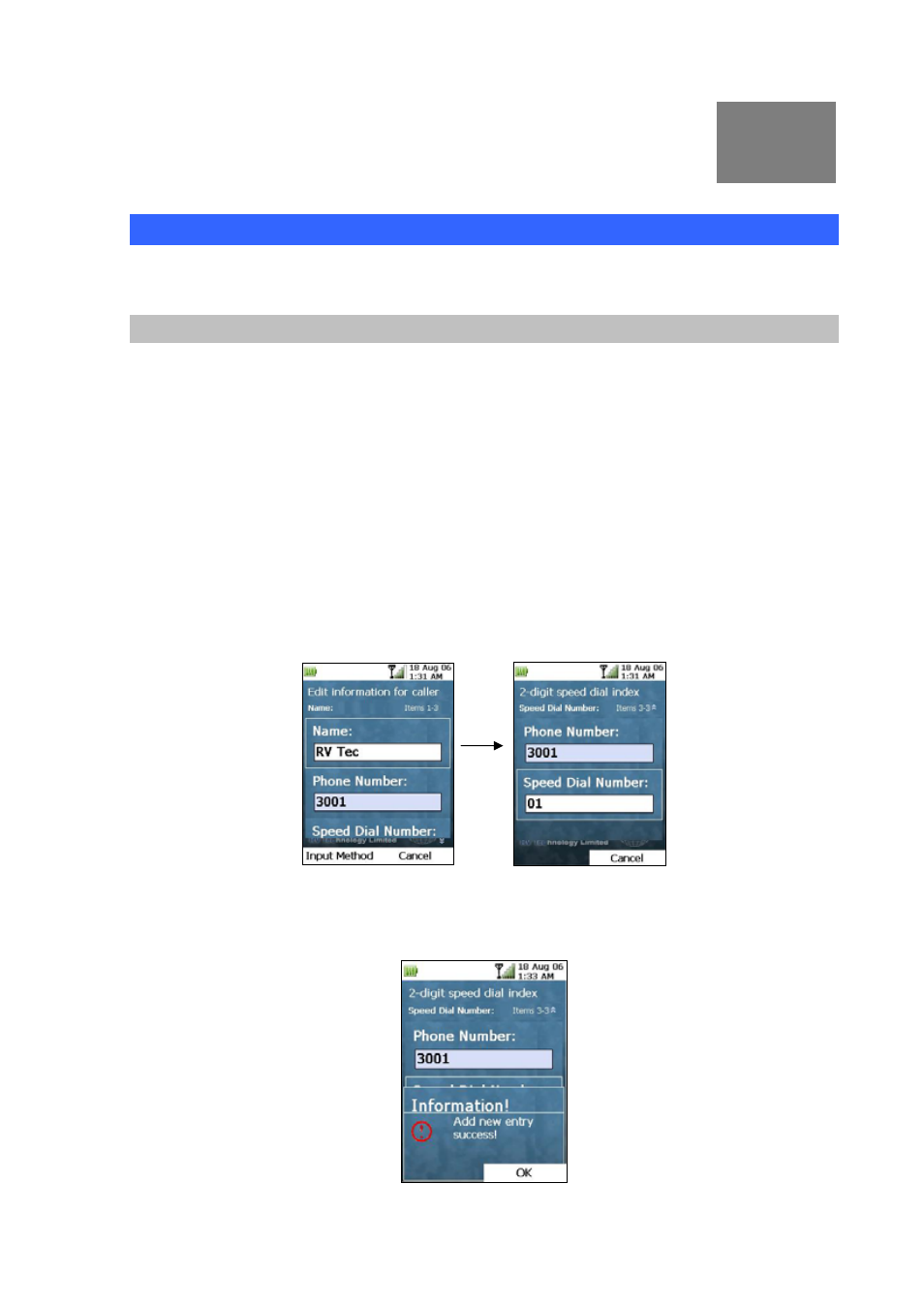
Chapter 16
Accessories
92
Accessories
Applications that are available under Accessories are: Quick Dial, Alarm, and Infrared.
Quick Dial
Quick Dial is an easy way to associate a number from 1 - 99 with a phone number, so that when that
number is pressed, the associated phone number will be dialed out. (Since the phone numbers to be
stored are usually SIP phone numbers, you need to have your SIP profile activated. Please refer to the
section “SIP Configuration” for details.)
A d d E nt ry
To set up the numbers for quick dial, press the Left Key (“Menu”) from the Main screen, select “*.
Accessories”, highlight “Quick Dial” and press the OK Key. If you are setting up Quick Dial for the first
time, the phone will display the new entry screen. Fill in the name, phone number and the associated
quick dial number, as shown in the example below:
16
Figure 155. Quick dial – Add entry
Pressing the OK Key will save the entry with the following confirmation screen:
Figure 156. Quick dial – Add entry prompt