PLANET VIP-191 User Manual
Page 79
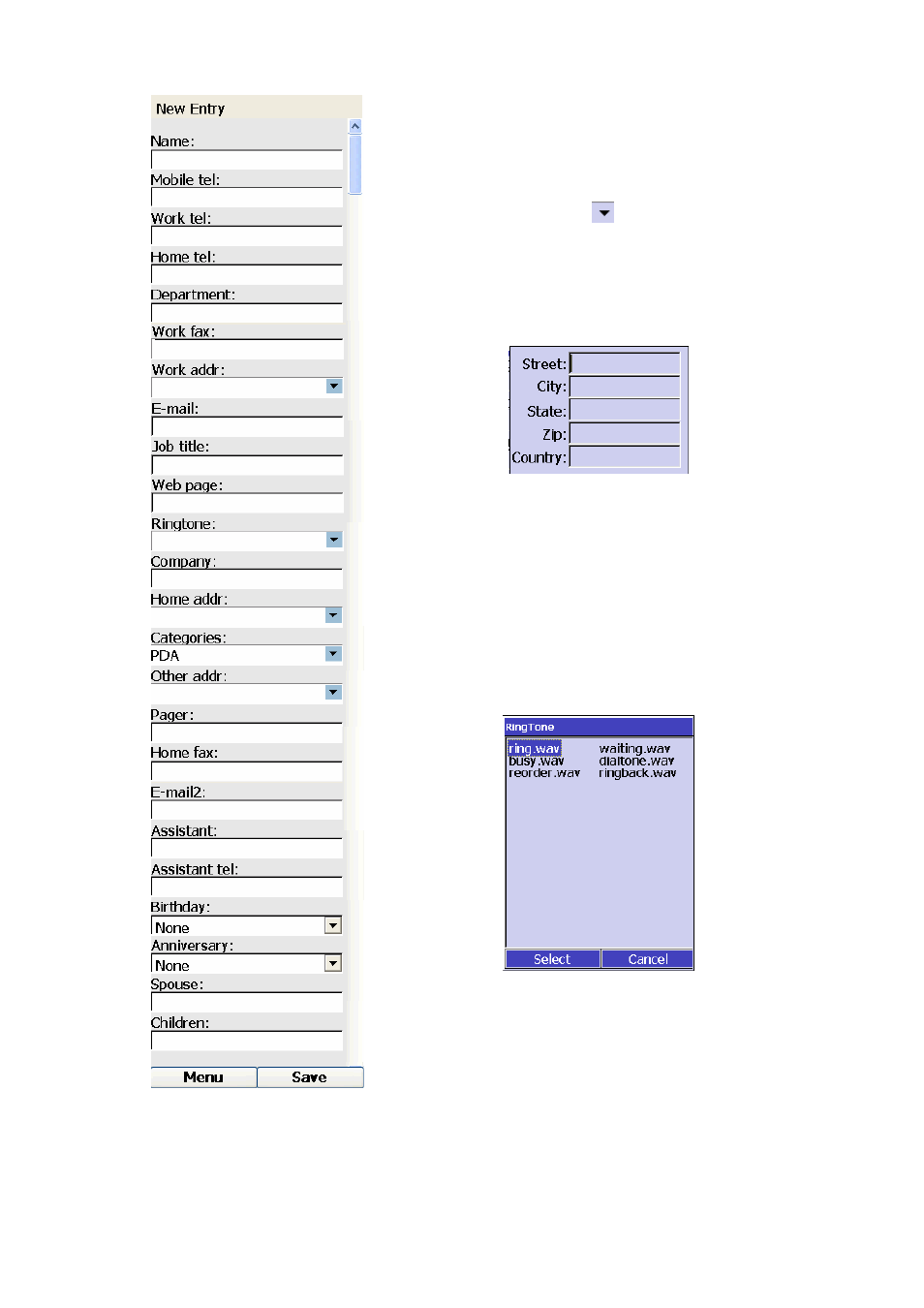
79
You can use the keypad to enter the necessary information into
all these fields. Pressing the Up and Down Keys will allow you
to scroll up and down these fields.
When you are at a field with a
sign at the end of the field,
this means pressing the OK Key when that particular field is
blank will display another smaller screen. For example, pressing
the OK Key at the “Work addr”, “Home addr”, or “Other addr”
field will pop up the following screen:
Pressing the OK Key at any of the fields in this pop up screen
will allow you to return to the New Entry screen.
Also for the “Ringtone” field, pressing the OK Key will pop up
the following screen for you to select the ringtone for this
person:
You can use the Up, Down, Forward and Backward Keys to
highlight the desired ring tone, and press the Left Key (“Select”)
to select that ring tone for this contact. This will then take you
back to the New Entry screen.
Figure 132. Address fields
Figure 133. Ring tone setting
Figure 131. New entry menu