Delete image – PLANET VIP-191 User Manual
Page 66
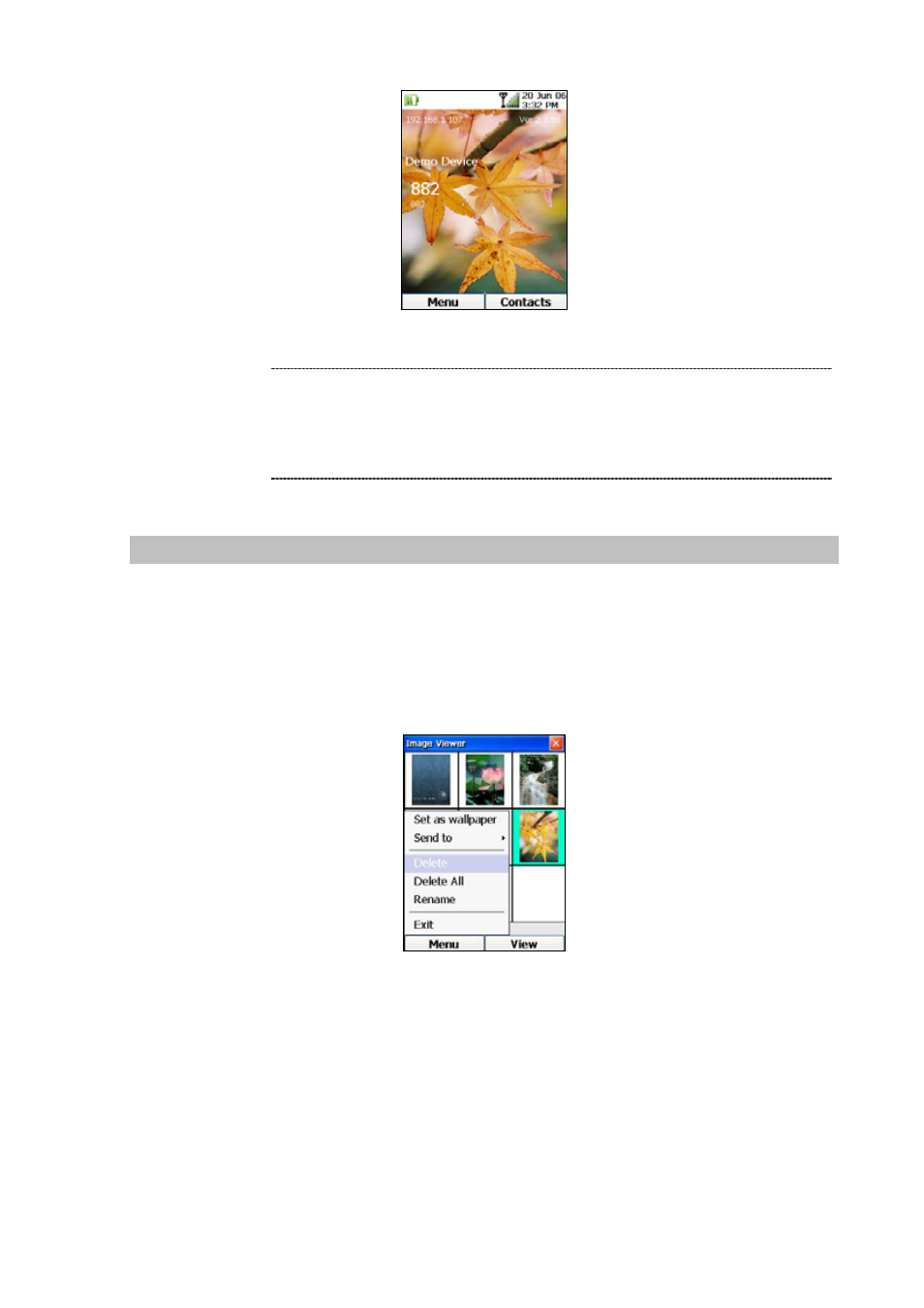
Figure 106. Wallpaper screen
1.
When viewing a particular photo, you can also set the photo
as wallpaper by pressing Menu, select “Set as wallpaper”,
and press OK on the pop-up confirmation box.
2.
The default blue wallpaper will be used again if the photo
used as wallpaper is renamed or deleted.
L
Note
Delete Image
You can discard any unwanted images by carrying out the following steps:
1. At the Image Viewer screen, use the Forward, Backward, Up and Down Keys to scroll and
highlight the image you want to delete.
2. Press the Left Key (“Menu”) and select “Delete”, as shown below:
Figure 107. Delete image setting
3. A pop-up window will be displayed, prompting you to confirm your action. You can use the
Backward and Forward Keys to choose “Yes” or “No”, as shown below:
66