Volume settings – PLANET VIP-191 User Manual
Page 38
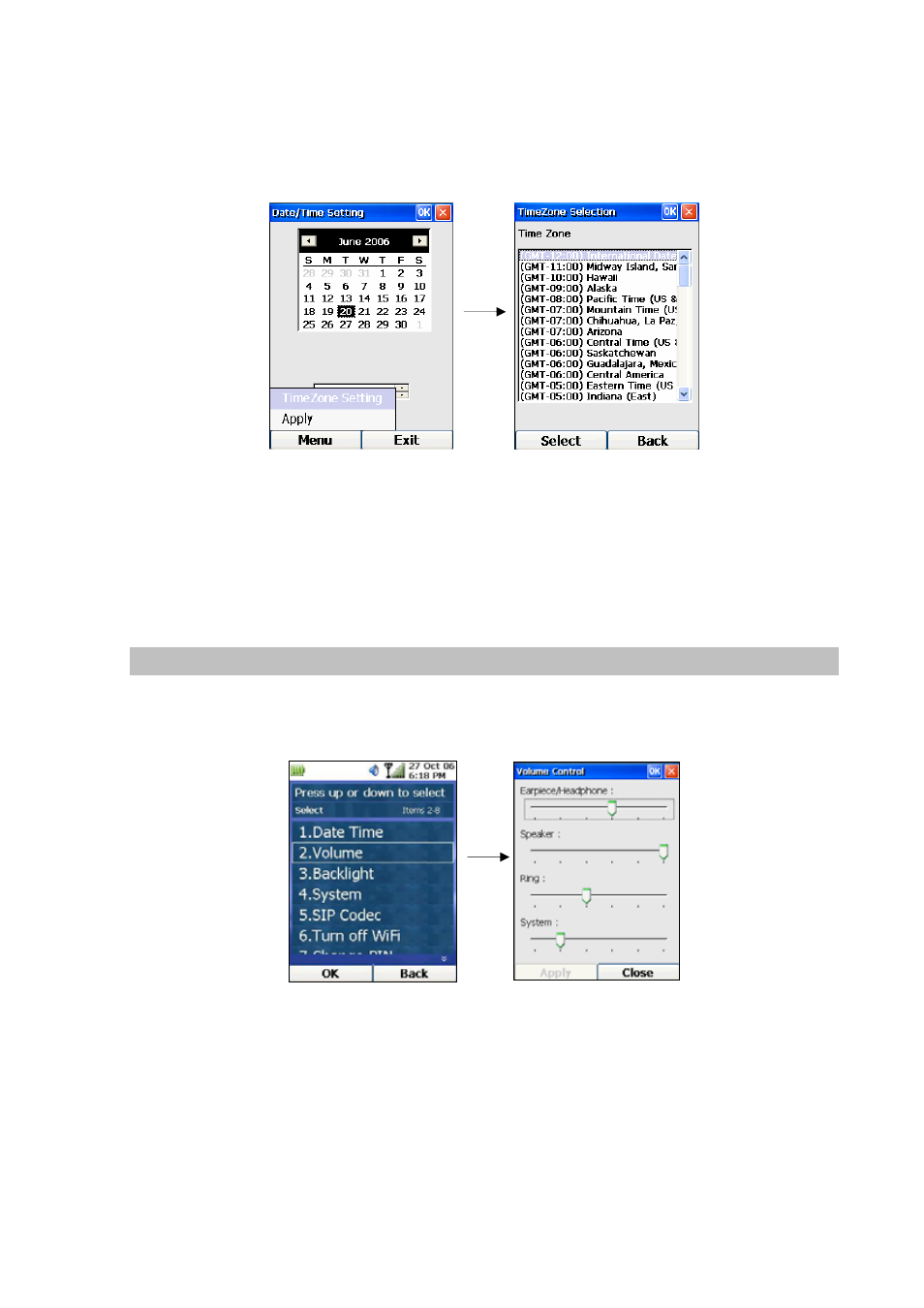
5. Press the Forward Key to set the focus to the minute.
6. Repeat step 4 and 5 for the minute, second, and am/pm.
7. To set the time zone, press the Left (“Menu”) Key, and select “TimeZone Setting”:
Figure 48. Time zone setting
8. Use the Up and Down Keys to adjust the desired time zone. Press the Left Key to select the
highlighted time zone, and the Right Key to go back to the previous screen.
9. Press the Left (“Menu”) Key and select “Apply”. Then press the Right (“Exit”) Key to return to
the Main Screen with the new time and date settings.
Volume Settings
Selecting “Volume” from the submenu of Phone Settings will display an interface to allow the user to
adjust the volume of the receiver, microphone and loudspeaker of the phone, as shown in the following
diagram:
Figure 49. Volume setting
To adjust the volume level of Earpiece / Headphone, use the Up and Down keys to set the focus on
Earpiece / Headphone. Then use the Forward and Backward keys to adjust the volume level. Repeat
the same procedures for Speaker, Ringtone and System sounds. Then press the Left (“Apply”) Key and
Right (“Close”) Key to save the settings. Alternatively, press the OK Key will have the same effect.
38