Edit entry, Delete entry – PLANET VIP-191 User Manual
Page 81
Advertising
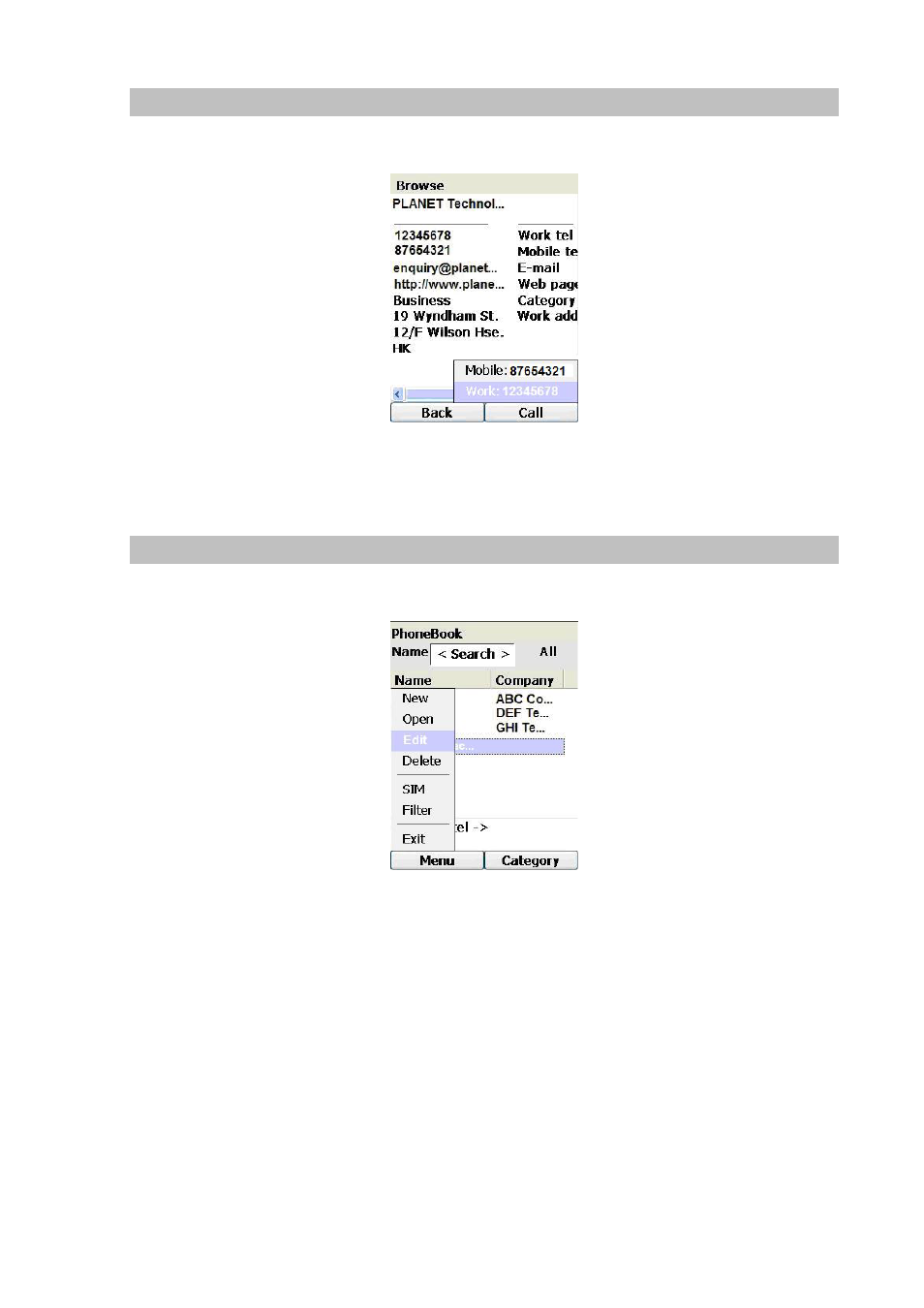
81
Call from View Entry
To call the number when you are at the View Entry screen, press the Right Key (“Call”), select the
desired number and press the OK Key, as shown below:
Figure 136. Call from view entry
The Calling screen will appear and the highlighted number will be dialed out.
Edit Entry
To edit an entry in the phone book, highlight that particular entry and press the Left Key (“Menu”) and
select Edit, as shown below in the following diagram:
Figure 137. Edit entry
This will open a page similar to that of Add New Entry, only with the existing information filled out in the
fields, and the page header would display “Edit Entry”.
Advertising