Chapter 10, Profile settings, Change profile – PLANET VIP-191 User Manual
Page 59: Chapter 10 profile settings
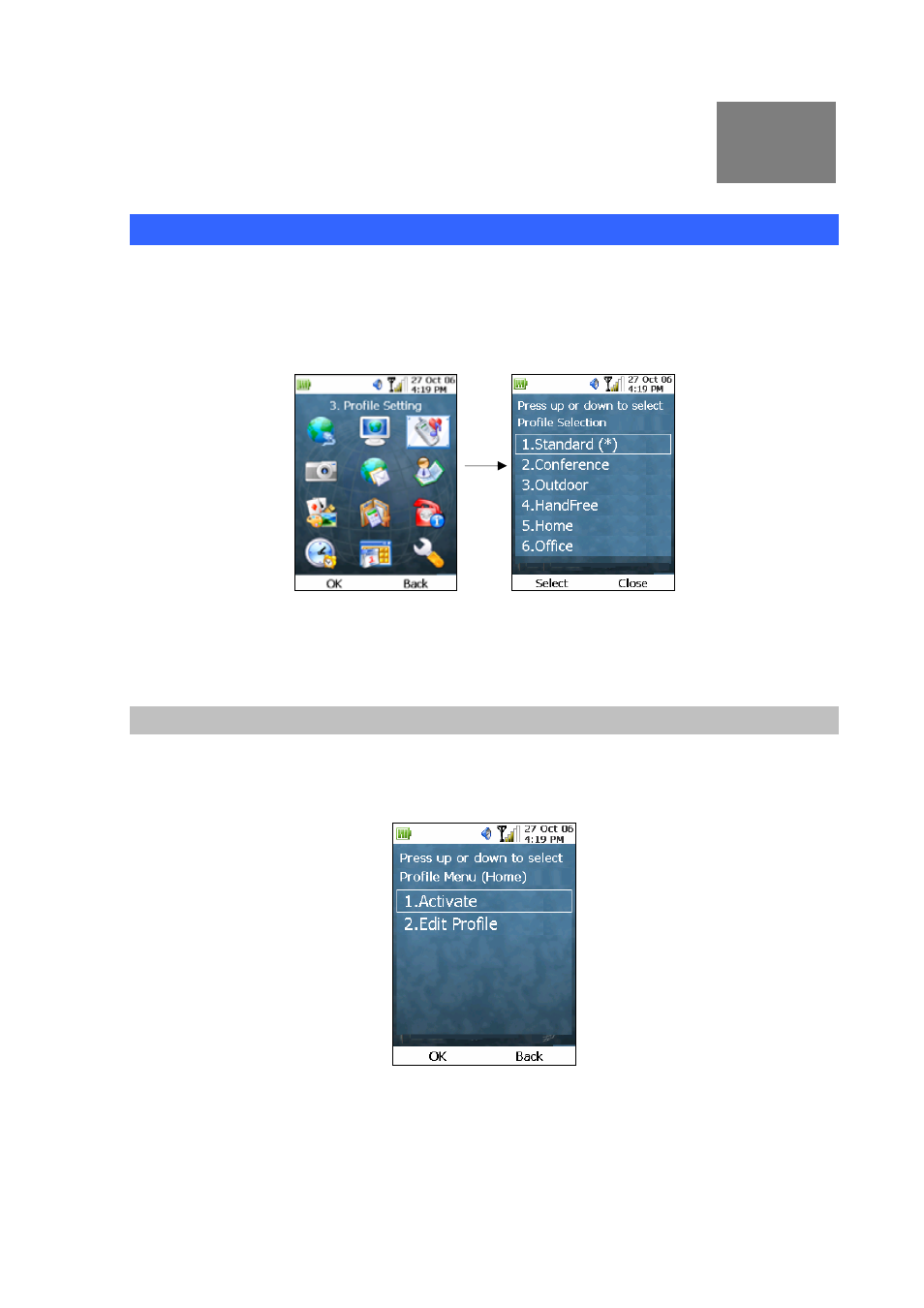
Chapter 10
Profile Settings
59
Profile Settings
To launch the Profile Settings, press the Left Key (“Menu”) from the Main screen, select “3. Profile
Setting”, and press the OK Key. The following screen will be displayed to allow the user to select
different profiles:
10
Figure 91.Profile main menu
The profile with the asterisk (*) at the end indicates the currently selected profile.
Change Profile
If you want to select another profile, use the Up or Down Key to highlight your desired profile and press
the Left (“Select”) Key. For example, if you want to select your Home profile, the following screen will be
displayed:
Figure 92.Profile setting
Pressing the Left or OK Key when “Activate” is highlighted will pop up a dialog box asking you to
confirm your action, as shown below: