PLANET VIP-191 User Manual
Page 32
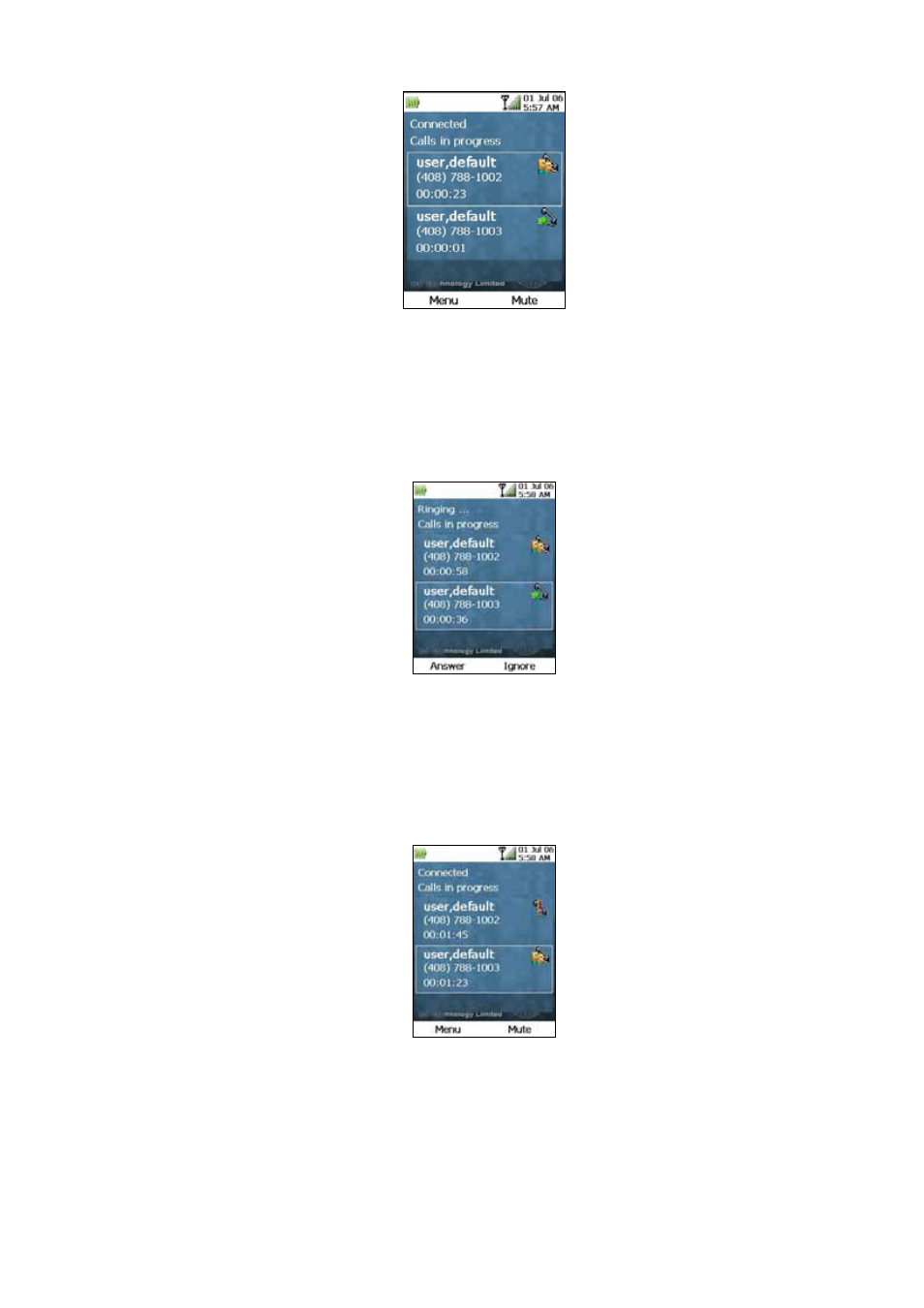
Figure 35. Call waiting prompt – Connected call
Using the Up or Down Keys, you can select the new incoming call. Once you have set the focus on the
new call, notice that the status on top will change to “Ringing” and the Left and Right Keys to “Answer”
and “Ignore” respectively, as shown below:
Figure 36. Call waiting prompt – Incoming call
To keep the connection of the original call, press the Right (“Ignore”) Key to reject the new incoming call,
and the caller of the new call will hear a busy tone. Pressing the Left (“Answer”) Key will establish
connection with the new caller. This will put the first call on hold automatically, as shown below:
Figure 37. Answer the incoming call
If you want to switch back to the first call, use the Up or Down Keys to set the focus on the first call,
press the Left (“Menu”) Key and select the “Unhold” option. In this way, you will re-establish the
connection with the first call, while putting the second call on hold. Follow the same procedures if you
want to alternately switch between these 2 calls. Other operations with the second call will be the same
32