Show today, Week view – PLANET VIP-191 User Manual
Page 106
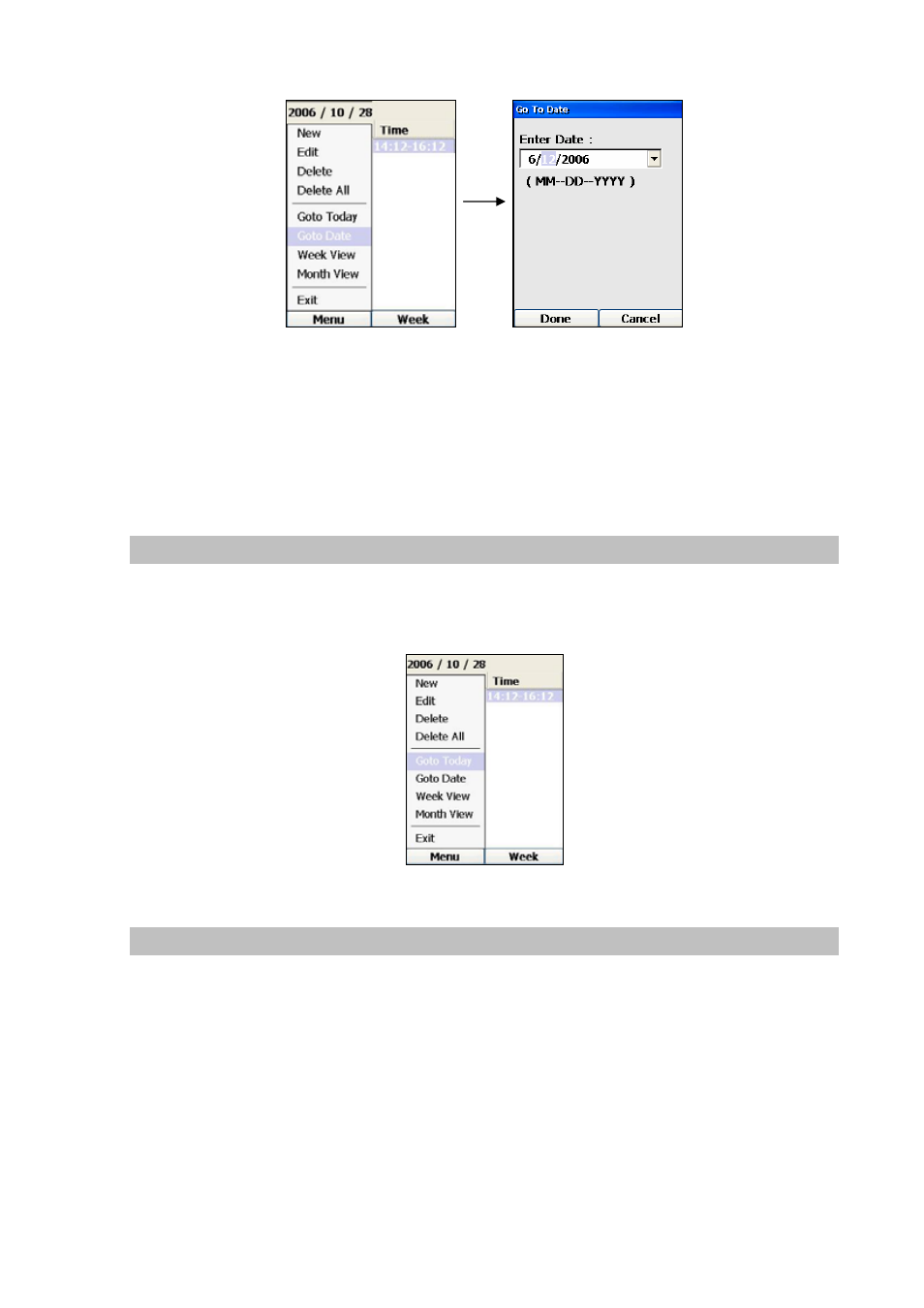
106
Figure 185. Goto date setting
From this “Go To Date” screen, you can use the Up and Down Keys to select the values, and the
Forward and Backward Keys to move among the month, day and year fields. Pressing the Left Key
(“Done”) will show the Day View of the desired date, whereas pressing the Right Key (“Cancel’) will also
return to the previous Calendar screen.
Show Today
If you can currently viewing the appointments of some other day, and you want to go back to the today’s
appointments, press the Left Key (“Menu”) and select “Goto Today”, as shown below in the following
diagram:
Figure 186. Goto today
Week View
To view the appointments of the whole week, press the Left Key (“Menu”) and select “Week View”,
which will display another screen that shows all the appointments in the current week, as shown below
in the following diagram: