WaveWare Adaptive AlphaNet User Manual
Page 102
Advertising
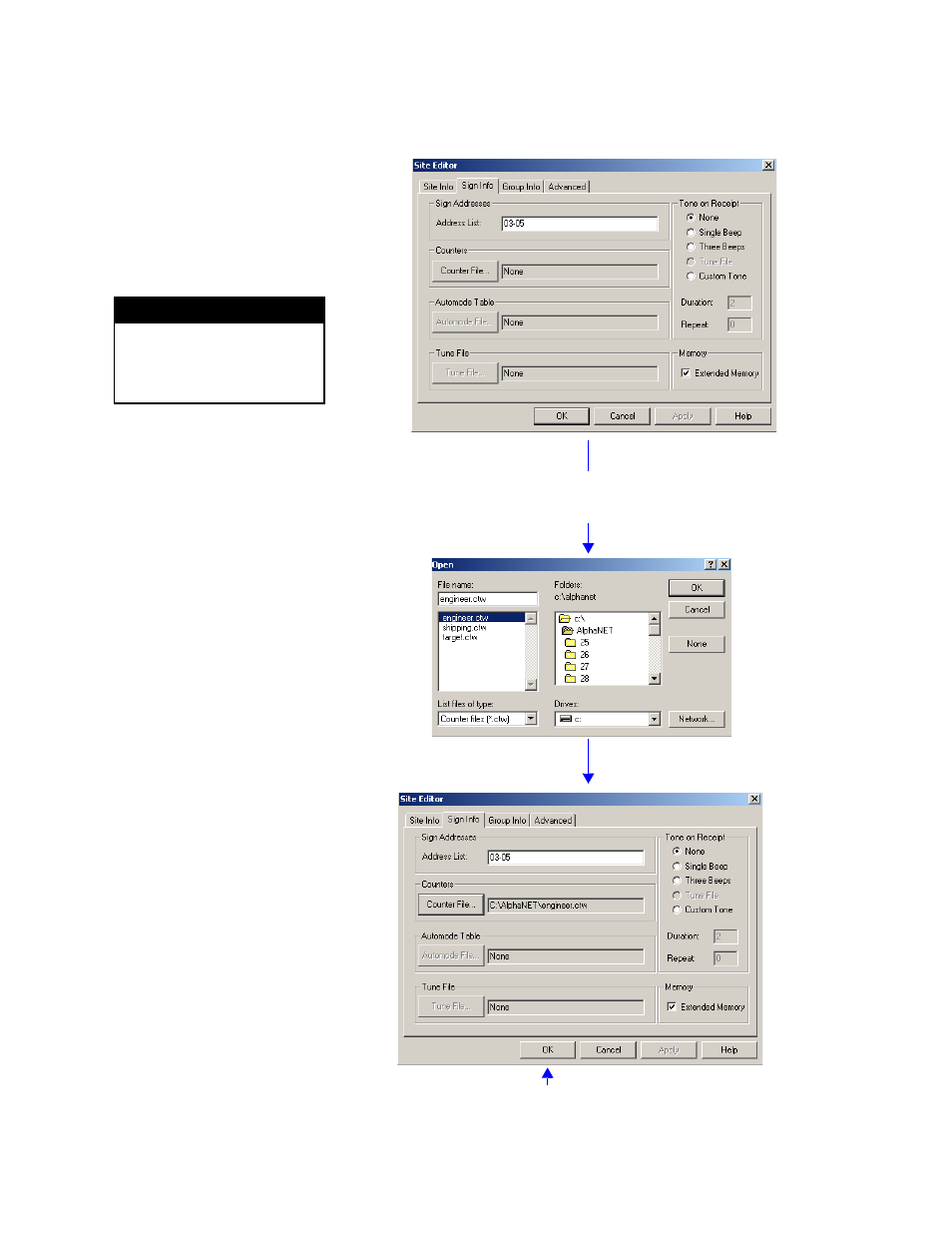
How to edit a counter file
102
3 — Creating and sending messages
8. N
ext, select Sign Info and attach the counter file you just created to
the Engineering site:
D e l e t i n g a c o u n t e r f i l e
If you want to delete a counter
file from a sign, click Counter
File, click None, and then click
OK.
Select OK.
After clicking Counter File, select the counter file you
just edited (in this case, engineer.ctw). Then select OK.
Advertising