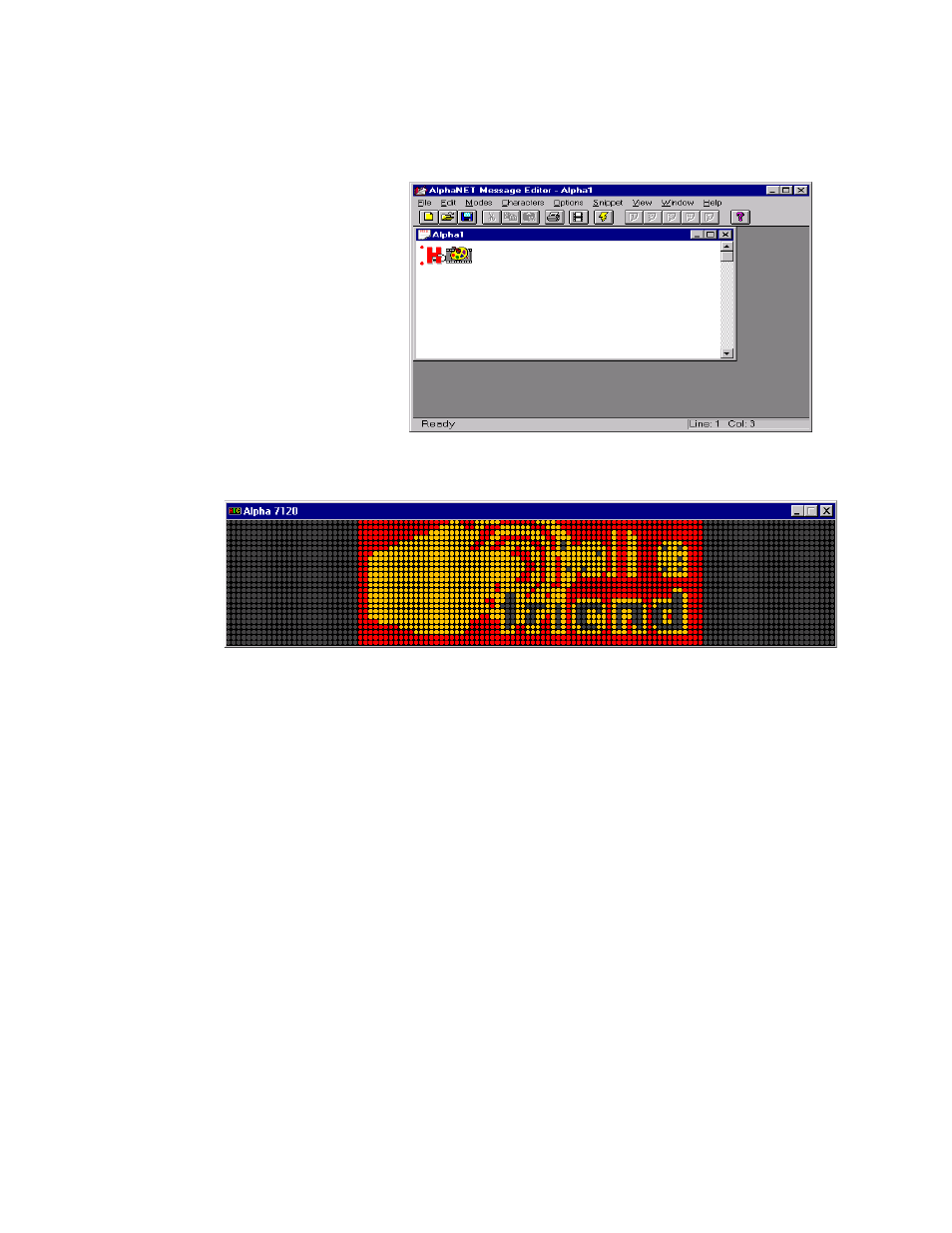
How to use graphics in messages
80
3 — Creating and sending messages
15. S
elect Option>Gif. Then select your GIF file and click OK. An
icon representing the Hold mode and one representing the GIF will
appear in your message.
16. S
imulate your message to see what it looks like: