WaveWare Adaptive AlphaNet User Manual
Page 74
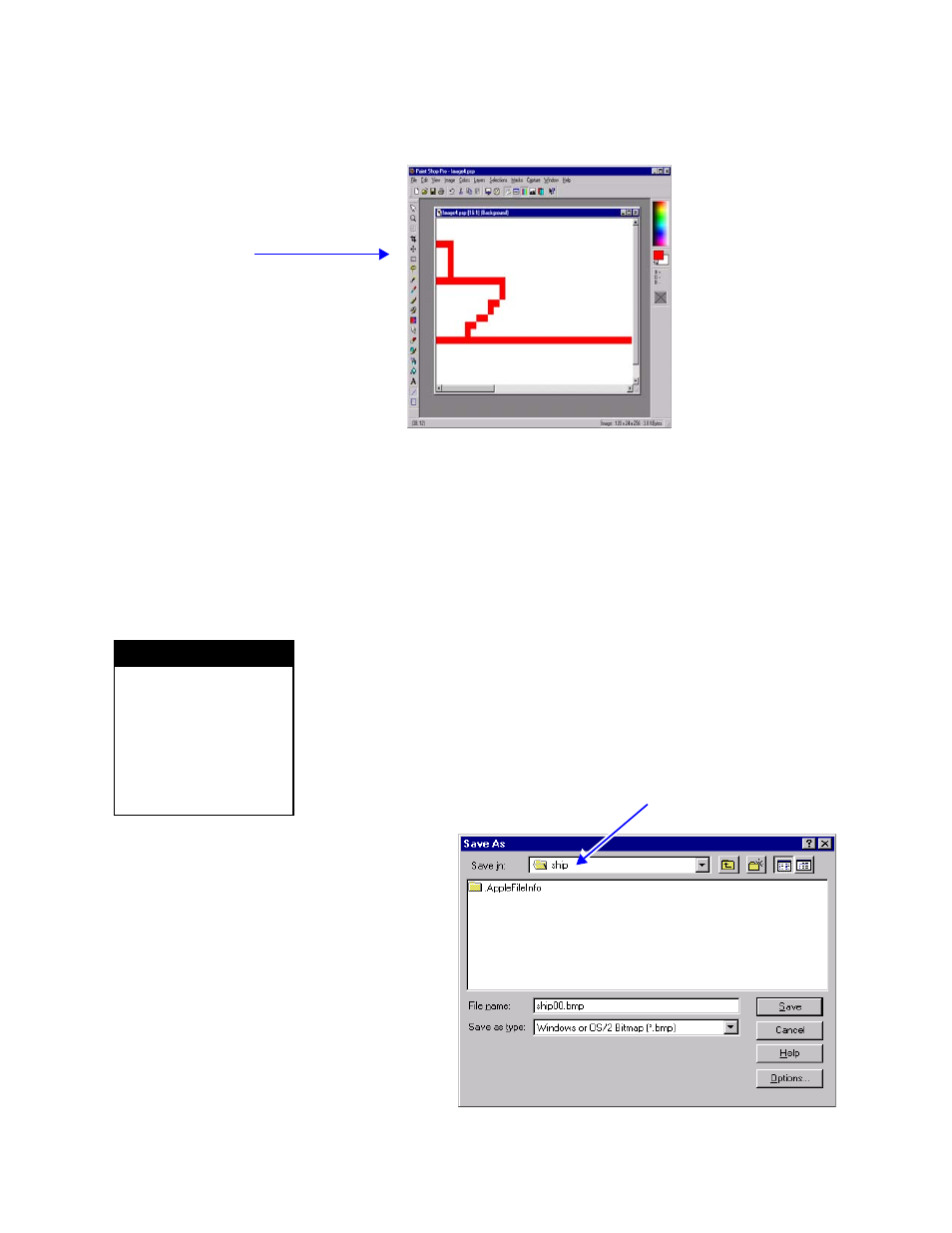
How to use graphics in messages
74
3 — Creating and sending messages
5. T
hen draw the first bitmap image:
6. A
fter you are finished drawing the first bitmap, save it—and all
the other flick bitmaps—in a folder named ship.
Name this first bitmap ship00.bmp and save it as a BMP file:
NOTE:
The name of each bitmap in a flick is important. The first
bitmap’s name must end with 00, such as ship00.bmp.
The second bitmaps’s name must end with 01, such as
ship01.bmp. The third bitmap’s name must end with 02,
such as ship02.bmp, and so on. Up to 100 bitmaps can be
in a flick and must be numbered 00 to 99, such as
ship00.bmp through ship99.bmp.
The first bitmap in this flick will
show a ship entering from the left
side of the sign.
H I N T
Even though up to 100
bitmaps can be in a flick,
keep in mind that a sign’s
memory capacity is
limited.
So experiment first with
small flicks on a sign.
Save all the flick bitmaps in the
special folder you created.