WaveWare Adaptive AlphaNet User Manual
Page 138
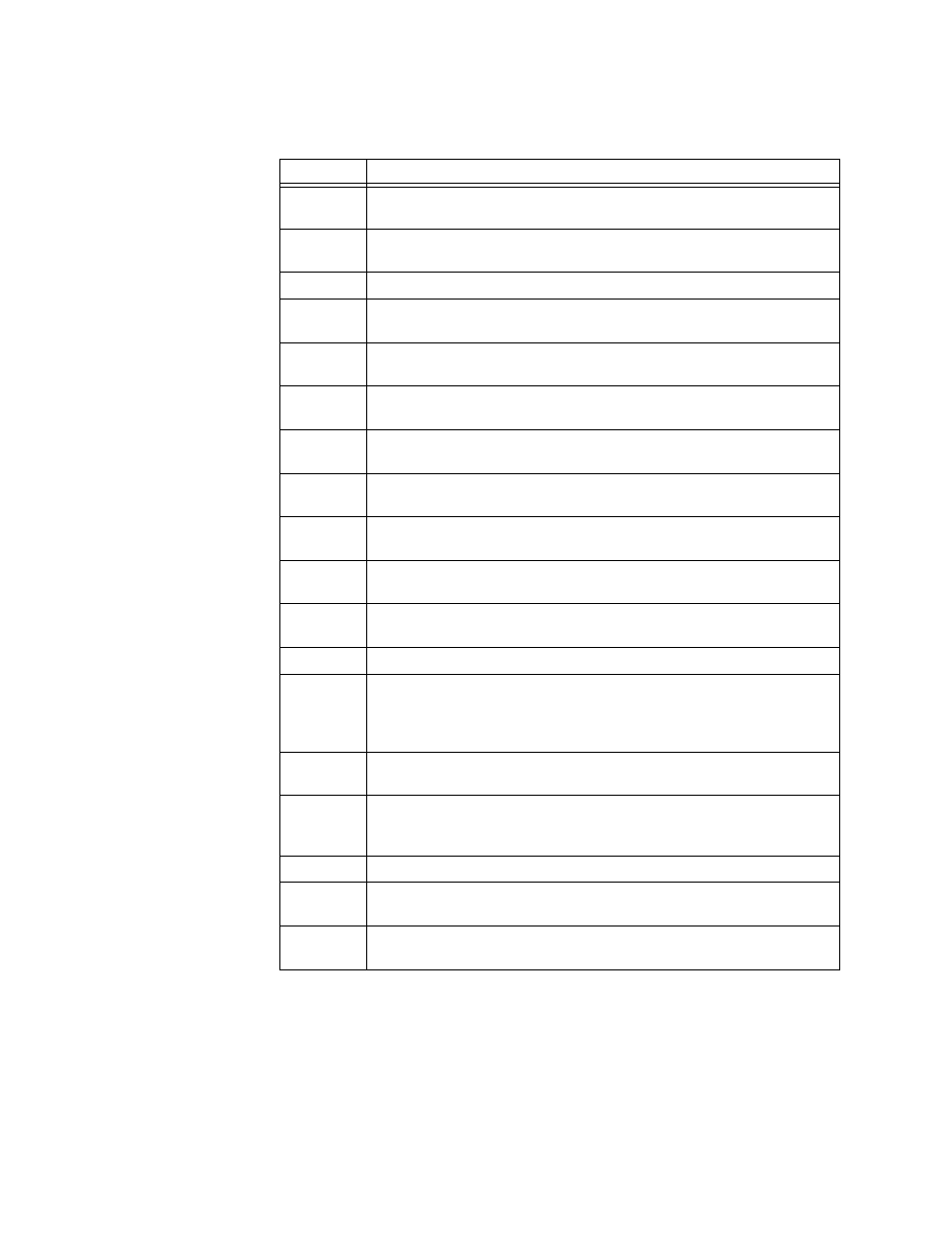
Appendix B — Modes available on signs
138
5 — Appendix
Table 25: Mode descriptions
Mode
Function
Automode
This is the default mode, which actually consists of using all other modes available
to each sign. If no other mode is selected, the message will appear in automode.
Flash
All characters flash off and on from the point of Flash mode until the point where
another mode is selected, if any.
Hold
Holds the message or specified text in a fixed place for several seconds.
Interlock
Alternating rows of dots enter from each direction on a sign and interlock to form
the message in the center of the sign.
Roll
Rolls the characters in the message in their entirety onto the sign in the desired
direction. You can choose to roll up, down, left, right, in, or out.
Rotate
Rotates a message from right to left across the sign without stopping. For certain
signs, text can be condensed or standard.
Scroll
Moves the message one line at a time from the bottom to top of the sign. The
previous line is pushed off the sign.
Slide
The message moves onto the sign from one direction to the other, one character at
a time.
Snow
The dots of each character in the message fall randomly onto the sign as if it is
snowing.
Sparkle
The message sparkles onto the sign by randomly filling the letters of the message
(at the start of the message display only).
Spray
The message is sprayed onto and across the sign, left to right, column by column,
and character by character.
Starburst
Random starbursts explode over and around letters of the message on the sign.
Switch
Alternating characters of the message slide onto the sign from different directions.
In other words, the first character slides up, the next down, and so on. For some
signs, instead of alternating characters switching, one half of the message on the
sign slides up while the other half of the message slides down.
Twinkle
The message appears in its entirety in a twinkling effect with lights flickering off
and on for the duration of the message display.
Wipe
The message is wiped onto the sign in the direction specified, filling in each of the
characters row by row or column by column. It looks as if it is washing over the
old message. You can choose to roll up, down, left, right, in, or out.
Cycle Color
Colors cascade through the message from the bottom up.
Clock
The message is wiped off and then on the display as if a second hand were
sweeping around it.
Explode
The message rolls from the center of a display outward in all four directions at
once.