WaveWare Adaptive AlphaNet User Manual
Page 90
Advertising
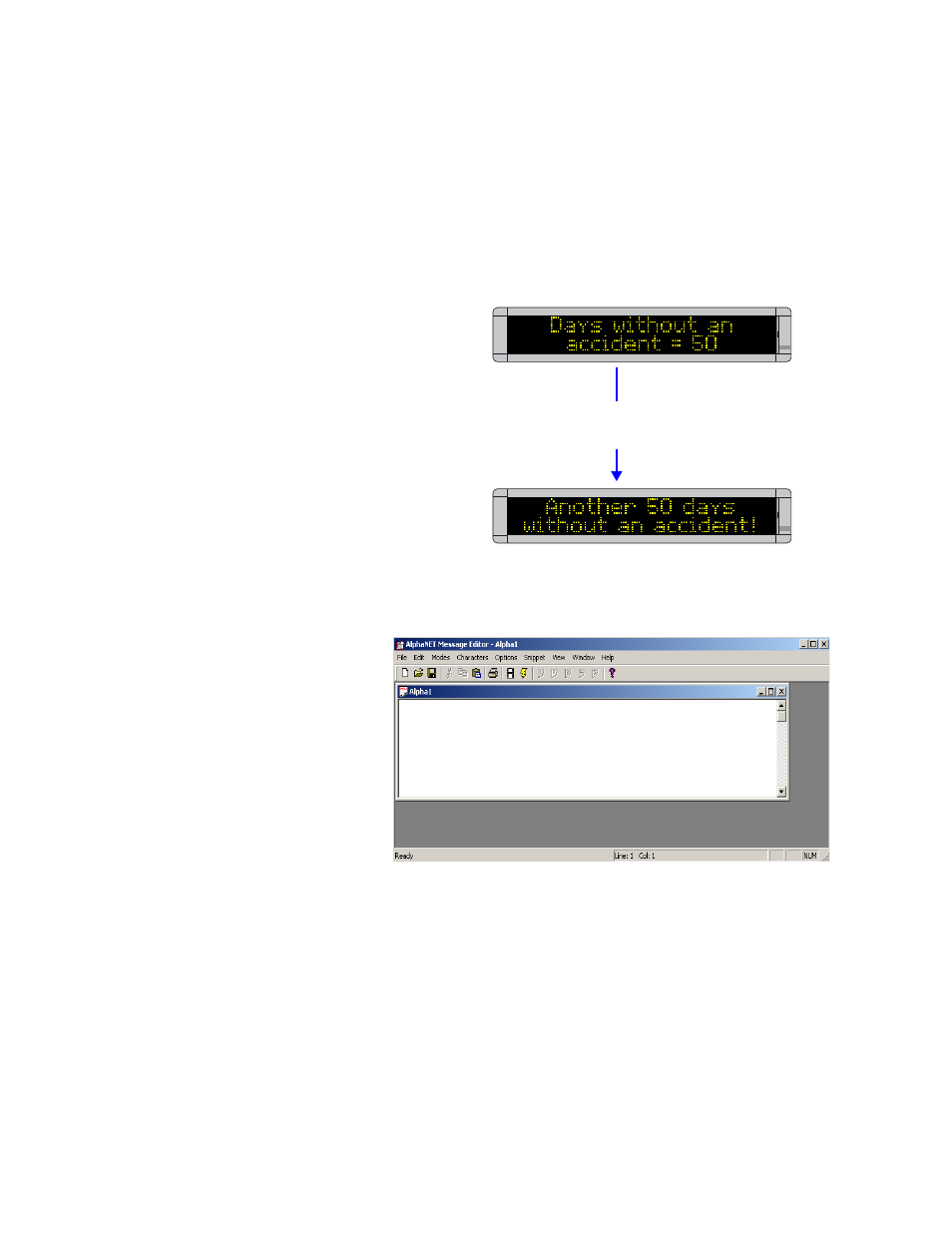
How to edit a counter file
90
3 — Creating and sending messages
Example 2 — Using a counter in a message and displaying a target file message
In this example, we will end up with a message on the Manufacturing
signs that keeps track of the number of days without an accident.
Also, when 50 days is reached, a message appears on the
Manufacturing signs that reads Another 50 days without an accident! (this
is called a target message.)
NOTE:
The Manufacturing signs can still display other
messages.
1. O
pen Message Editor and create a new message:
After 50 days, the counter included in the top
message (which counts up from 0 to 50) is set up to
display the target message below:
Advertising