WaveWare Adaptive AlphaNet User Manual
Page 22
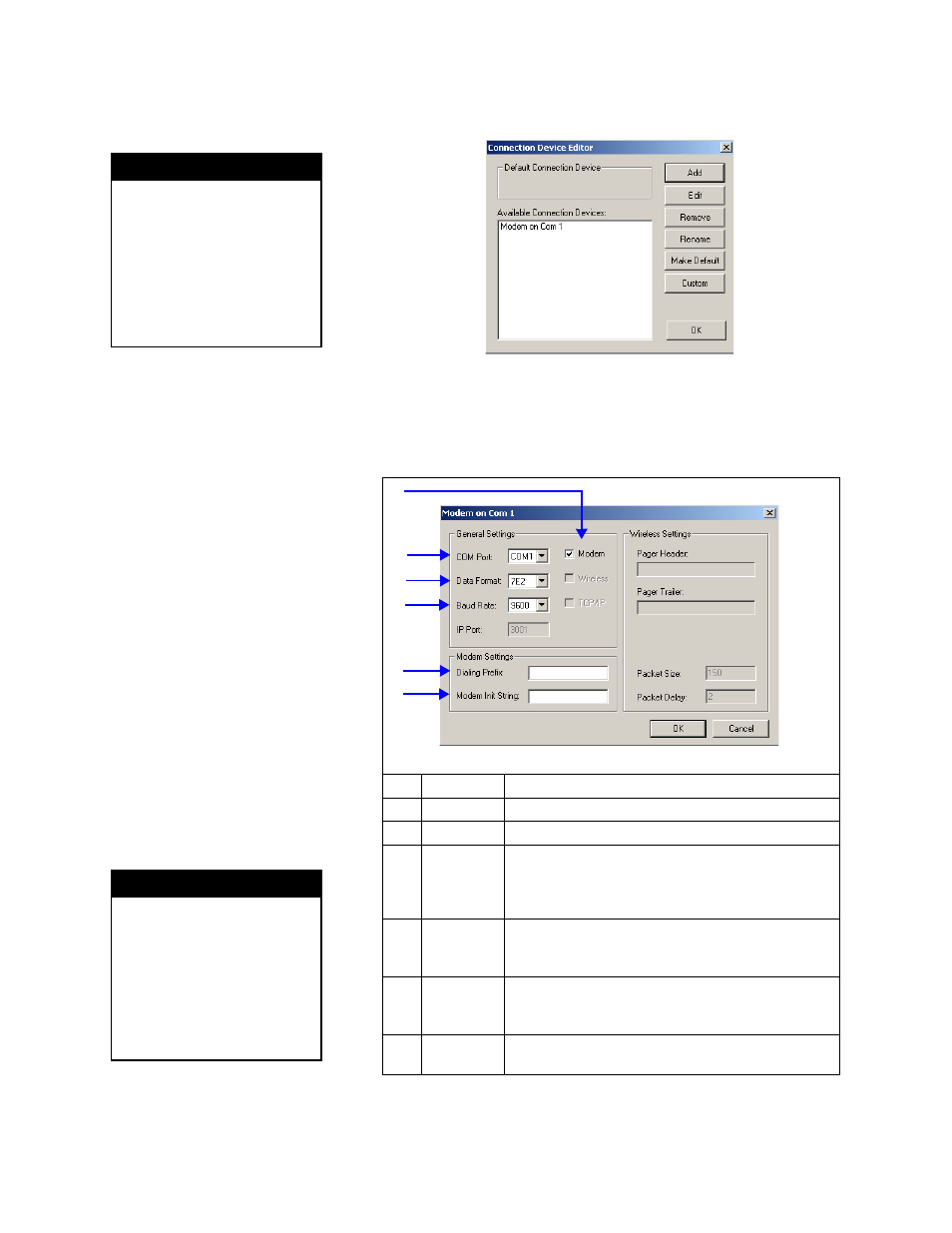
Step-by-step tutorial in setting up connection devices, sites, and groups
22
2 — Installing AlphaNET™ 3.0 software and setting up sites
4. O
nce you select OK, the following window appears:
5. I
f you want to change any of the modem settings, make sure
Modem on Com 1 is highlighted as above and then select Edit. Use
the following window to change the settings and then select OK:
Table 3: Modem setup
Item
Name
Directions
A
Modem
Check this box.
B
COM Port
Select the port on your PC that connects to your modem.
C
Data Format
Use 7E2 for 7 data bits, even parity, 2 stop bits.
Use 8N1 for 8 data bits, no parity, 1 stop bit.
(The 7E2 setting is compatible with most signs, but 8N1
must be used with an AlphaEclipse™ 3500 sign.)
D
Baud Rate
Alpha® signs can receive at baud rates between 1200 and
9600 baud. Only AlphaPremiere™ signs can use the
38400 baud setting.
E
Dialing
Prefix
If you must dial a number (such as 9) for your modem to
reach an outside phone line, enter the number here. Leave
blank with an AlphaEclipse™ 3500 sign.
F
Modem Init
String
Consult your modem documentation. Leave blank with an
AlphaEclipse™ 3500 sign.
N O T E
To finish setting up a modem
connection, you have to create a
modem site using Site Manager.
To see an example of this, see
“Creating the R & D site — a
modem example” on page 29.
B
C
D
E
F
A
B A U D R A T E L I M I T S
A Converter Box III with a serial
number greater than
AF00004525 (for example,
AF00004526, AF00004527, and
so on) has a minimum baud rate
of 2400. Baud rates of 300 or
1200 will not be accepted, even
though these rates are shown in
Connection Device Editor.