New modes, New line positions, Tooltips – WaveWare Adaptive AlphaNet User Manual
Page 6
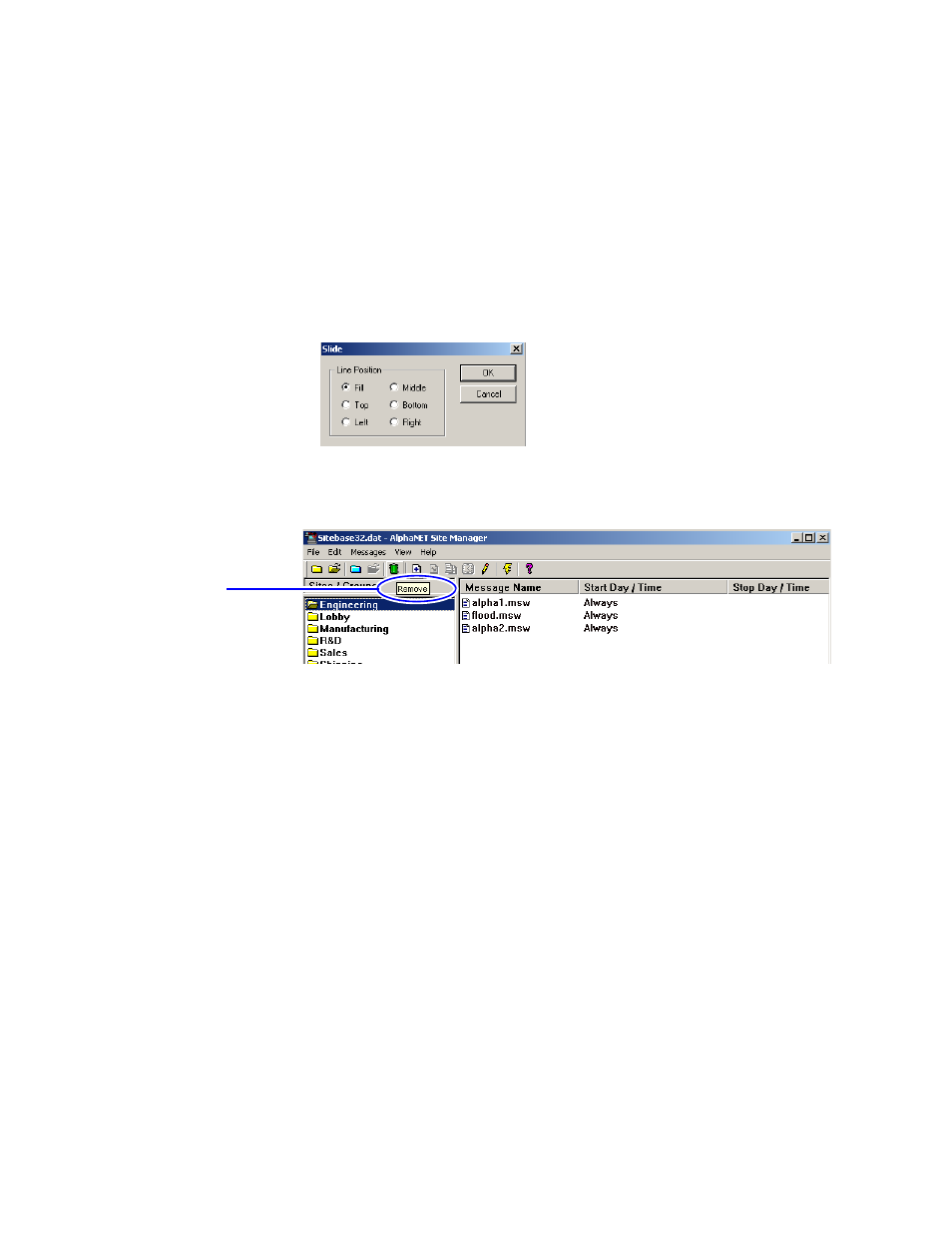
6
New modes
Two new modes are available with this version of AlphaNET™, Clock mode and Explode mode.
Clock mode is a wipe mode that updates information as if a second hand were sweeping around the
sign. Explode mode is a roll mode that moves information from the center of the sign and outward
in all four directions at once. Both modes are available in Message Editor under the Modes drop-
down menu.
New line positions
Two new line positions are available in Message Editor, Left and Right, which left- or right-justify
your message.
Tooltips
Tooltips are now available in all components of AlphaNET 3.0.
These line positions are only available with the
AlphaEclipse™ PureColor™ 3600 series sign.
A Tooltip appears
when you place the
mouse over an icon in
any component of
AlphaNET.