What’s new in alphanet™ version 3.0 software, Password protection, Menu customization – WaveWare Adaptive AlphaNet User Manual
Page 5: Color selection, What’s new in alphanet, Version 3.0 software
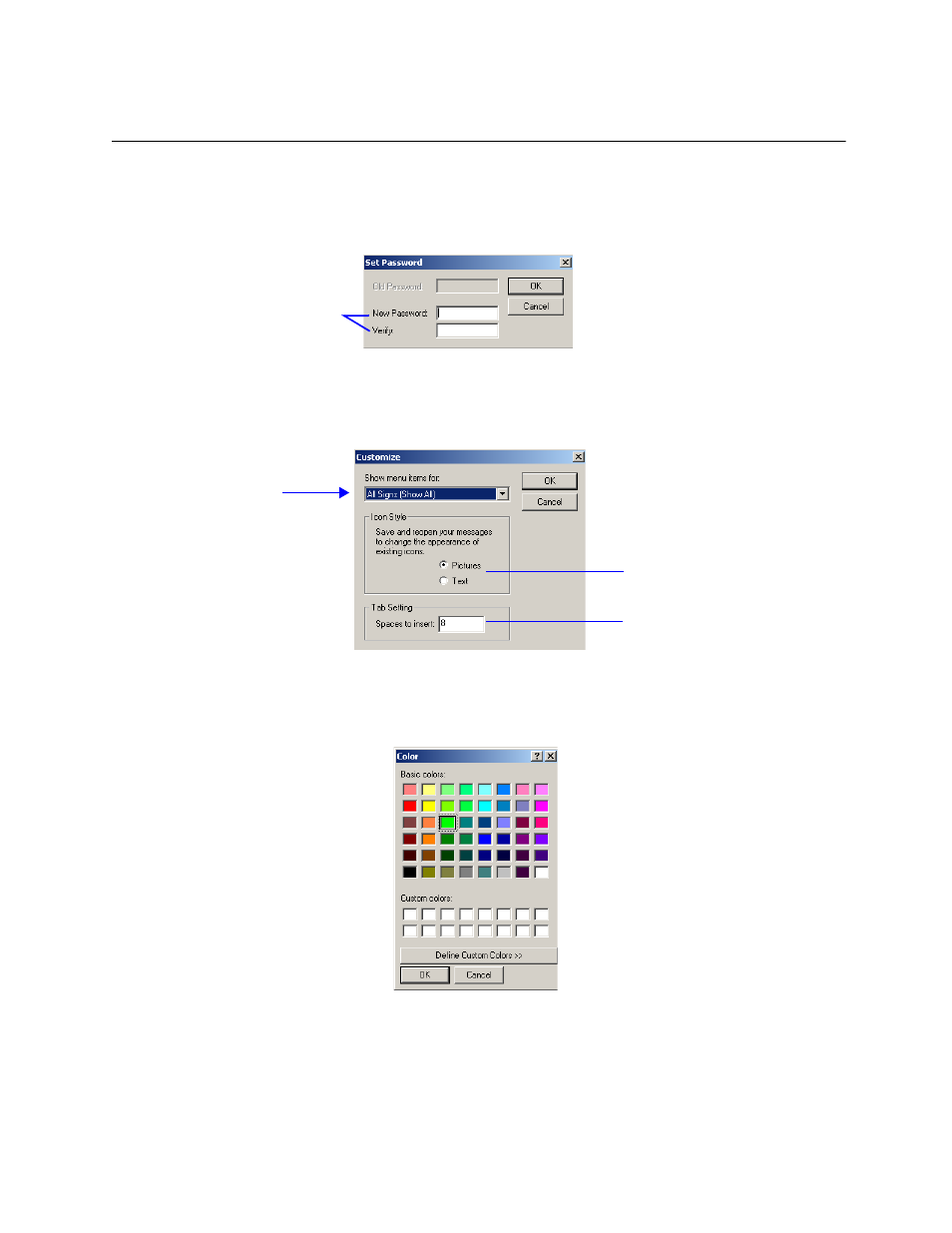
5
What’s new in AlphaNET
™
version 3.0 software
Password protection
Site Manager and Message Editor can now be password-protected. Select Set Password from the
Edit drop-down menu:
Menu customization
You can customize the options appearing in the drop-down menus in Message Editor by selecting
Edit>Customize:
Color selection
A new color selection box is available for the AlphaEclipse™ Purecolor™ 3600 series sign (full
color, not monochrome). In Message Editor, see Characters>Color>RGB.
Type a new password in the New
Password line, then press Tab.
Type the same password in the Verify
box and click OK.
When changing the password, you must
first type the password to be changed in
the Old Password line.
The type of sign selected
determines the options
available in your drop-down
menus.
Select how you want the icons
in your messages to appear,
as pictures or as text.
Type the number of spaces to
insert for a tab setting.
This color selection box also
appears when you select
Characters>Shadow in
Message Editor to allow you
to pick the shadow color of
the characters.