WaveWare Adaptive AlphaNet User Manual
Page 28
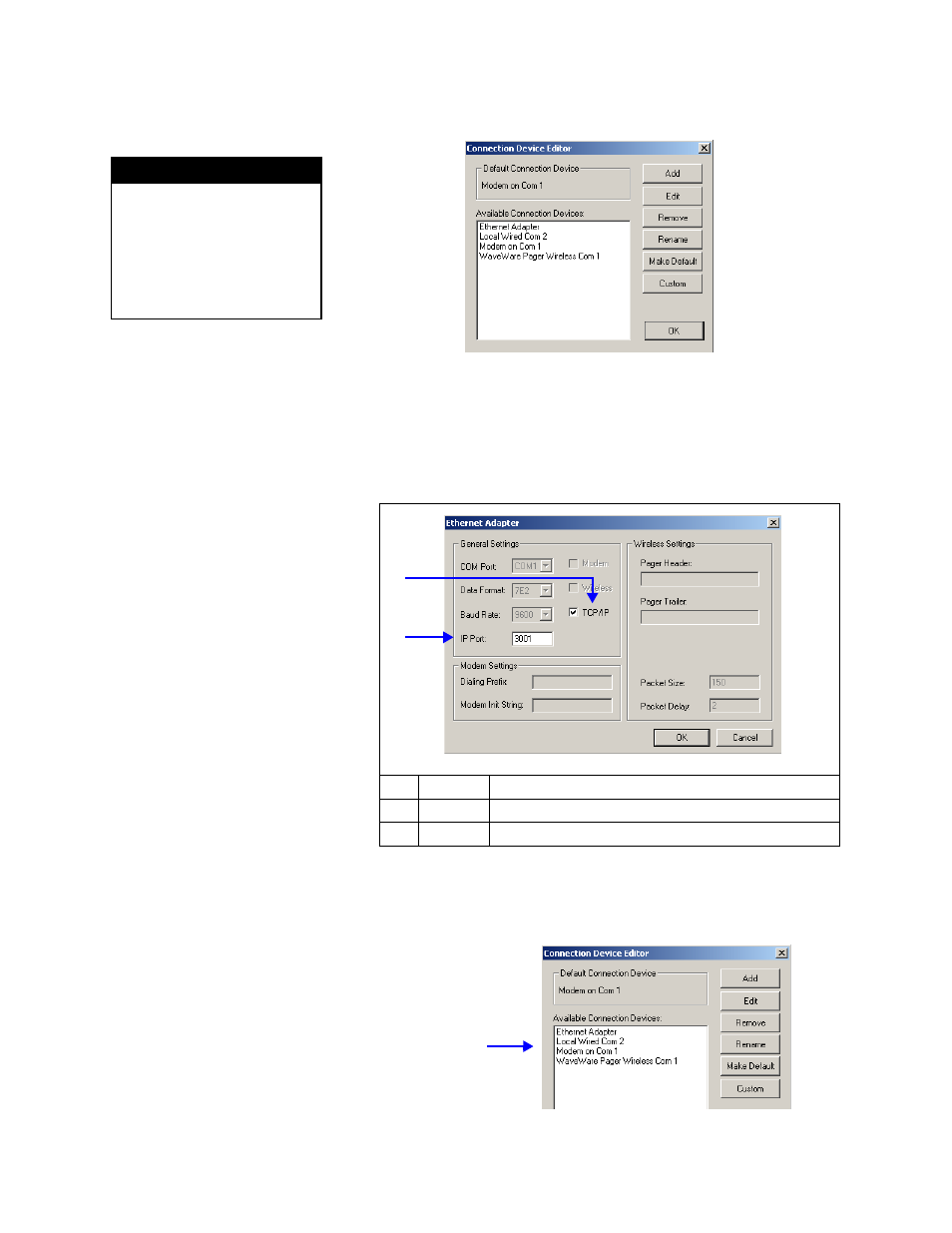
Step-by-step tutorial in setting up connection devices, sites, and groups
28
2 — Installing AlphaNET™ 3.0 software and setting up sites
13. O
nce you select OK, the following window appears:
14. I
f you want to change any of the Alpha® Ethernet Adapter settings,
make sure Ethernet Adapter is highlighted as above and then select
Edit. Use the following window to change the settings, and then
select OK:
15. F
inally, choose one of the devices as a default and then select
Make Default. Select Yes at the prompt. Then, since we are finished
adding devices in this example, select OK.
Table 6: Alpha® Ethernet Adapter setup
Item
Name
Directions
A
TCP/IP
This must be checked.
B
IP Port
The default setting is 3001 for Alpha® Ethernet Adapters.
N O T E
To finish setting up an Alpha®
Ethernet Adapter connection,
create a site using Site Manager.
To see an example of this, see
“Creating the Sales site — a LAN
example” on page 33.
A
B
Before selecting
OK, choose one of
these devices and
then select Make
Default.