WaveWare Adaptive AlphaNet User Manual
Page 53
Advertising
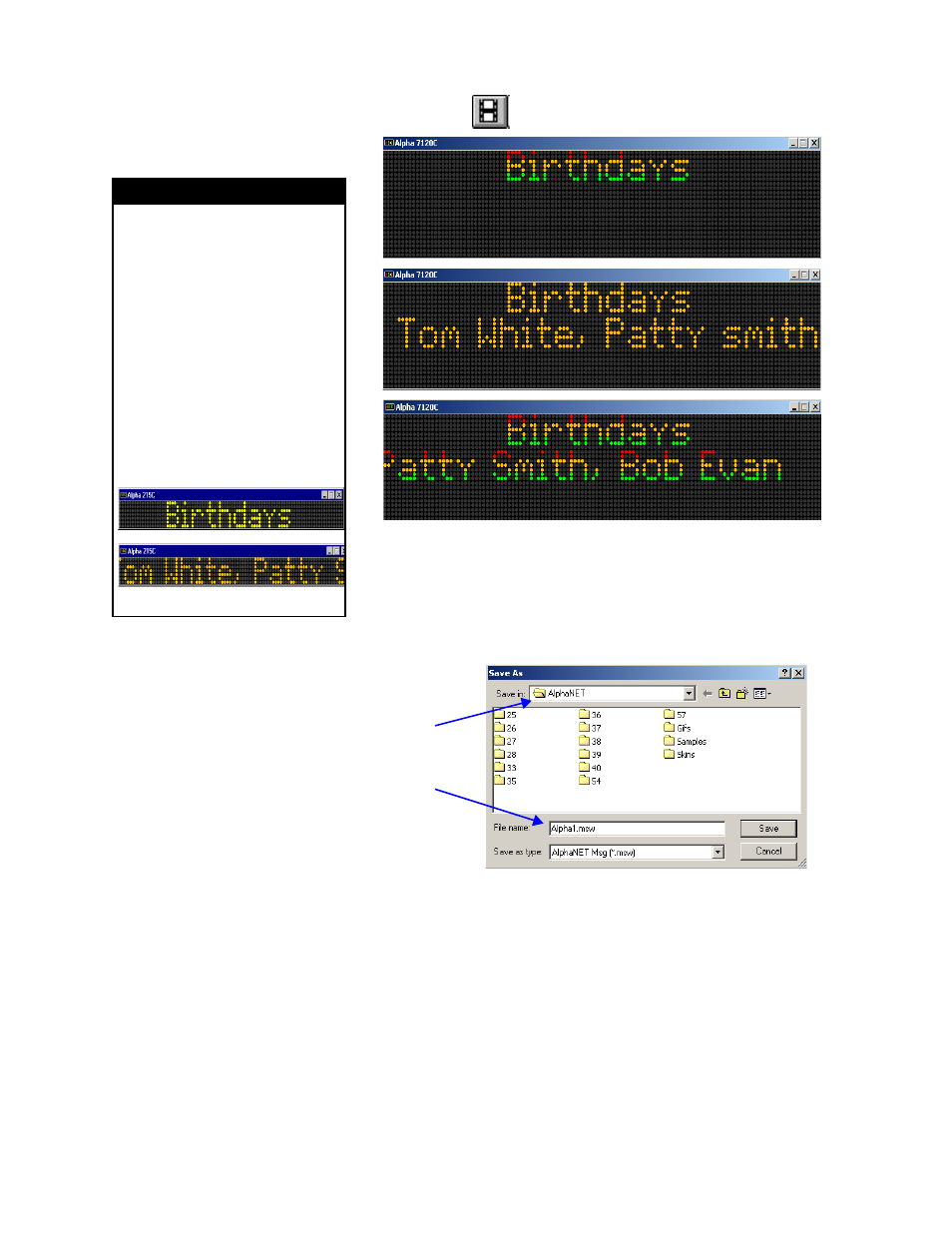
Basic message editing
3 — Creating and sending messages
53
10. N
ext, click
to view your message:
11. S
ave this message by selecting File>Save and then clicking OK:
H I N T
View (simulate) your message to see
exactly how it will appear on a sign.
You can see how fonts, colors, and
graphics will appear on a sign and
also how much text will appear on a
line. (If text appears in white, this
means it is too long to fit on the
display. If possible, break the text
into smaller segments.)
For example, these pictures show
how the message you just created
would appear on a one-line Alpha®
215C sign.
Name the Example 1 message Alpha1.msw.
Make sure the file is saved
to this folder.
Advertising