Messages, View – WaveWare Adaptive AlphaNet User Manual
Page 125
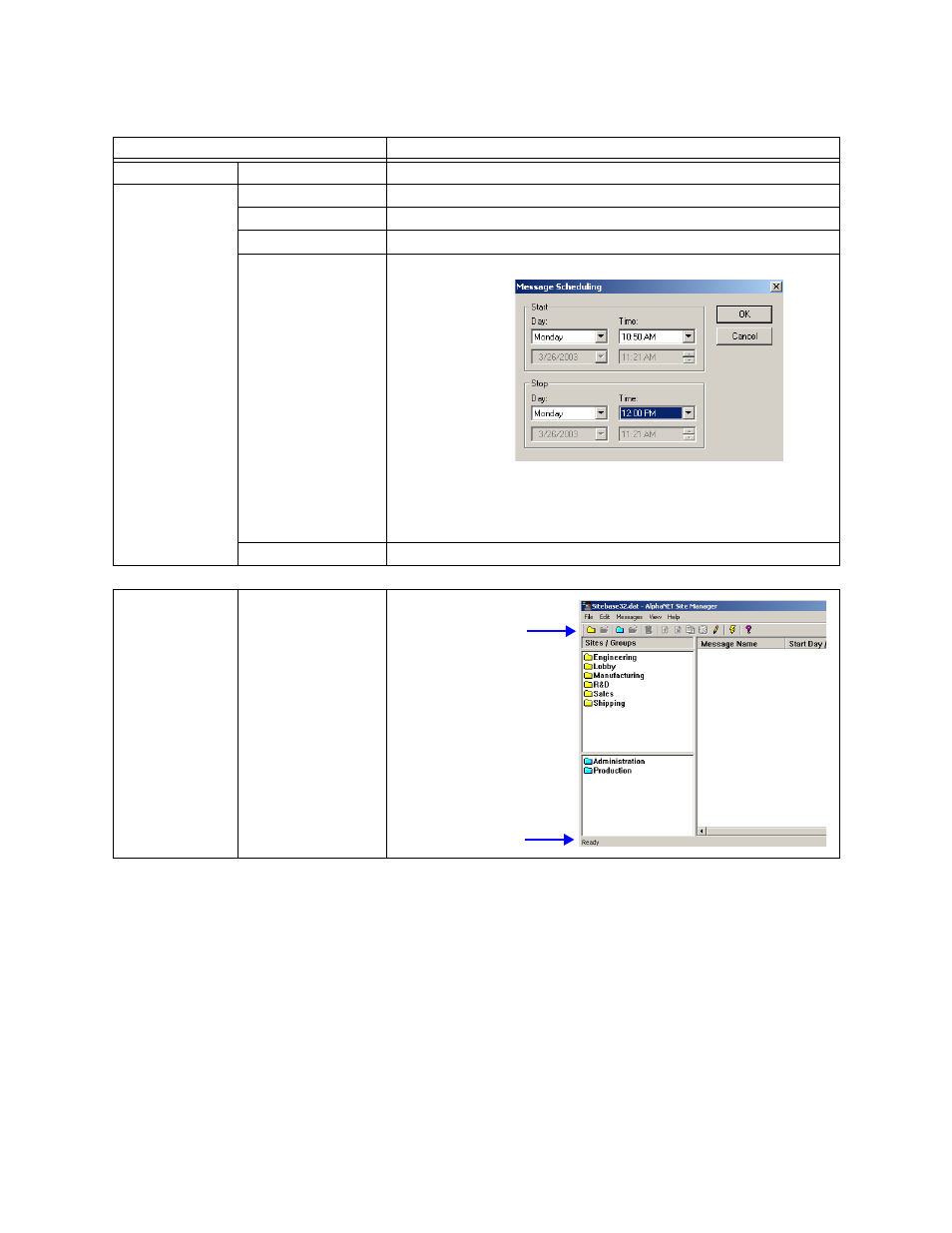
Site Manager
4 — Reference
125
Messages
Add...
Adds a message to the end of the current message list.
Insert...
Inserts a message above the message that is currently selected.
Replace...
Replaces the message currently selected with another message of your choice.
Schedule...
Sets the times when a message appears on a sign:
Note: Sites that have Compatibility on the Site Info tab set to Alpha 2.0 can
schedule messages using dates. Select Date for the start day to activate a
calendar.
Edit
Opens the selected message in Message Editor.
View
Toolbar
Status Bar
Table 20: Site Manager
Menu item
Description
In this example,
the message
will display
every Monday
from 10:50 a.m.
to 12:00 p.m.
Checking Toolbar
displays these icons.
Checking Status Bar
displays informative
text on this line.