WaveWare Adaptive AlphaNet User Manual
Page 68
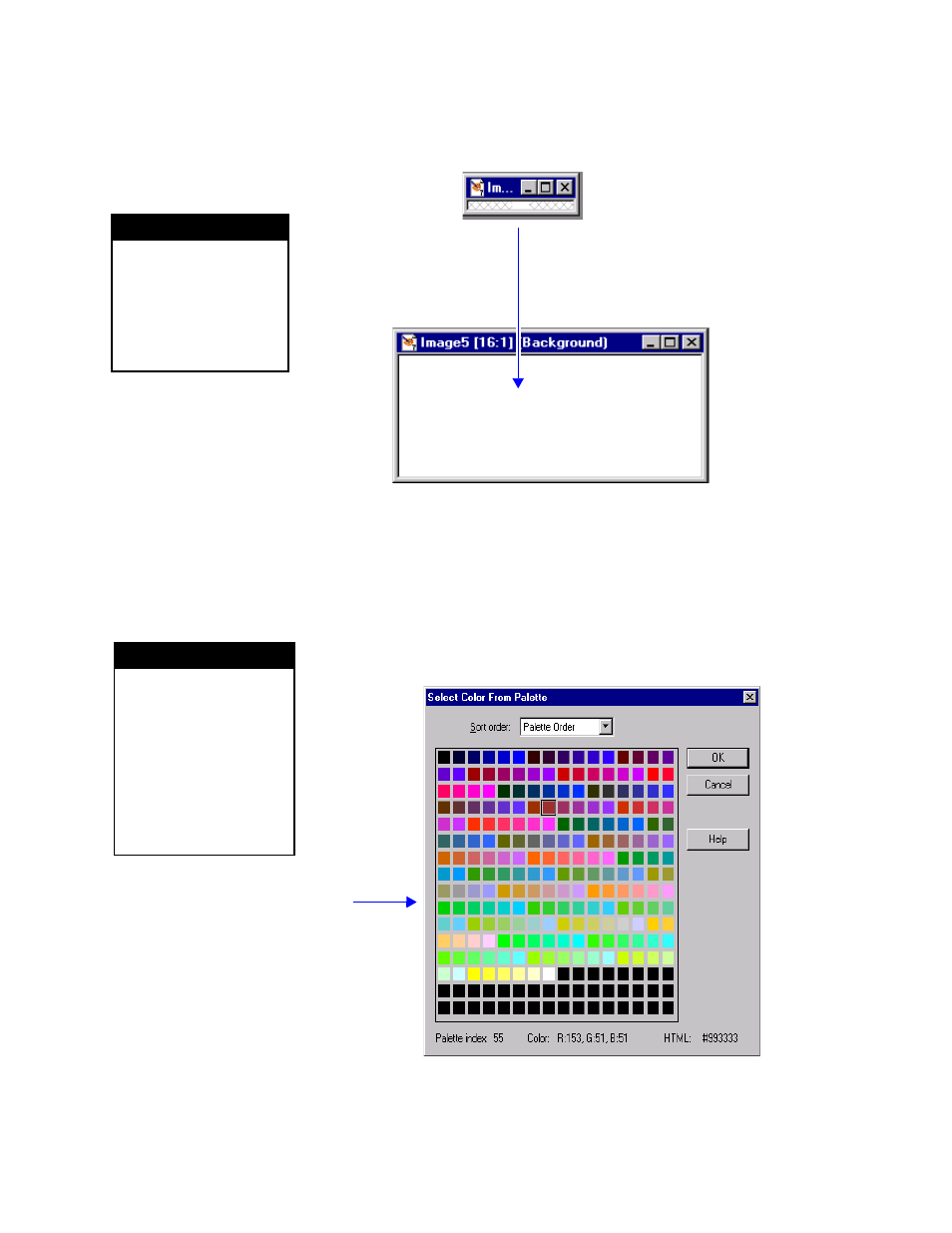
How to use graphics in messages
68
3 — Creating and sending messages
3. A
very small window will appear. Use the zoom tool to click in the
window to increase its size to 16:1:
4. S
elect a color for your graphic from the blended palette on the
right-hand side of your screen. You can also double-click the
foreground or background rectangle underneath the blended palette
to choose a color from a sectioned palette.
H I N T
Use the zoom feature to
increase the size of the
small window until the
window says 16:1.
At 16:1, editing the
graphic is much easier.
H I N T
Depending on the model of
the sign some colors do
not effectively appear on
the sign display.
For more information see
“A graphic may be the
wrong color for some
signs” on page 149.
The sectioned
palette