WaveWare Adaptive AlphaNet User Manual
Page 92
Advertising
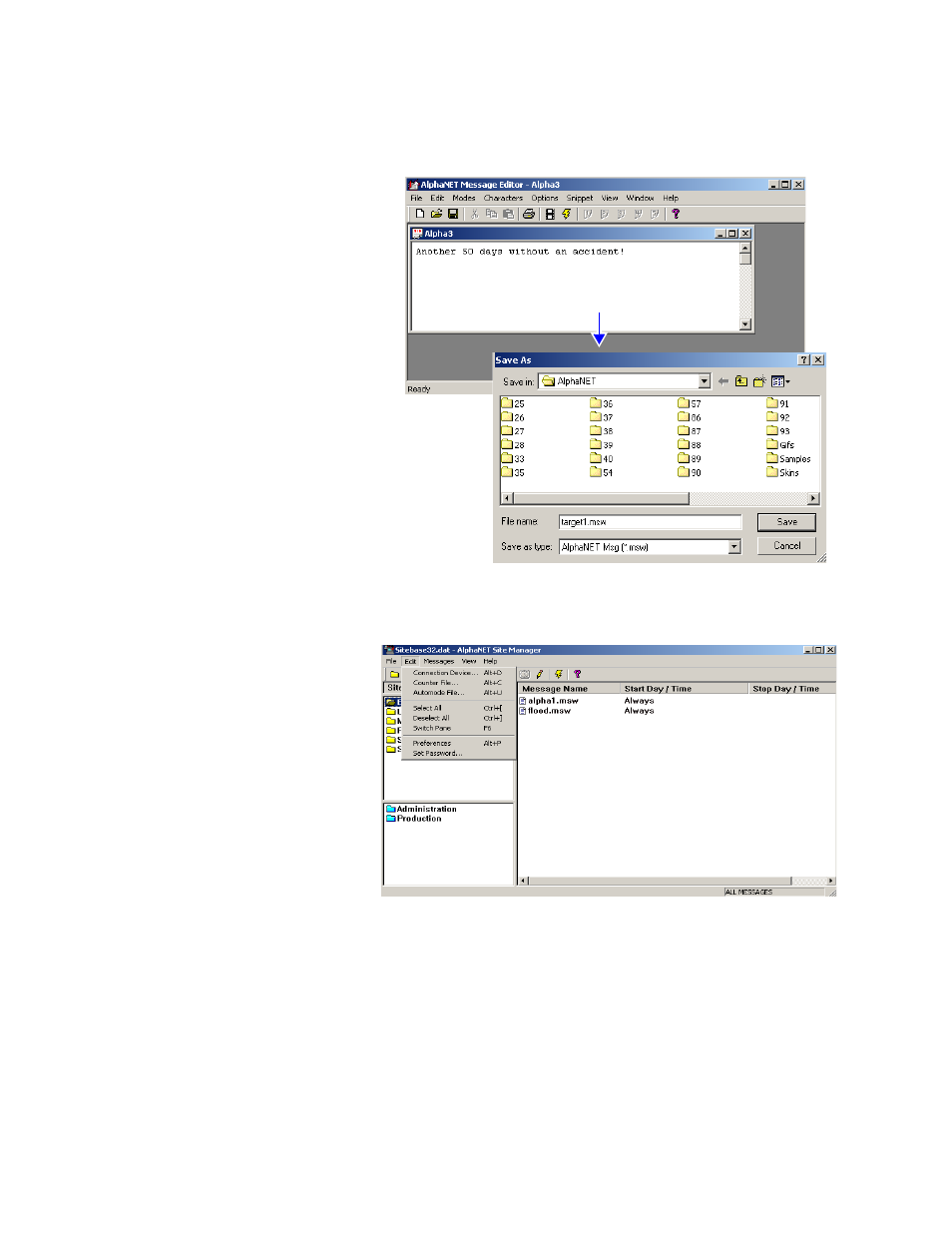
How to edit a counter file
92
3 — Creating and sending messages
4. N
ext, create the target message — the message that will appear
when counter 2 reaches 50 days. Then save this message as
target1.msw:
5. C
lose Message Editor. Open Site Manager and select
Edit>Counter File:
Save the target message as target1.msw.
Advertising