WaveWare Adaptive AlphaNet User Manual
Page 109
Advertising
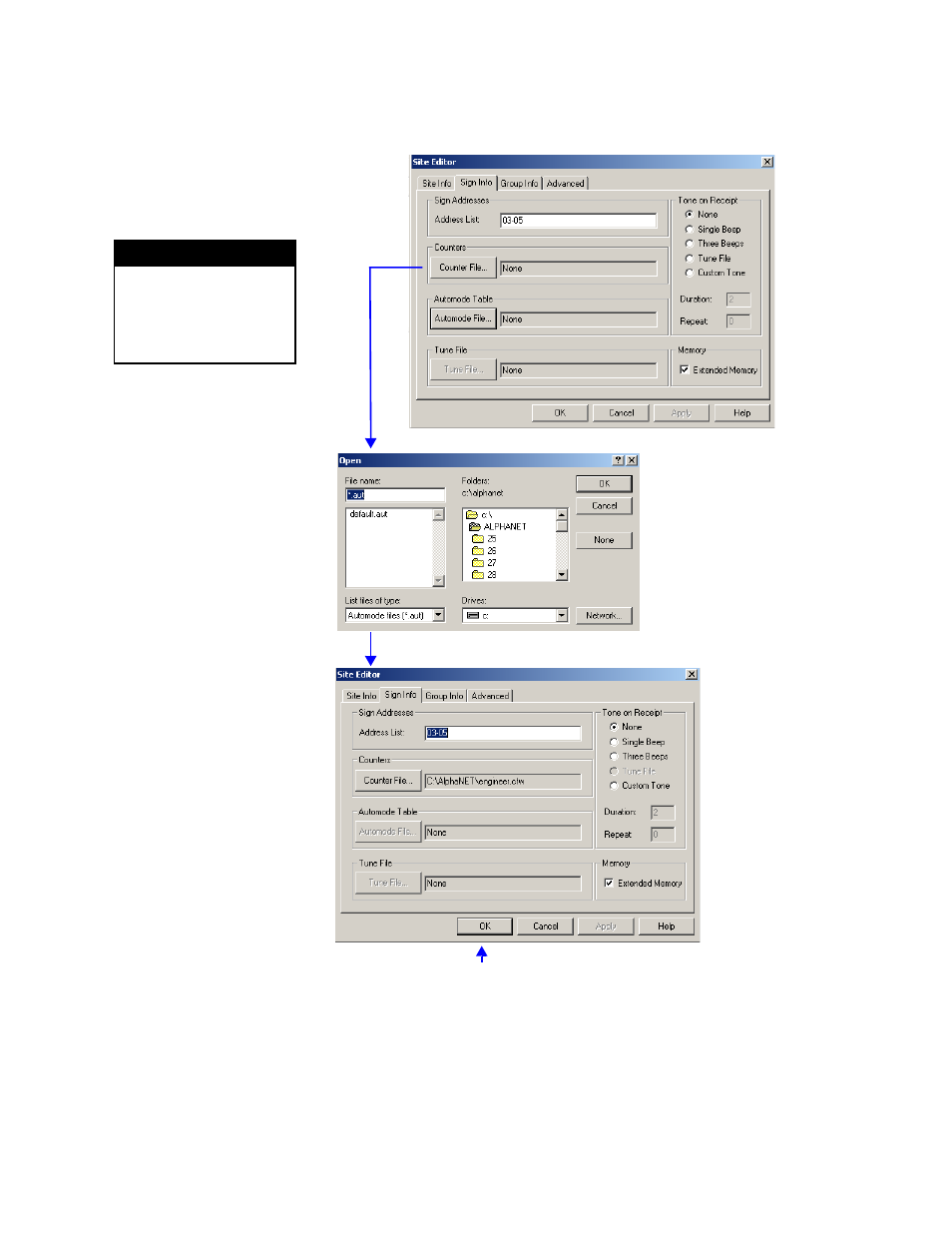
How to create and use a custom automode sequence
3 — Creating and sending messages
109
2. S
elect the Sign Info tab. Then click Automode File and select a
custom automode file:
N O T E
To revert back to the
default automode setting,
click Automode File, click
None, and then click OK.
Messages sent to this
site will now use this
custom automode.
Select OK.
Advertising