Appendix c, Character fonts and, Colors available on – WaveWare Adaptive AlphaNet User Manual
Page 139: Signs” on, Alphanet
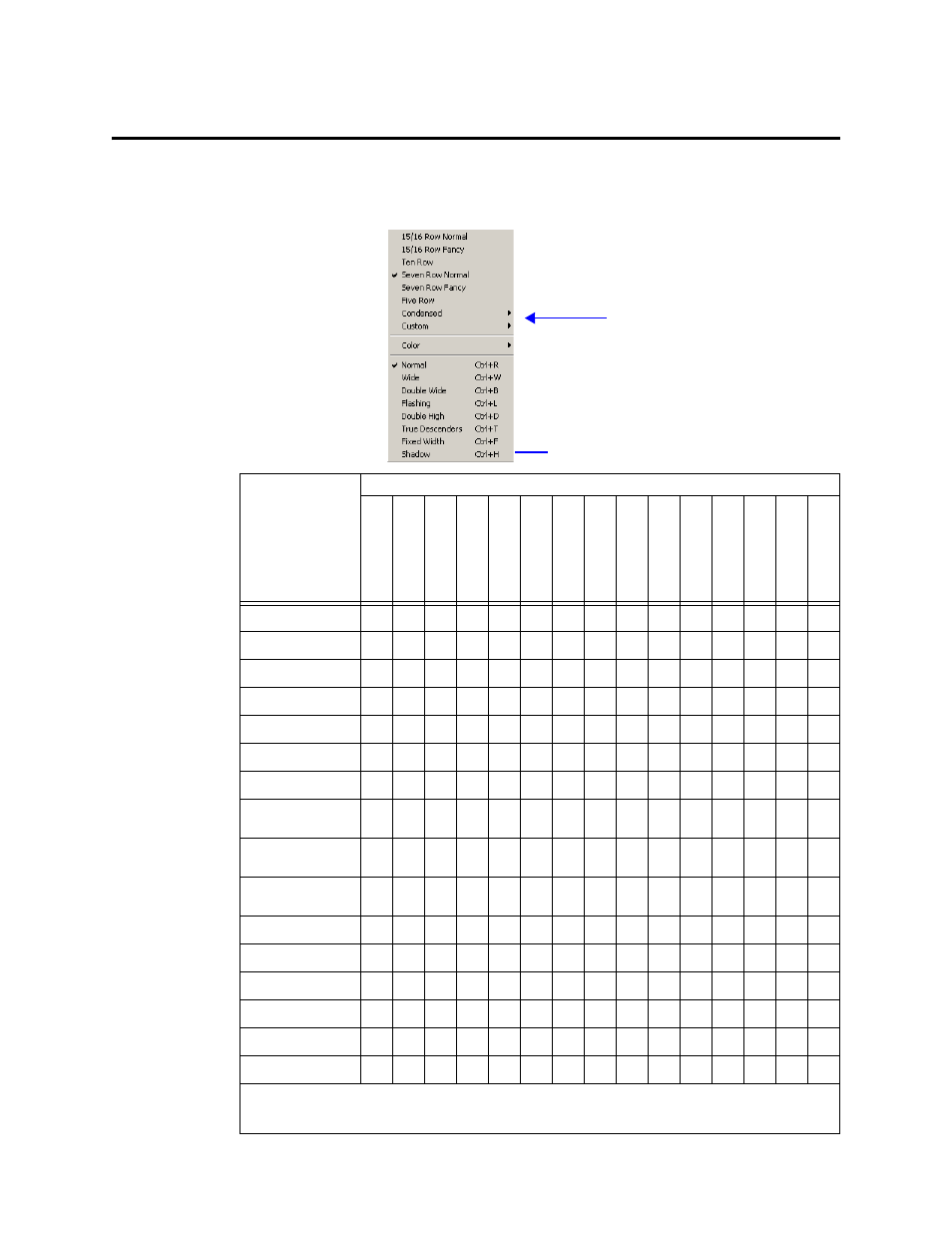
Appendix C — Character fonts and colors available on signs
5 — Appendix
139
Appendix C — Character fonts and colors available on signs
AlphaNET
™
3.0 software allows you to change the character
shapes and colors that are used in messages. The Characters option and
colors are used in Message Editor:
Sign
Characters
15
/1
6 Ro
w
No
rm
a
l
15/1
6
Ro
w
F
ancy
Te
n Ro
w
Seven R
o
w
Normal
Se
ve
n Ro
w Fan
cy
Five Ro
w
Colo
r (
see N
O
TE
)
No
rm
al
Wi
d
e
D
o
u
b
le W
ide
Fla
shing
Do
uble
H
e
ig
ht
Tr
ue
D
e
scen
der
s
F
ixe
d W
idth
Shad
ow
200 Series
●
●
●
●
●
●
●
●
220C
●
●
●
●
●
●
●
●
●
300 Series
●
●
●
●
●
●
●
●
●
420C
●
●
●
●
●
●
●
●
●
4000 Series
●
●
●
●
●
●
●
●
●
●
●
7000 Series
●
●
●
●
●
●
●
●
●
●
●
●
●
●
Big Dot®
●
●
●
●
●
●
●
●
●
AlphaVision™
(full matrix)
●
●
●
●
●
●
●
●
●
●
●
●
●
●
AlphaVision™
(character matrix)
●
●
●
●
●
790i,
430i, 440i, 460i
●
●
●
●
●
●
Solar™
●
●
●
●
●
●
●
●
●
●
●
BetaBrite®
●
●
●
●
●
●
●
●
●
Director™
●
●
●
●
●
PPD™
●
●
●
●
●
●
●
●
AlphaEclipse™
●
●
●
●
●
●
●
●
●
●
●
AlphaPremiere™
●
●
●
●
●
●
●
●
●
●
●
●
●
●
NOTE:
Sign names ending in “C”, such as 4120C, have color capabilities. Sign names ending in “R”,
such as 4120R, can display in red only.
The Condensed and Custom characters
allow selection of 15/16 Row, Ten Row,
Seven Row, or Five row in condensed or
customized format. To use them, custom
fonts must be installed in the sign’s
memory outside of the AlphaNET
™
3.0
software.
Open Message Editor and click the
Characters drop-down menu.
Available only on the AlphaEclipse™
PureColor™ 3600 Series sign.