How to install alphanet™ 3.0 software, How to install alphanet, 0 software – WaveWare Adaptive AlphaNet User Manual
Page 14
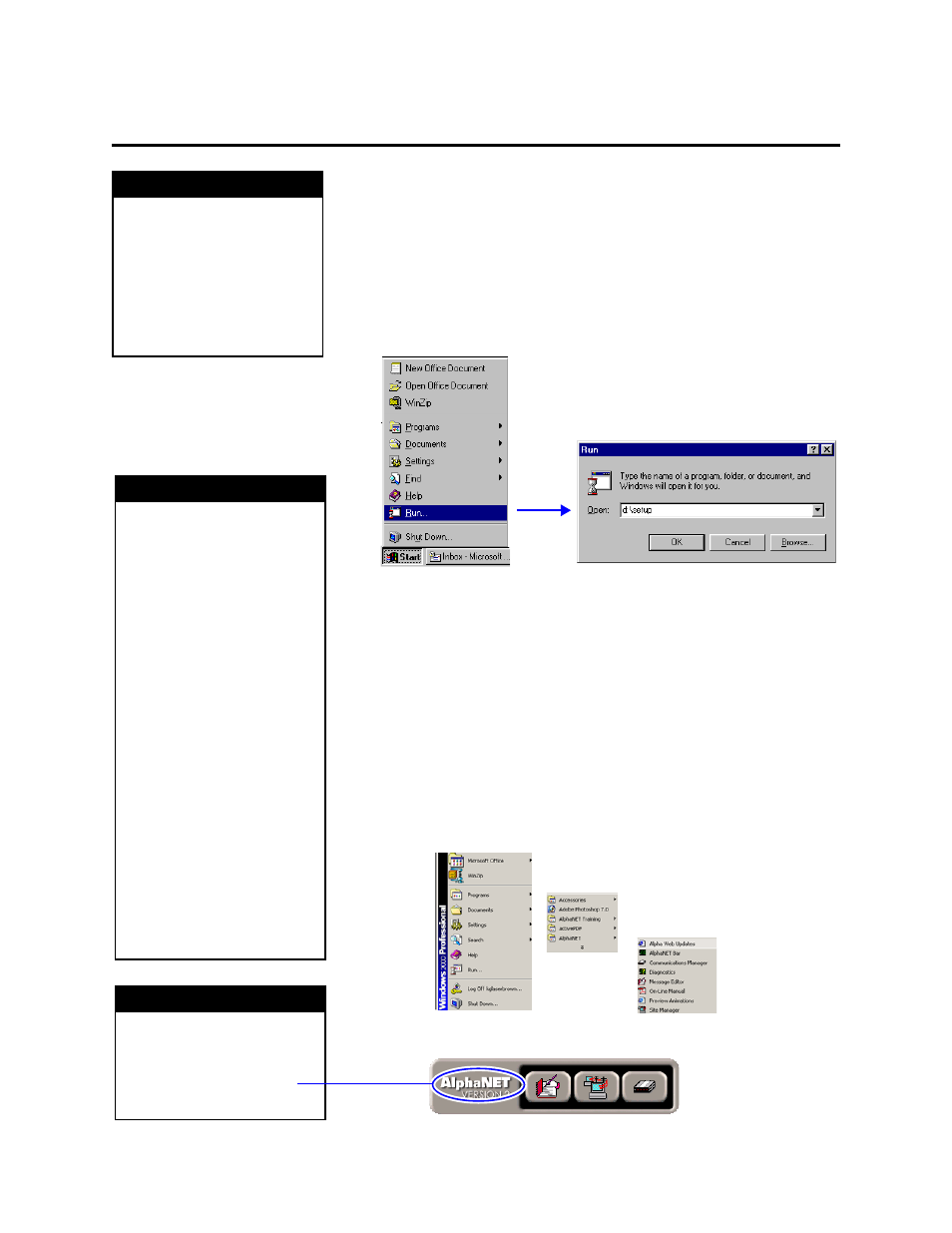
How to install AlphaNET™ 3.0 software
14
2 — Installing AlphaNET™ 3.0 software and setting up sites
How to install AlphaNET
™
3.0 software
1. S
tart Microsoft Windows® software and be sure to have all other
applications closed.
2. I
nsert the AlphaNET
™
3.0 software CD-ROM into your CD drive.
The installation process will start automatically.
If installation does not start automatically, you can either:
•
Select Start>Run. Next, type d:\setup using the correct letter for
your CD drive if not d. Finally, select OK.
•
Or, using Windows® Explorer, double-click Setup.exe in your
CD-ROM drive folder.
3. F
ollow the instructions when the installation program prompts you
for a response.
4. W
hen the installation program is complete, AlphaNET
™
appears
in your Start menu. If you select the AlphaNET
™
bar, you will
have access to Message Editor, Site Manager, and Communications
Manager at the click of a button.
Note:
If you chose the appropriate box in the installation process,
the AlphaNET
™
bar will appear automatically when you
log into your PC.
H I N T
Before starting the software
installation, check to see if there
is a README file.
Look at this file before installing
the software because it may
contain late-breaking
information.
A b o u t t h e I n s t a l l a t i o n
You will be able to choose to
install Adobe Acrobat Reader.
Simply click the appropriate yes
or no response when the prompt
to do so appears.
You will also be able to choose
whether you want to install the
AlphaNET™ computer based
training. If so, it will appear in
your Start>Programs menu.
A Site Wizard will be available to
you to help you set up your first
site. It will not appear until you
have restarted your computer
after the installation. Simply click
the appropriate response when
the prompt to do so appears. For
more information on the Site
Wizard or on installing
AlphaNET™ 3.0, see How to
install AlphaNET™ 3.0 software
(pn 9708-8099).
H I N T
Right-click anywhere in this area
of the AlphaNET
™
bar and select
Change Skin to choose a
different color for the bar.