Using a custom automode sequence – WaveWare Adaptive AlphaNet User Manual
Page 108
Advertising
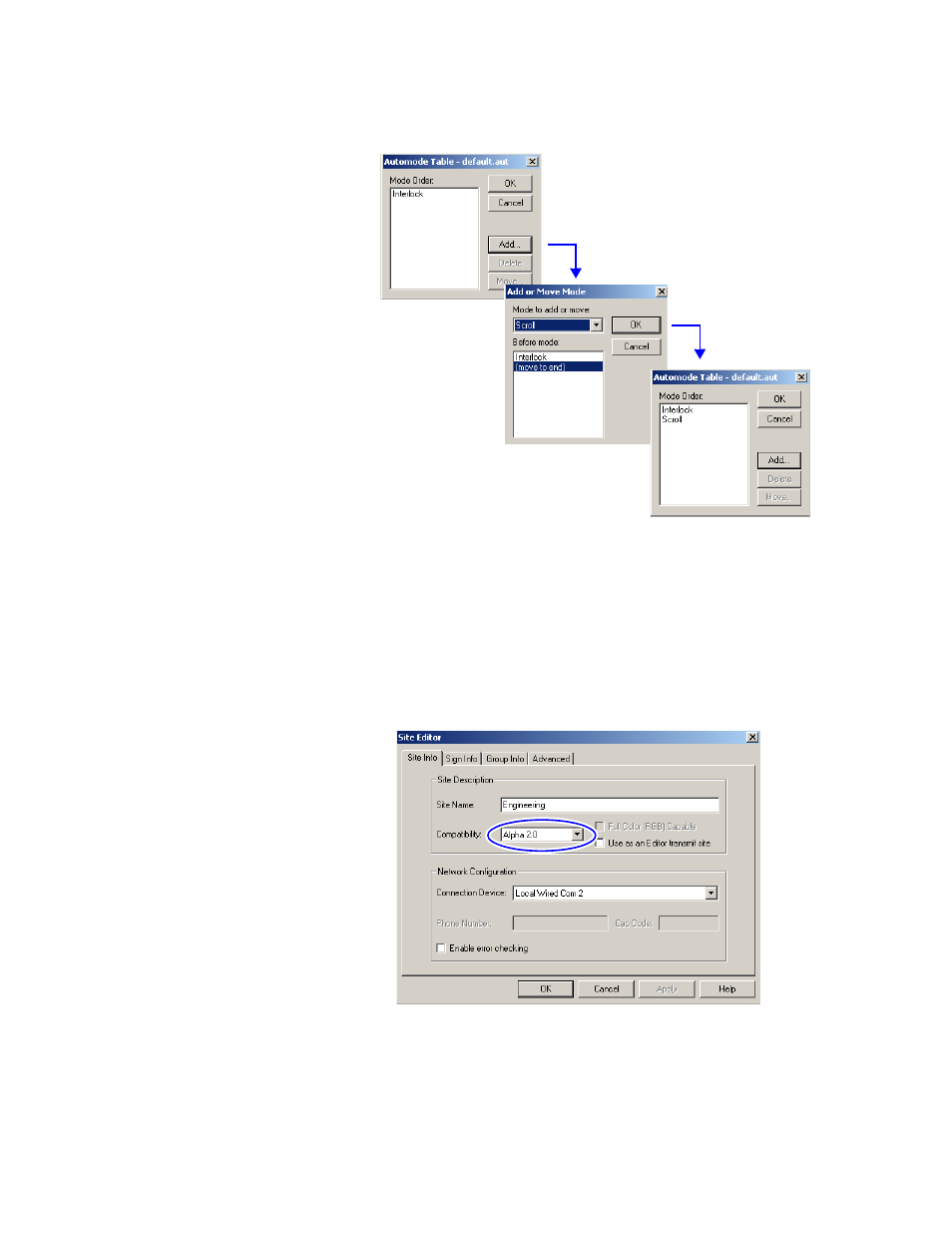
How to create and use a custom automode sequence
108
3 — Creating and sending messages
4. T
o add another mode to our custom automode sequence, click Add
again. Then select another mode and click OK.
NOTE:
The order of the modes can be changed using Move. Modes
can also be added or deleted using Add and Delete.
Using a custom Automode sequence
1. U
sing Site Editor, double-click the site that is to have the custom
automode. Select the Site Info tab and choose Alpha 2.0 for
Compatibility.
Advertising