Changing a sign’s serial address, Ext, press the button until set address appears, Alphapremiere – WaveWare Adaptive AlphaNet User Manual
Page 16: And alphaeclipse
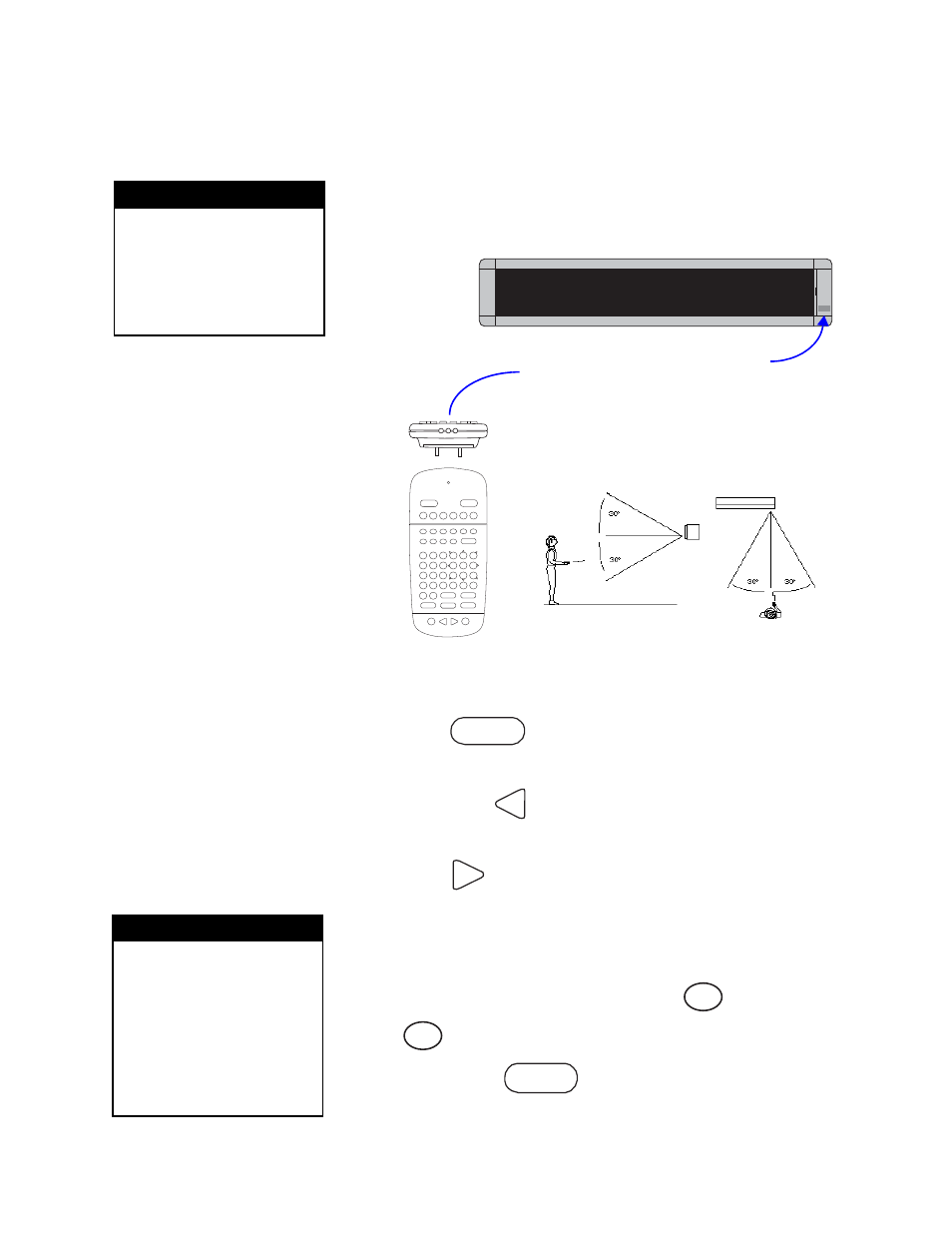
How to change a sign’s serial address
16
2 — Installing AlphaNET™ 3.0 software and setting up sites
Changing a sign’s serial address
1. T
o change the address of a particular sign, first make sure that sign
is connected to a power supply and is functioning.
2. P
oint the front of the remote control at the sign’s infrared receiver
window as shown below:
3. P
ress the
button on the remote control.
PROG TEXT FILE A will appear on the sign.
4. N
ext, press the
button until SET ADDRESS appears.
5. P
ress the
button until ADDRESS = 00 appears. (The sign
may have an address other than 00.)
6. S
et the sign’s address by pressing any of the number keys. For
example, to enter an address of 15, press the
button and then
the button.
7. F
inally, press the
button two times to set the sign’s new
address.
N O T E
For some signs, like the 9000
series, AlphaVision
™
,
AlphaPremiere
™
, and
AlphaEclipse
™
displays, internal
DIP switches must be set to
change the serial address.
The person using the remote control should be from
5 to 30 feet from the front of the sign.
Y
Z
S
T
U
V
W
X
M
N
P
Q
R
O
G
H
I
J
K
L
A
B
C
D
E
F
1
2
3
4
5
6
7
8
9
0
SPACE
AUTO
SPEED
TIME
DOT
ROLL
WIPE
SCROLL
FLASH
HOLD
ROTATE
SELECT
APPEND CURSOR SPECIAL
FONT
WIDTH
COLOR
PROGRAM
RUN
ON - OFF
SOUND
RETURN
SHIFT
CAPS
SHIFT
INSERT
BACK
ADV
DELETE
#
¢
$
%
&
*
<
>
=
/
+
-
;
:
”
’
,
.
?
!
Remote control
(front and top views).
Point the front of the remote control at the
sign’s infrared receiver window.
PROGRAM
BACK
ADV
A d d r e s s N o t e
Normally, a sign’s address is a
decimal number from 00 to 99.
However, if you need more
addresses, a hexadecimal
number from 00 to FF (0 to 255)
can be used as an address. For
example, hexadecimal 1F =
decimal 31.
1
5
RUN