Setting up a local area network (lan) connection – WaveWare Adaptive AlphaNet User Manual
Page 27
Advertising
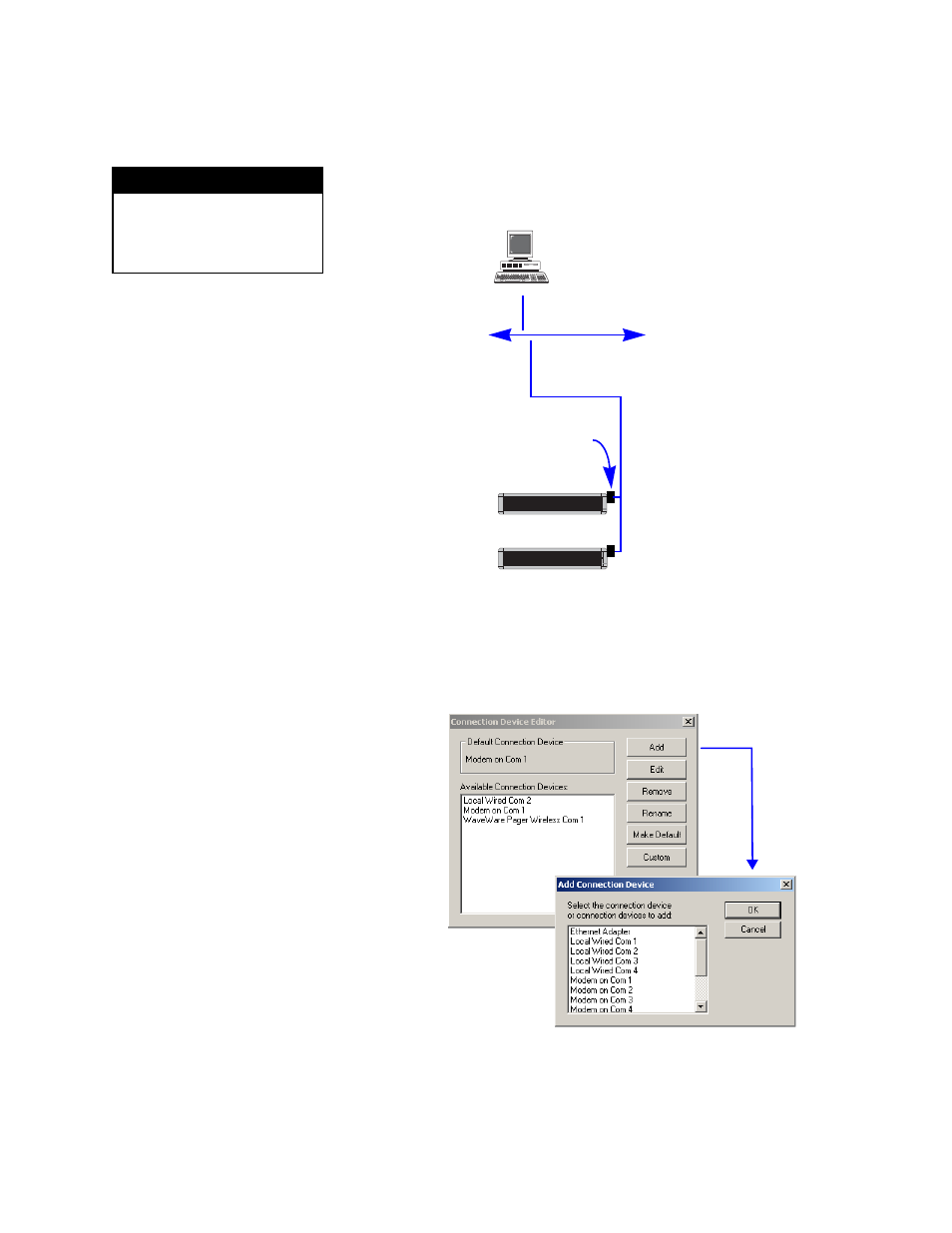
Step-by-step tutorial in setting up connection devices, sites, and groups
2 — Installing AlphaNET™ 3.0 software and setting up sites
27
Setting up a Local Area Network (LAN) connection
In our imaginary company, there are two signs that use a LAN
connection. In this example, messages are sent to these signs using an
Alpha® Ethernet Adapter, which is connected to a LAN:
12. C
ontinuing from the previous step, select Add from the
Connection Device Editor window. Then select Ethernet Adapter
from the list, followed by OK:
N O T E
For more detailed information,
see the Networking Alpha Signs
manual (pn 97000112).
The number to the right
of each sign is its serial
address.
Sales
01
Sales
02
Alpha® Ethernet Adapters
LAN
Advertising