WaveWare Adaptive AlphaNet User Manual
Page 99
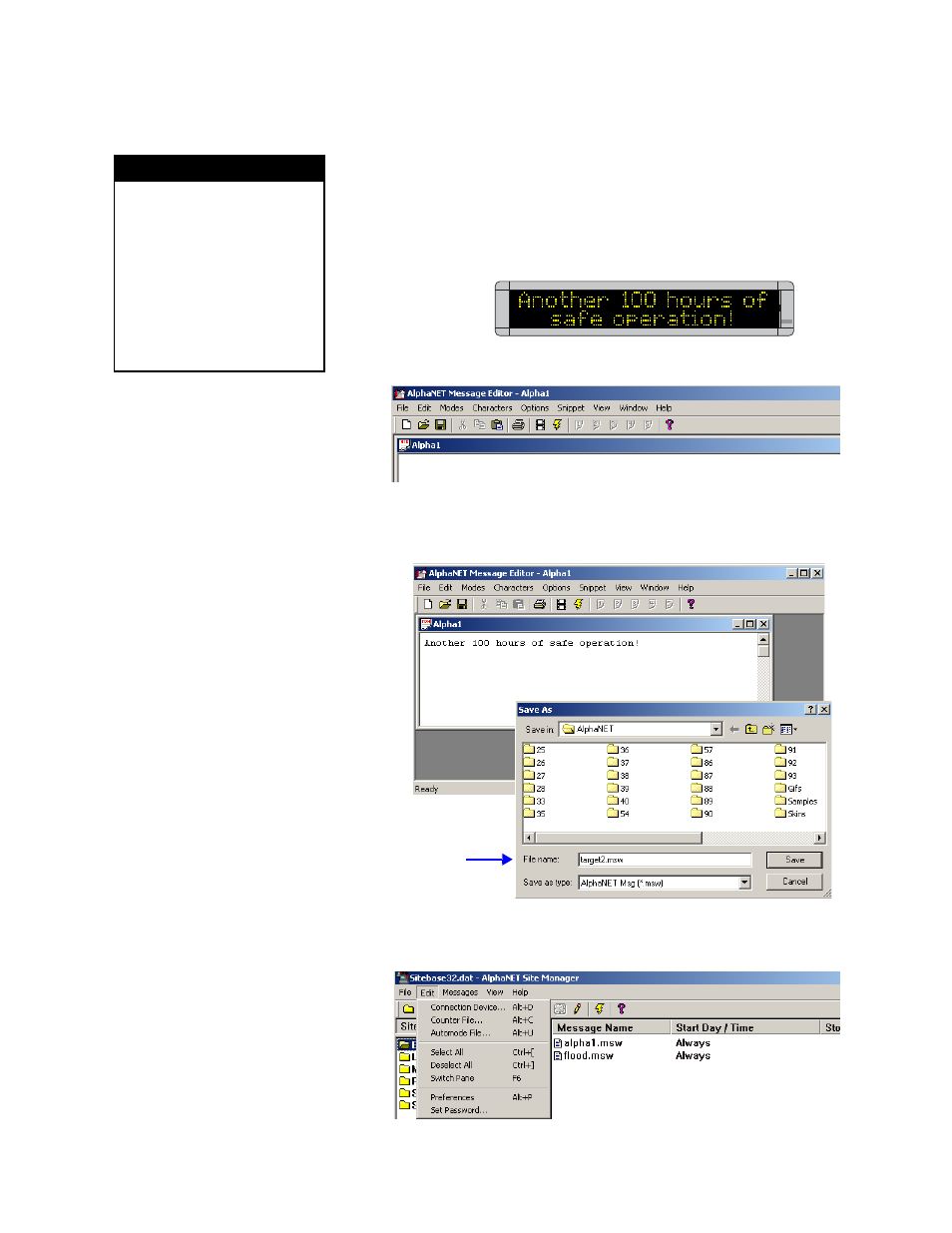
How to edit a counter file
3 — Creating and sending messages
99
Example 3 — Using a counter to display just a target message
In this example, we will use one of the five counters (in this case,
counter 3) to display the message Another 100 hours of safe operation!
When counter 3 reaches 100 hours, the message will appear on all the
signs in the Engineering site. (This site was created in the previous
section “How to change a sign’s serial address” on page 15.)
NOTE:
The Engineering signs can still display other messages.
1. O
pen Message Editor and create a new message:
2. N
ext, create the target message — the message that will appear
when counter 3 reaches 100 hours. Then save this message as
target2.msw:
3. A
fter saving the target message, close Message Editor. Open Site
Manager and select Edit>Counter File:
H I N T
This example is nearly identical
to Example 2.
In Example 2, the counter was
displayed as well as a target
message.
In Example 3, only the target
message will be displayed. The
counter will just count.
Save the target
message as
target2.msw.